meta tag image not working
-
The website not displaying the sharing image I have in the meta tags in Lay options. Do you know why? As well when I google myself it displays a random image.
Thanks.
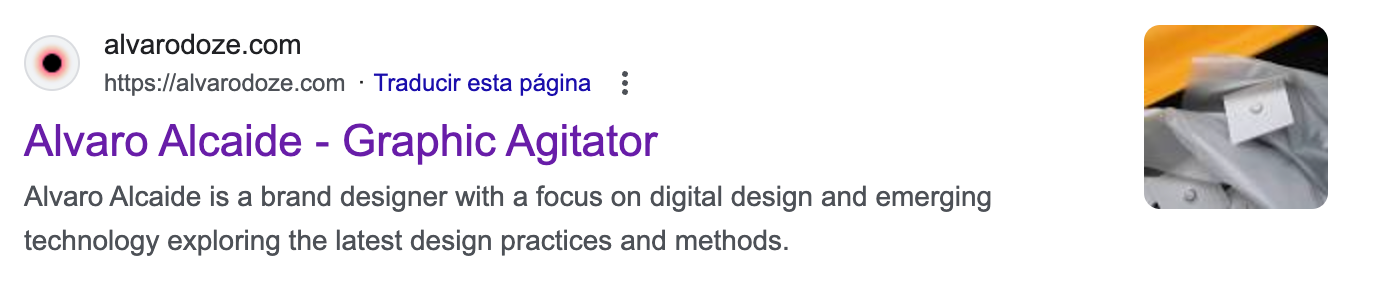
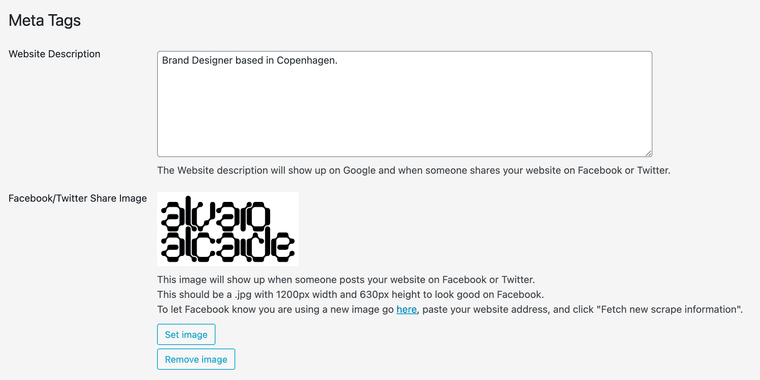
-
The image appears when you share a link to your website on Facebook or Twitter etc., just like the Headline suggests. The Image in google is a different kind of image.
-
Thanks @felix_rabe for the clarification. How can I change the one for Google and set up a different one with an OG meta tag for when I share the link on LinkedIn or WhatsApp?… Thanks.
-
Thanks @felix_rabe for the clarification. How can I change the one for Google and set up a different one with an OG meta tag for when I share the link on LinkedIn or WhatsApp?… Thanks.
@alvarodoze as far as I know the google image is picked by "importance" or "priority" according to your website structure. But as you can see I get a different one than you. maybe @arminunruh has an idea for that.
The og picture you have already set should also work for sharing that in LinkedIn etc.

-
so if youve recently changed that image
it can take a while to update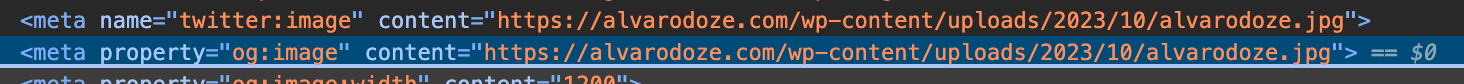
the meta tags for twitter and facebook are set correctly to your image
my guess is maybe google uses the og:image tag and it may just need more time to get it ?
-
or google just uses a random image that it found on your website? i couldnt find out much about this.
but yea this setting i provided is for facebook and twitter. i was unaware of google showing a small image next to a search result sometimes. and im not sure where it gets that image from
I also code custom websites or custom Lay features.
💿 Email me here: 💿
info@laytheme.com
Before you post:
- When using a WordPress Cache plugin, disable it or clear your cache.
- Update Lay Theme and all Lay Theme Addons
- Disable all Plugins
- Go to Lay Options → Custom CSS & HTML, click "Turn Off All Custom Code", click "Save Changes"
This often solves issues you might run into
When you post:
- Post a link to where the problem is
- Does the problem happen on Chrome, Firefox, Safari or iPhone or Android?
- If the problem is difficult to explain, post screenshots / link to a video to explain it