Caousel problem with margins and "flashes" when reproduced on mobile
-
Hi!
I am using the carousel and would like to have three contiguous carousels but I always see a little white line between them, even if there shouldn't be any margin.I experience also another problem with the carousel in the mobile version; you can see in the video below that the image sequence makes a sort of "flash" for the first seconds when the page is opened, that after a while it get fixed. Because the speed it's pretty fast it's quite annoying and visibile.
If you have suggestions of how to fix this two issues, it would be great :)Thanks a lot
Video: https://drive.google.com/file/d/14qOW17qX7prWlXS9O0hZOmZRBPNrAQMc/view?usp=share_link
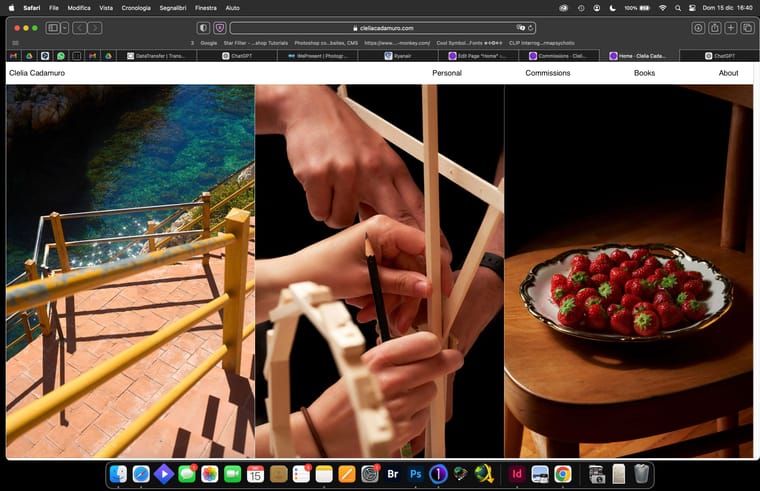
-
the flash is because the image are lazy-loaded, meaning they get loaded when their time comes to be visible in the carousel. and your time setting is just too fast for that to look "good". it also flashes on desktop. Maybe an animated gif is better for that?
-
hey!
can you try this:
go to lay options -> carousel addondisable lazyloading of images there
then you could also activate the intro feature
lay options -> introso there will be some intro that needs to be closed, this would give the browser a few seconds to load the carousel images
-
and the other issue:
can you use this custom css:.lay-carousel.transition-immediate .swiper-wrapper{ gap: 0px!important; }Enter this css in "lay options" -> "custom css & html" -> "custom css for desktop"
maybe that fixes it
I also code custom websites or custom Lay features.
💿 Email me here: 💿
info@laytheme.com
Before you post:
- When using a WordPress Cache plugin, disable it or clear your cache.
- Update Lay Theme and all Lay Theme Addons
- Disable all Plugins
- Go to Lay Options → Custom CSS & HTML, click "Turn Off All Custom Code", click "Save Changes"
This often solves issues you might run into
When you post:
- Post a link to where the problem is
- Does the problem happen on Chrome, Firefox, Safari or iPhone or Android?
- If the problem is difficult to explain, post screenshots / link to a video to explain it