carousel captions change height of website
-
Here's the website with image captions:
https://wp.selinabernet.ch/and here the same layout without captions:
https://wp.selinabernet.ch/type-in-use/ -
im getting a 404 not found here:
https://wp.selinabernet.ch/type-in-use/ -
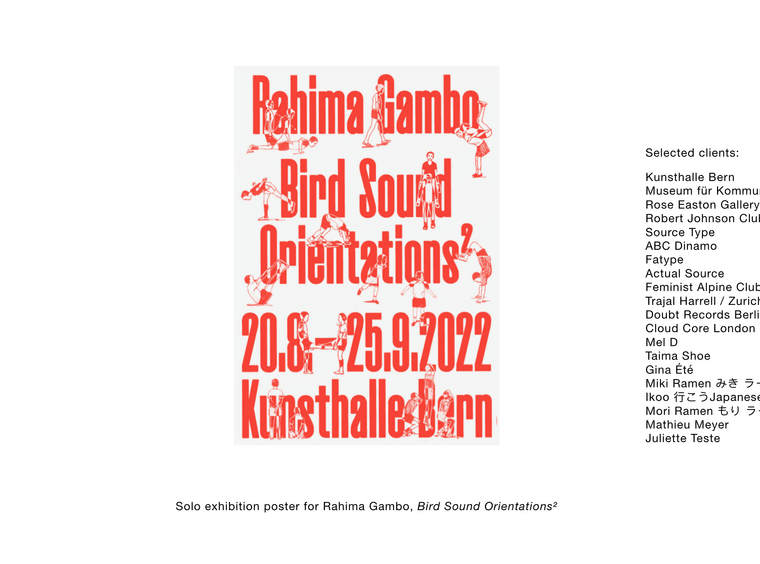
for example on this slide there is a caption.
so youre saying if you add many captions the website grows bigger vertically?
-
when you edit your caption you can select a slide then press the edit caption button. is this what ure doing?
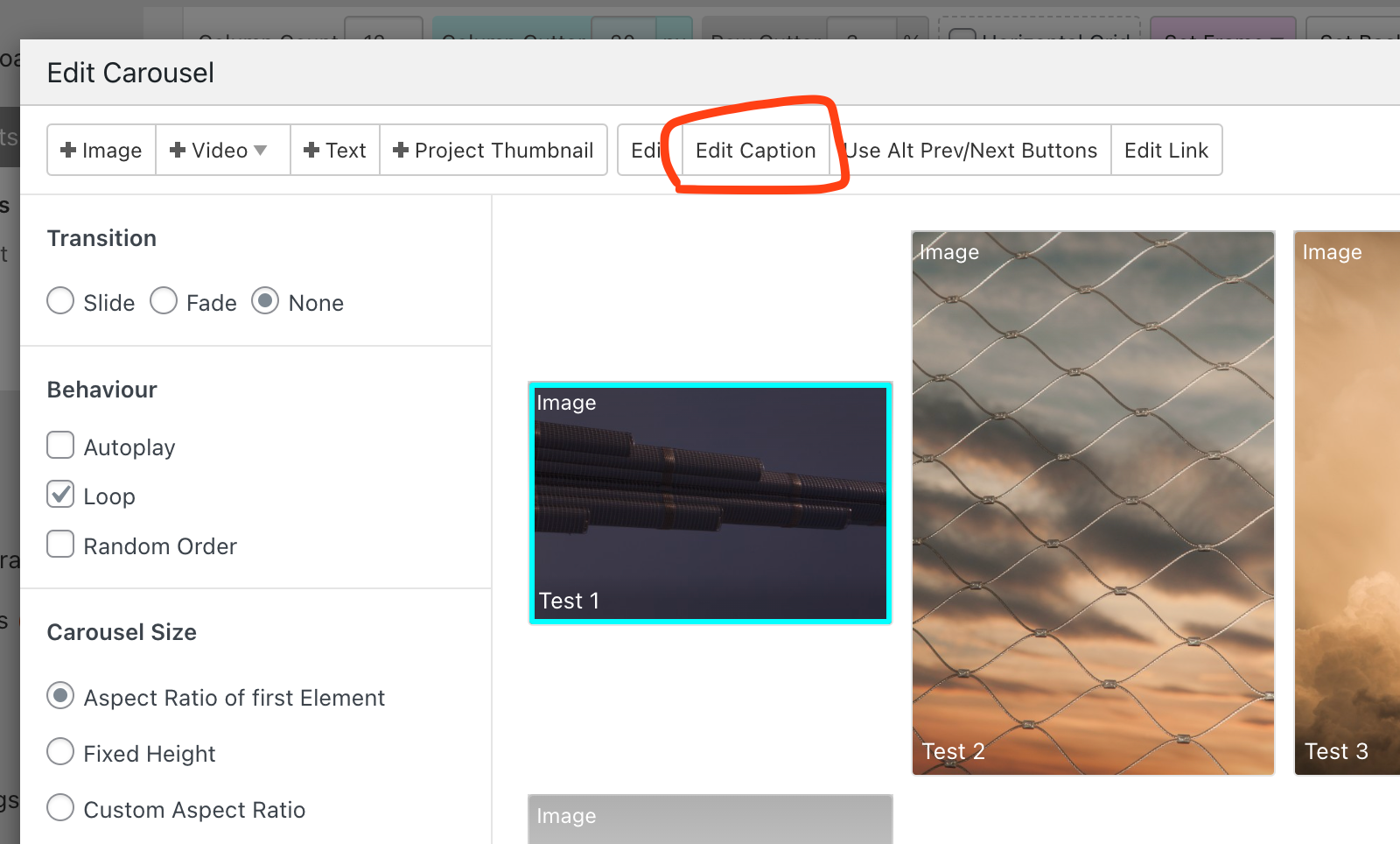
-
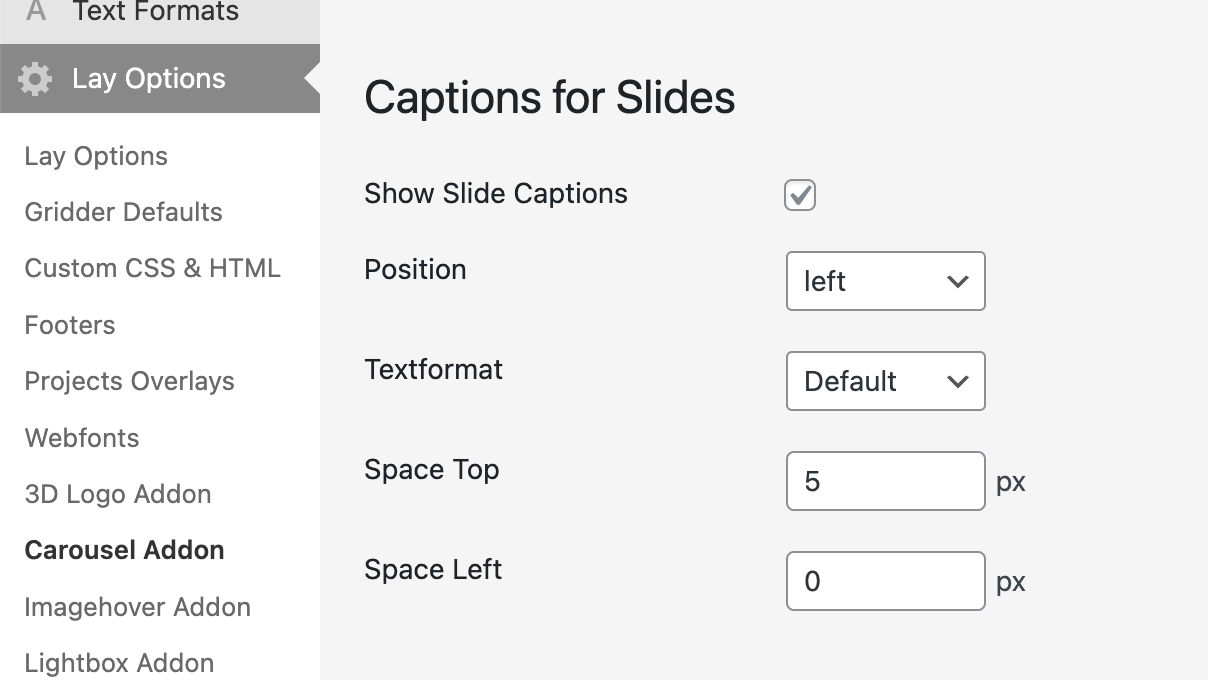
in lay options →carousel addon
make sure, in the captions setting the "space top" setting is not set to a huge number
-
Thank you for your response!
Yup exactly, I added the captions like you described, Space Top is set to 40px.I just added a few more captions and the website grew longer. By clicking on the "View typefaces in use" button on the center left you get to the subpage with the same layout without image captions. The two pages are identical, apart from the selection of images and one is without captions. I intend a layout like on the /type-in-use page.
-
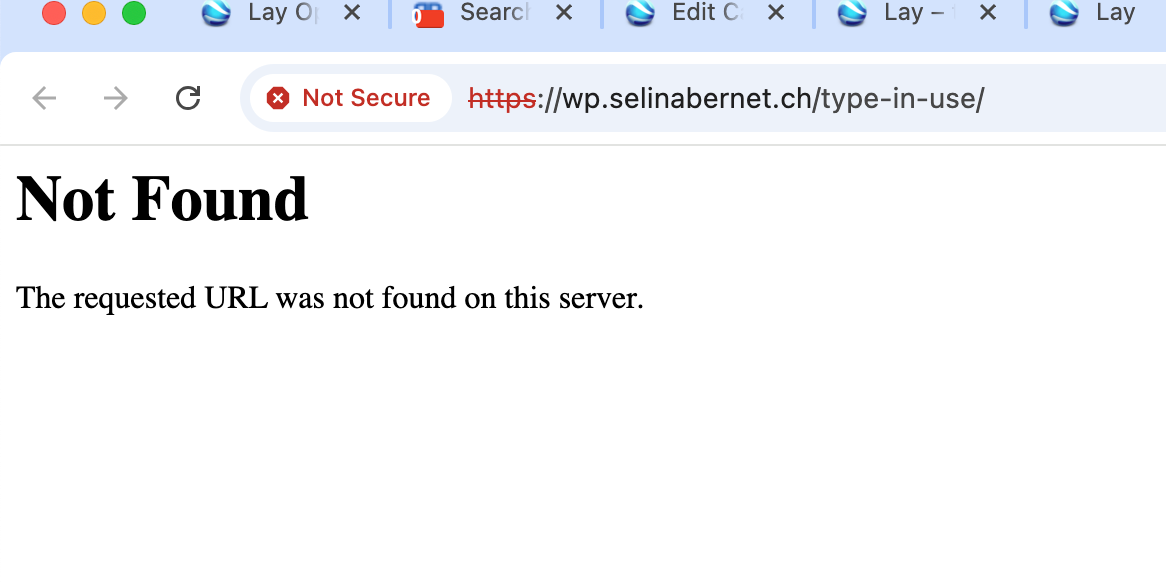
no if i click this link i see this
-
can you send your website address, /wp-admin/ username and password and a link to this topic to info@laytheme.com?
i want to take a look at how you did the layout with the gridder
-
so you can set your row height to:
100vh - 2vw
instead of 100vh - 20px
cause you have 1% space top and 1% space bottom, which in reality is 1vw top and 1vw bottom
so it seems that i coded sth to enlarge rows in case a position absolute element overflows it, but this calculation is wrong when a carousel initalizes, it seems to be much too large
anyways i excluded carousels from this calculation and now your website seems to look fine
your permalinks didnt work so i went to settings → permalinks and clicked save which refreshes the permalinks
I also code custom websites or custom Lay features.
💿 Email me here: 💿
info@laytheme.com
Before you post:
- When using a WordPress Cache plugin, disable it or clear your cache.
- Update Lay Theme and all Lay Theme Addons
- Disable all Plugins
- Go to Lay Options → Custom CSS & HTML, click "Turn Off All Custom Code", click "Save Changes"
This often solves issues you might run into
When you post:
- Post a link to where the problem is
- Does the problem happen on Chrome, Firefox, Safari or iPhone or Android?
- If the problem is difficult to explain, post screenshots / link to a video to explain it