stack element + browser height issue
-
Dear @felix_rabe
i guess this is simple:
for https://intimacycoordinator.ch/#MISSION I would like to add another stack element at the bottom in order to place a text element. This text element needs to be aligned with the bottom. What I ever I try I can't place the text "Unsere Mission". Do you have any idea?
Thanks a lot.
All best, Daniel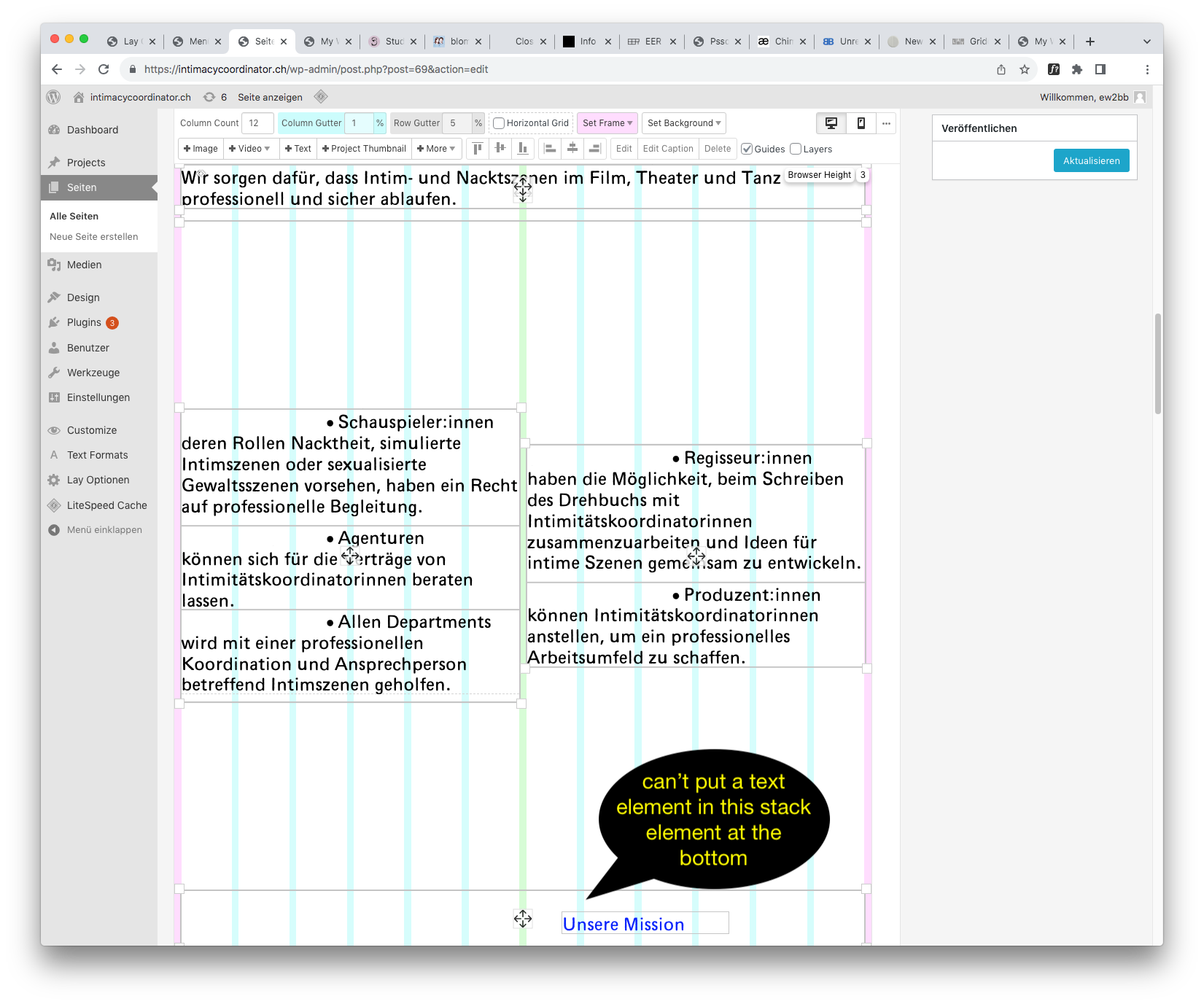
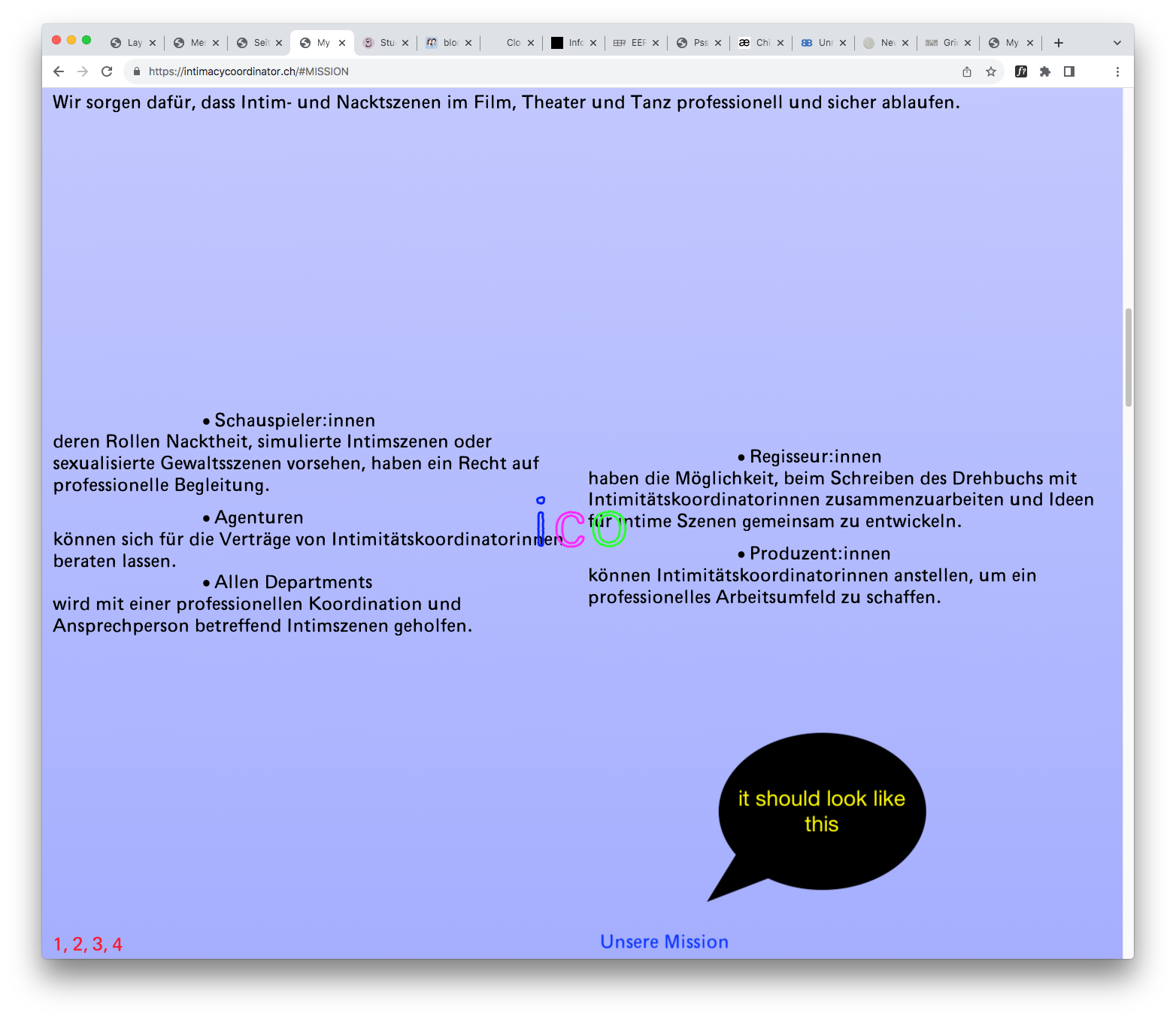
-
@danny I can't reproduce this. can you place a image in the stack element?
-
@felix_rabe no, to place an image doesn't work either.
-
@Danny can you just duplicate one from the stack elements above and change the text?
-
@felix_rabe that works! thanks so much !
-
recently i was working on making stacks be able to also have elements side by side in it.
for one lay update or two, i accidentally published the work in progress of that code. so that could have been the reason why stacks have been behaving strangely.
I also code custom websites or custom Lay features.
💿 Email me here: 💿
info@laytheme.com
Before you post:
- When using a WordPress Cache plugin, disable it or clear your cache.
- Update Lay Theme and all Lay Theme Addons
- Disable all Plugins
- Go to Lay Options → Custom CSS & HTML, click "Turn Off All Custom Code", click "Save Changes"
This often solves issues you might run into
When you post:
- Post a link to where the problem is
- Does the problem happen on Chrome, Firefox, Safari or iPhone or Android?
- If the problem is difficult to explain, post screenshots / link to a video to explain it