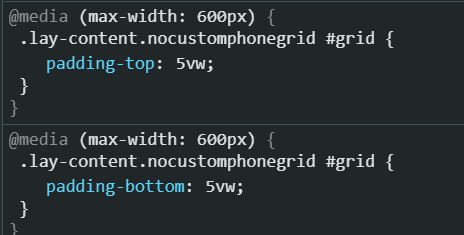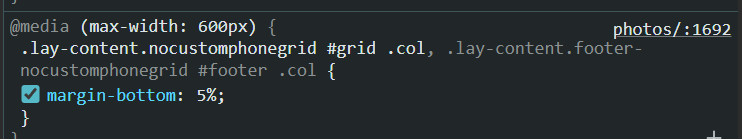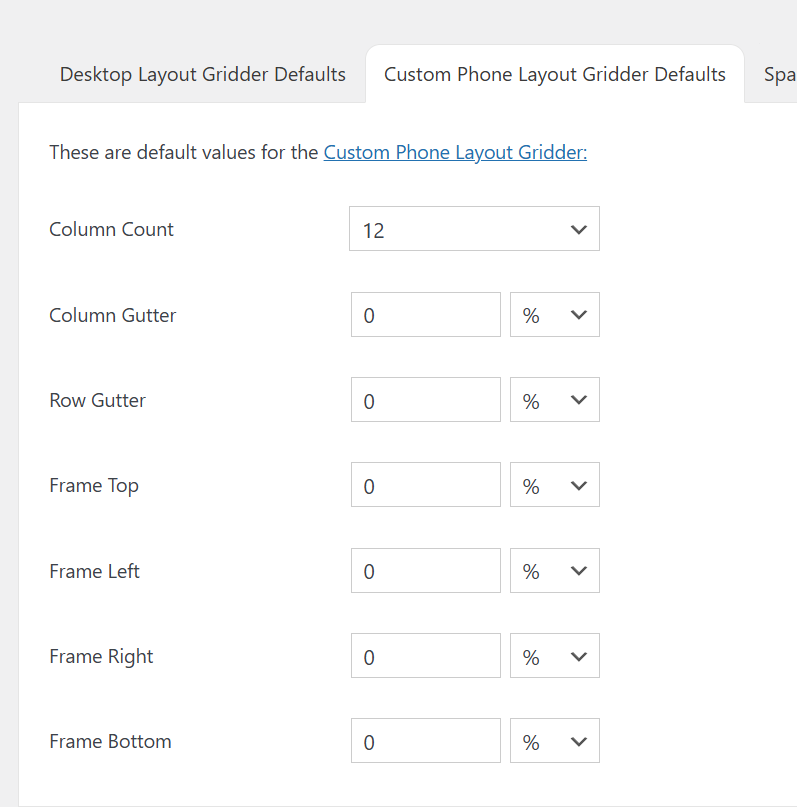"nocustomphonelayout" should default to gridder defaults ?
-
I think it would make sense for situations where there is no custom phone grid to use to gridder defaults configuration instead of "default defaults".
For example in that situation, where I have not designed a custom phone grid, I think it would be better to not get margins & paddings on the grid, rows or columns because I configured it so that the default layout does not have any.
It could be optional (with "apply gridder defaults values where there is no layout" checkbox maybe ?) in case you would like to make a non-breaking change for people who's phone gridder defaults wouldn't match default defaults.
But I think in most situation, if you configure gridder defaults, they are what you expect margins to be by default (whether you actually design a dedicated layout or no)
-
please go to customize -> mobile -> mobile spaces.
here you can set the spaces that are used for the mobile version for automatically generated phone layoutsthe screenshots of the code you show:
these are not hard coded, they can be set in the settings i mention above. these also only apply to none custom phone layout grids using the ".nocustomphonegrid" classBut I think in most situation, if you configure gridder defaults, they are what you expect margins to be by default (whether you actually design a dedicated layout or no)
yea you're right its confusing that there are these two different settings!
-
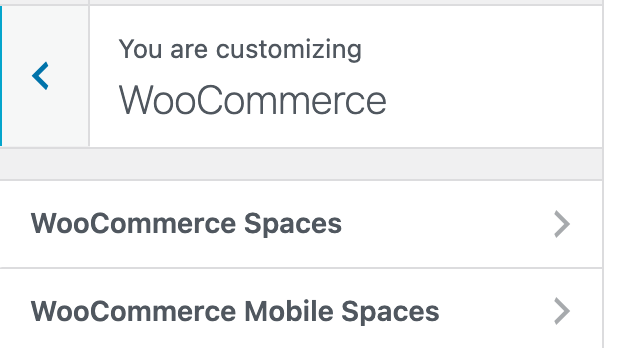
when using woocommerce, you even also have woocommerce -> woocommerce mobile spaces
:O
-
there is however, a text about this here, but it can be easy to miss:
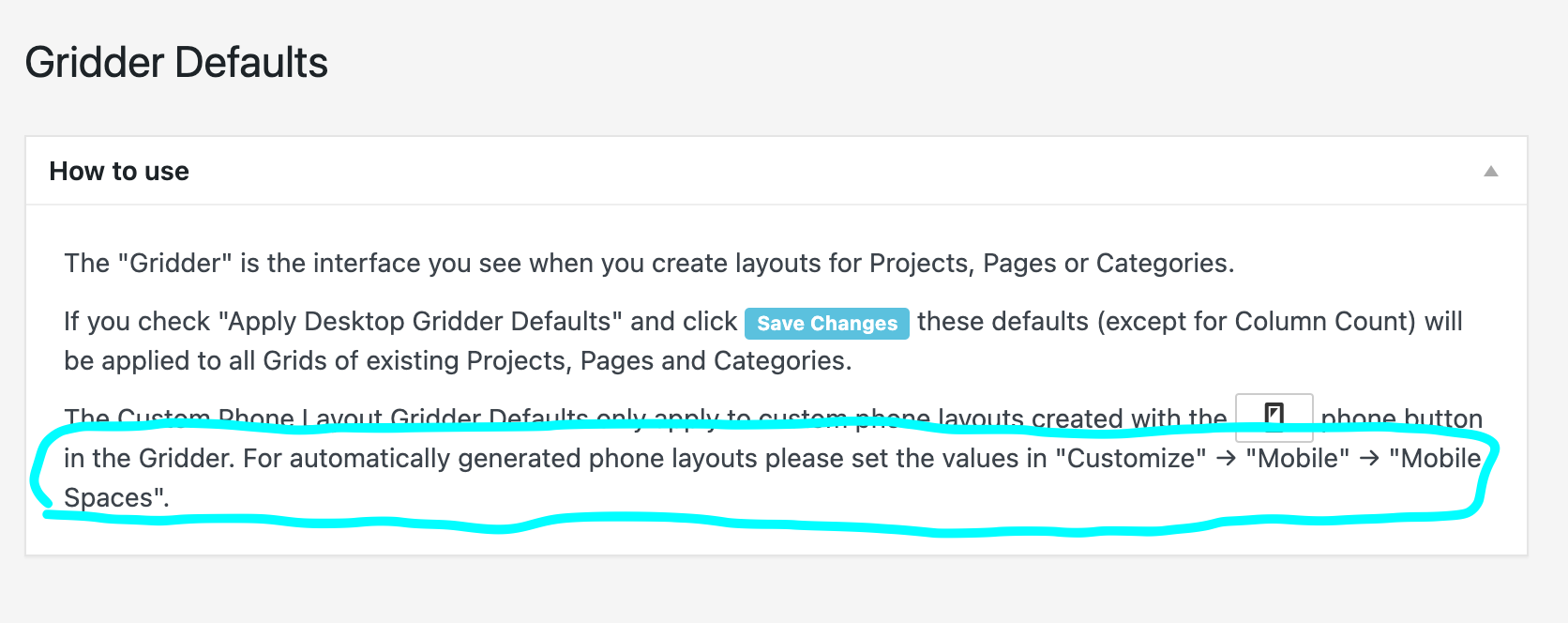
I also code custom websites or custom Lay features.
💿 Email me here: 💿
info@laytheme.com
Before you post:
- When using a WordPress Cache plugin, disable it or clear your cache.
- Update Lay Theme and all Lay Theme Addons
- Disable all Plugins
- Go to Lay Options → Custom CSS & HTML, click "Turn Off All Custom Code", click "Save Changes"
This often solves issues you might run into
When you post:
- Post a link to where the problem is
- Does the problem happen on Chrome, Firefox, Safari or iPhone or Android?
- If the problem is difficult to explain, post screenshots / link to a video to explain it