Image hover not working on project index
-
Hey hey
I've had this issue on my website for a while and think it might be a bug at my end.
I have been trying to have the image hover on my project index, but it doesn't show to the thumbnail image.
Do you have any tips or suggestions for debugging this?
Here's an image of the site
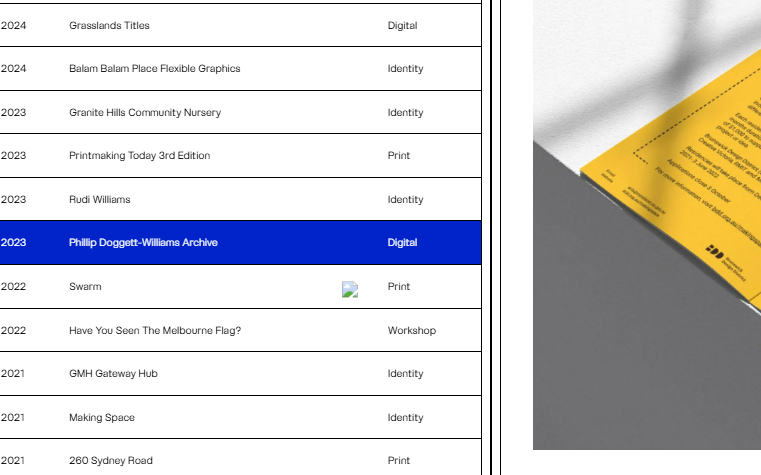
And link to my website here:
https://www.amcd.studio/THANK YOU
AndrewPS
Thanks very much for everything with Lay Theme. I've been using it since 2018, built several websites with it, and love how it's developed over the years. -
hello thanks a lot! sorry about not replying faster!
so looking at the console, i see the images cant be loaded.if i look at the src attributes of the images, i see:
https://www.i0.wp.com/www.amcd.studio/wp-content/uploads/2024/12/BB042.jpg?fit=1667%2C1667&ssl=1
these urls seem to be wrong
can you install the plugin "better search and replace"
and then replacehttps://www.i0.wp.com/www.amcd.studio
with
https://www.amcd.studioif you have a caching plugin you might try to disabling it
-
"i0.wp.com Looks to be a caching server WordPress.com is using to speed up the loading of images on WordPress.com sites.
"do you use wordpress.com for your website?
https://wordpress.com/please note this is not the same as
https://wordpress.org/ -
Compatibility for this CDN will be added to the next update.
I also code custom websites or custom Lay features.
💿 Email me here: 💿
info@laytheme.com
Before you post:
- When using a WordPress Cache plugin, disable it or clear your cache.
- Update Lay Theme and all Lay Theme Addons
- Disable all Plugins
- Go to Lay Options → Custom CSS & HTML, click "Turn Off All Custom Code", click "Save Changes"
This often solves issues you might run into
When you post:
- Post a link to where the problem is
- Does the problem happen on Chrome, Firefox, Safari or iPhone or Android?
- If the problem is difficult to explain, post screenshots / link to a video to explain it