Metadata from image not fully imported in WP
-
I have a large archive of drawings (jpg files) with Metadata ( Title, Description, alt text, Caption etc...)
While WP imports "Title" and "Caption", it does not import "Alternative Text" and "Description". Is there a simple solution for this? I was so much hard work to add the metadata to all my images...
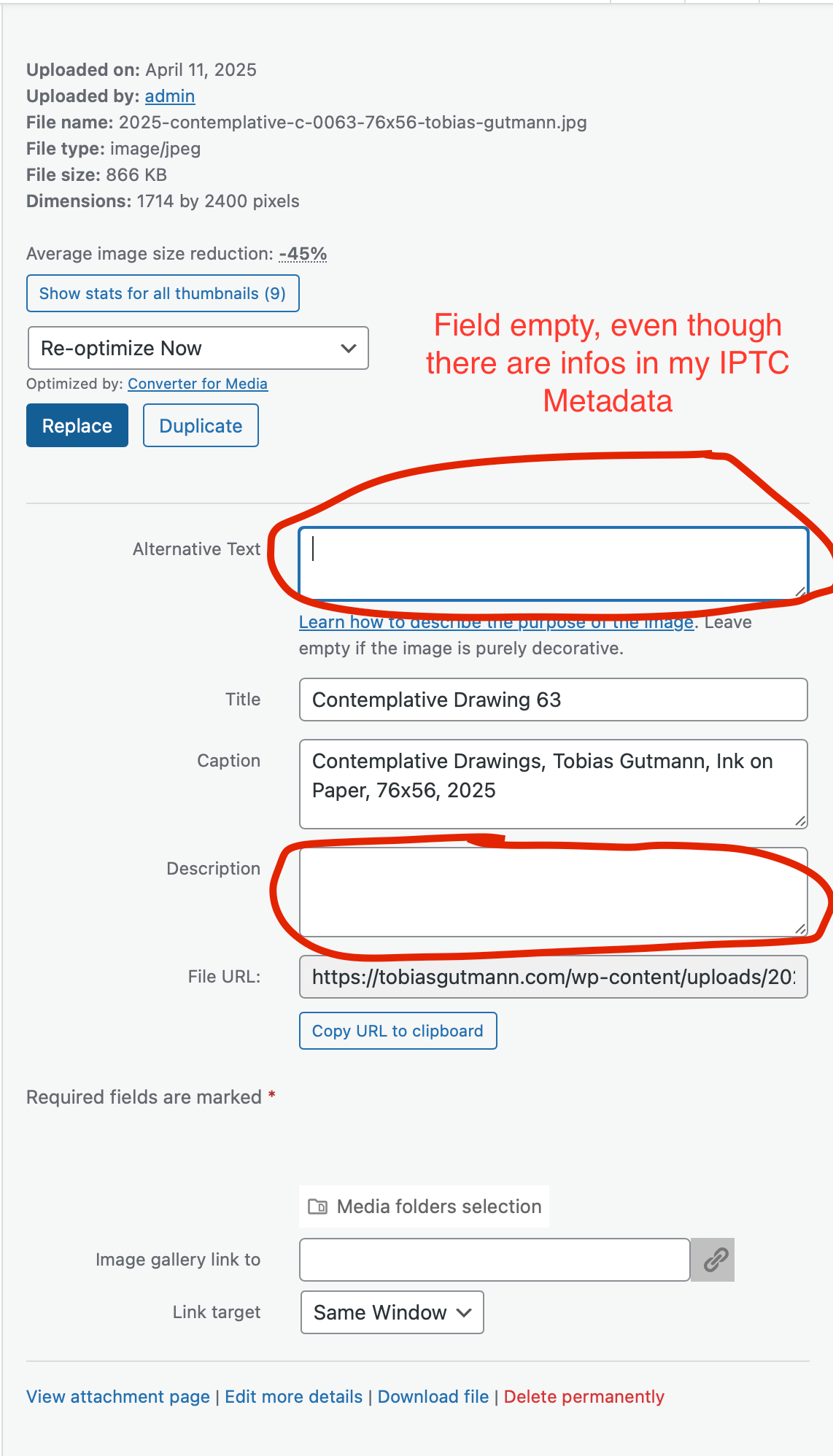
-
Hey there. I think this is something related to WordPress but not Lay theme specifically.
How do you import the files?
And how did you create this archive of drawings?
So you're saying the alt text is in the metadata of your JPEG?So if I understand correctly you have a jpeg file. In the metadata of that jpeg file you added an alt text. Now, when you upload that file to WordPress, you expect that the alt text of the metadata is imported to the alt text field that you circled for me.
I think this has to do with how WordPress uses the metadata to fill out its media library image fields.
I'm not sure if I can change anything about how this works, but maybe you can Google about it. Maybe there is a plugin for this - a WordPress plugin. -
I see you have a caption. Is this caption filled out automatically by your metadata when you upload a JPEG? If you want to, I can add a setting to Lay Options so that the images use the caption that is part of the file that you circled in red as an alt text.
-
Hi Armin, thanks for your thoughts!
To clarify, I organize and edit my original scans (tif) in Adobe Lightroom. There I add the Metadata (Title, Caption, Alt text, Description). I thought it would make things easier for my overview and for SEO. Then I export the jpg for WP, including the metadata in the image.
I have done a lot of googling and Chatgpt on this. :-) I finally used a plugin called Media Library Assistant, to fetch the metadata and fill it in the WP fields. It’s just so weird that WP does not do this task natively. -
I see you have a caption. Is this caption filled out automatically by your metadata when you upload a JPEG? If you want to, I can add a setting to Lay Options so that the images use the caption that is part of the file that you circled in red as an alt text.
@arminunruh ah that would be sweet! Yes, Caption and title where imported by WP, by Default from my image metadata. Even though I found a solution with the plugin Media Library Assistant, it would be awesome to habe a feature in Laytheme itself. Copying the Caption to Alt text and Description would do the job.
I’m always a bit scared that all the wp plugins will crash my laytheme website. 🙈
-
Yea, the fewer plugins are active, the faster a WordPress website will load and work.
next update will include this:
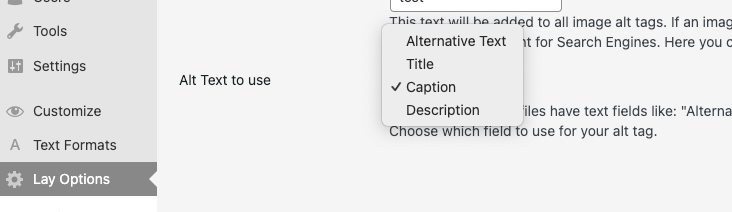
-
i found out wordpress saves the meta tags of an image:
[23-Apr-2025 15:16:26 UTC] Array ( [aperture] => 11 [credit] => [camera] => Canon EOS 5D Mark II [caption] => [created_timestamp] => 1504367064 [copyright] => Neven Allgeier , 2017 [focal_length] => 105 [iso] => 320 [shutter_speed] => 0.003125 [title] => [orientation] => 1 [keywords] => Array ( ) )is that where you have your alt tag?
i can get this with
$image_meta_tags = wp_get_attachment_metadata($attid)['image_meta'];do you know the key string of the alt tag in this meta tag array,
like is it called alt_tag?can you send a download link here to one of your original images that contain the alt tag in the meta?
then i can check it myself. -
cause i also wonder if alt tag there is a standard field like "aperture"
if you just added your own metatag, its not standardized.
I also code custom websites or custom Lay features.
💿 Email me here: 💿
info@laytheme.com
Before you post:
- When using a WordPress Cache plugin, disable it or clear your cache.
- Update Lay Theme and all Lay Theme Addons
- Disable all Plugins
- Go to Lay Options → Custom CSS & HTML, click "Turn Off All Custom Code", click "Save Changes"
This often solves issues you might run into
When you post:
- Post a link to where the problem is
- Does the problem happen on Chrome, Firefox, Safari or iPhone or Android?
- If the problem is difficult to explain, post screenshots / link to a video to explain it