Carousel – text slide bug
-
Hi Armin,
on my homepage I created collection of projects with carousel – images + text description. But it got some bug. When I go for instance from information back to homepage there oddly shortly blinks the carousel with text description of the project. Do you please know where could be the problem? Here is the site: www.marekehrenberger.com
Thank you,
Marek -
Hi Marek,
I had a look into the code of your website and I got the feeling that it is connected to your custom CSS or Javascript.
Can you remove them to check if the flickering is still a problem?
Let me know how it is going!
All the best!
Marius
-
Hi Marek,
I had a look into the code of your website and I got the feeling that it is connected to your custom CSS or Javascript.
Can you remove them to check if the flickering is still a problem?
Let me know how it is going!
All the best!
Marius
Hi Marius,
I erased an additional CSS. The only one I left there is for text colour background in carousel:
.lay-carousel-slide-text{
background-color: #202020;
}Without it it won't have any colour. And the bug is unfortunately still there :/
Marek
-
Hi Marek,
this is indeed strange.For a short second you can see this flickering:
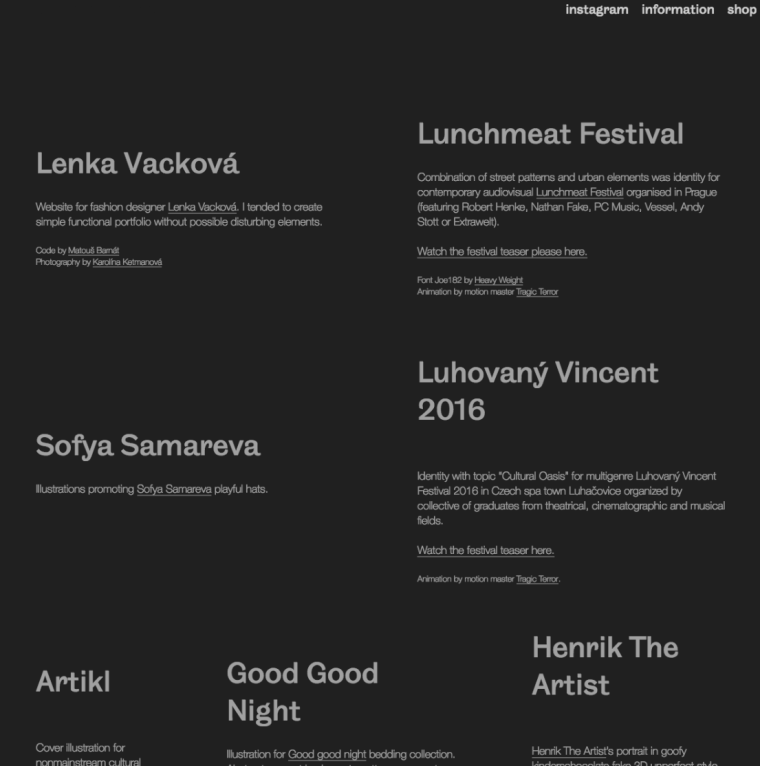
And then it jumps to the normal view.
If you have removed all the custom code, including Javascript – it might be a bug.
You can send us an email with your username and password to armin.unruh@gmail.com and we will look into the theme directly.
We apologize for the inconvenience!
Have a good week!
Marius
-
Hey Marek!
I think the carousels might take a little bit to initialize, building themselves so you see that flicker.
You can try this css, in "lay options" -> "custom css & html" -> "custom css for desktop":
.lay-carousel.flickity-enabled .lay-carousel-slide{ opacity: 1; } .lay-carousel-slide{ opacity: 0; }This way the slides will have an opacity of 0 and only be visible after the slideshow has initialized.
I also code custom websites or custom Lay features.
💿 Email me here: 💿
info@laytheme.com
Before you post:
- When using a WordPress Cache plugin, disable it or clear your cache.
- Update Lay Theme and all Lay Theme Addons
- Disable all Plugins
- Go to Lay Options → Custom CSS & HTML, click "Turn Off All Custom Code", click "Save Changes"
This often solves issues you might run into
When you post:
- Post a link to where the problem is
- Does the problem happen on Chrome, Firefox, Safari or iPhone or Android?
- If the problem is difficult to explain, post screenshots / link to a video to explain it