scroll slider
-
do u have a link @alasdair17 ?
thx! -
if you scroll too fast to the bottom or top it seems to get stuck and you can't get back into the grid of images
hmm i cant reproduce it on your site ://
-
if you scroll too fast to the bottom or top it seems to get stuck and you can't get back into the grid of images
hmm i cant reproduce it on your site ://
@arminunruh here's a screen recording: https://alasdairdimmick.com/ScreenRecording_08-08-2025 11-31-10_1.mp4
It just seems to get a bit stuck sometimes if you scroll towards the bottom.
I don't mind not using 'infinite' for the mobile, happy to use 'normal' but would love to use 'infinite' for desktop with lightbox option :D
thanks Armin.
-
i see
which iOS version do you use?
-
i see
which iOS version do you use?
@arminunruh 18.5 / iphone 12 :)
-
thanks gimme some time i will work on it
-
one more issue:
The Website Title or Logo does not display at all on mobile if:
The page uses the Scroll Slider Addon, even if on the addon settings I have 'Always disable for phone' Checked on, if I turn that off, the logo/site title shows up.(check on phone)
update: neither the mobile menu isn't displayed when the addon is active
@panteley said in scroll slider:
one more issue:
The Website Title or Logo does not display at all on mobile if:
The page uses the Scroll Slider Addon, even if on the addon settings I have 'Always disable for phone' Checked on, if I turn that off, the logo/site title shows up.(check on phone)
update: neither the mobile menu isn't displayed when the addon is active
@arminunruh just don't foget this :D
-
@panteley said in scroll slider:
one more issue:
The Website Title or Logo does not display at all on mobile if:
The page uses the Scroll Slider Addon, even if on the addon settings I have 'Always disable for phone' Checked on, if I turn that off, the logo/site title shows up.(check on phone)
update: neither the mobile menu isn't displayed when the addon is active
@arminunruh just don't foget this :D
@panteley apologies for jumping into your thread here! it felt like we had similar questions :)
-
-
yea i was still busy doing some other fixes for some people and doing the table element
i will work on it now -
Is there a way I can make the links on the images to work when using the scroll slider add-on?
It works on mobile, but not on desktop. You can see the example of the website I’m working on at the moment here: https://impromptu-studio.com/ -
hello @njbas this bug is fixed now if you update the scrollslider addon i believe
the other issues mentioned by the other people i still have to work on -
@arminunruh waiting..
-
so sorry, got caught up in coding the accordion element, which is almost ready
then i will look into this :OO -
so sorry, got caught up in coding the accordion element, which is almost ready
then i will look into this :OO -
haha :OOO
-
can you check if you may have this enabled:
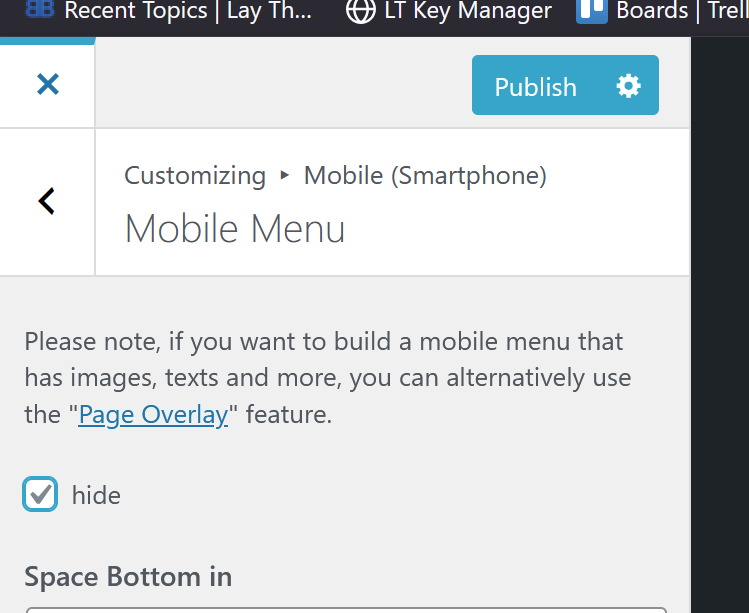
cause when i look at your css, it seems that the mobile menu is disabled/hidden for your website, and i think it was hidden in the customizer.
in customize -> mobile -> mobile menu
-
can you make sure you have the latest lightbox update, scrollslider update and lay theme update installed?
because lightbox works for me with scrollslider, even on phone:

-
ok so the bug where it gets stuck,
at the moment i couldnt reproduce it anymore with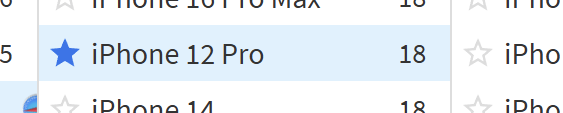
iphone 12 pro, ios 18
i also have a real iphone 12 pro, with iOS 18.6.2 and cant reproduce it
can you maybe enable scrollslider on your phone version so i can try to reproduce this bug on your website?
-
hey @arminunruh thanks for the update.
sorry lightbox is working now, amazingly I simply just didn't have the 'activate for phone version' box ticked, for whatever reason I forgot that setting existed!
The crashing issue is still very much the same on ios safari although ios chrome works a lot better.
Sure here is a link: https://alasdairdimmick.com/lagoon/
I also code custom websites or custom Lay features.
💿 Email me here: 💿
info@laytheme.com
Before you post:
- When using a WordPress Cache plugin, disable it or clear your cache.
- Update Lay Theme and all Lay Theme Addons
- Disable all Plugins
- Go to Lay Options → Custom CSS & HTML, click "Turn Off All Custom Code", click "Save Changes"
This often solves issues you might run into
When you post:
- Post a link to where the problem is
- Does the problem happen on Chrome, Firefox, Safari or iPhone or Android?
- If the problem is difficult to explain, post screenshots / link to a video to explain it
