How to access Thumbnail Grid?
-
Ok so I have been able to access the thumbnail grid feature under the "more" menu, but when I go to preview the thumbnail grid, it doesn't appear. How can I get the thumbnail grid to show up beyond editing a page?
Thanks !
-
Hey herroherren!
To make images appear in the thumbnail you need to give a project a thumbnail image.
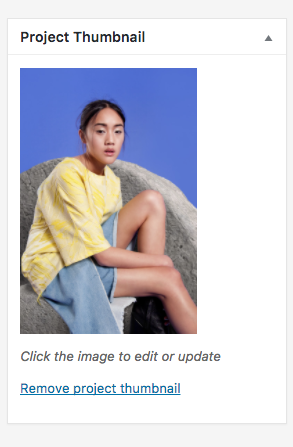
Then it should appear in the preview. Also you need to select the category in the preview (top, left).
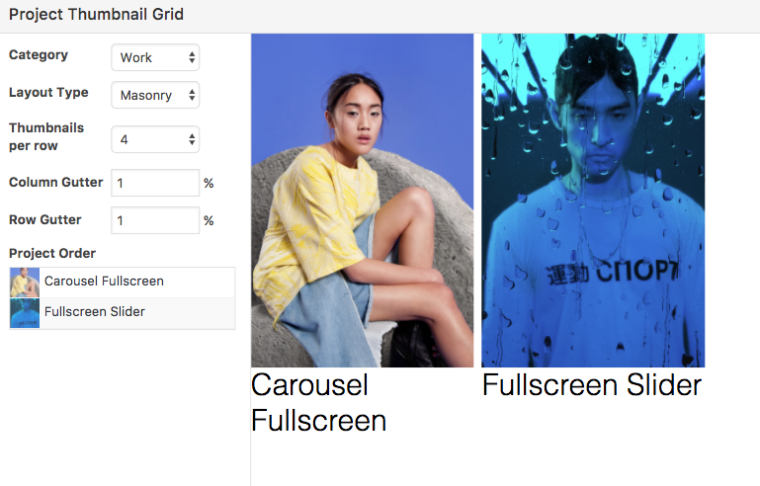
And then you have to place it into the gridder.
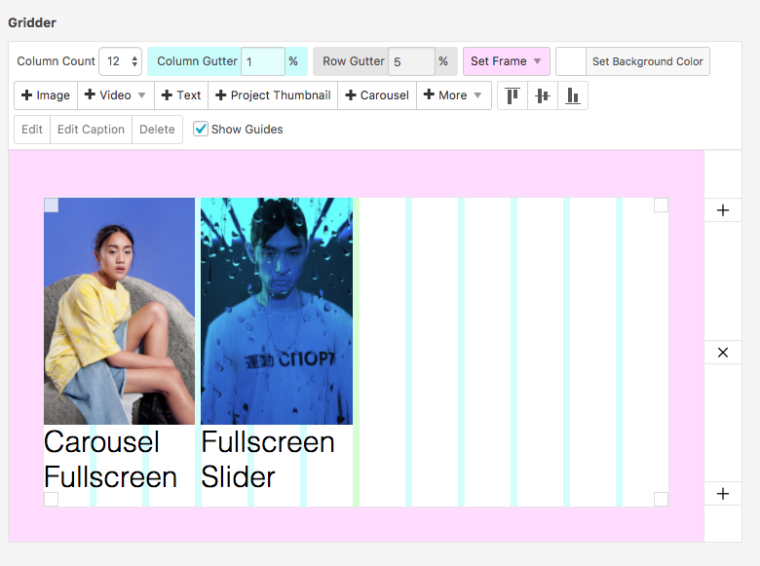
I hope that helped!
Let me know if you have questions!
Cheers!
Marius
-
Hey herroherren!
To make images appear in the thumbnail you need to give a project a thumbnail image.
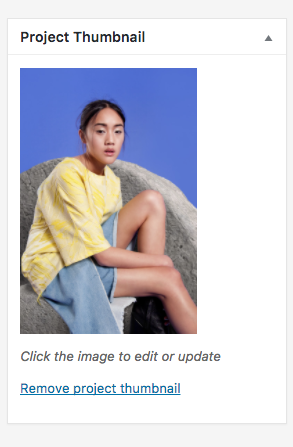
Then it should appear in the preview. Also you need to select the category in the preview (top, left).
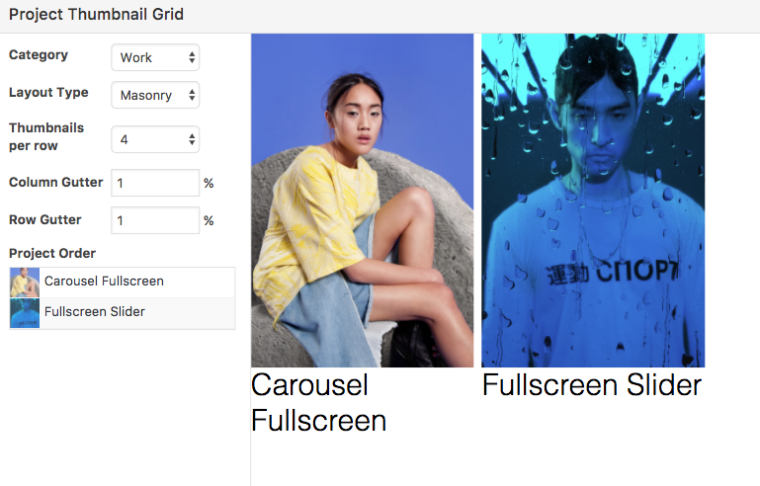
And then you have to place it into the gridder.
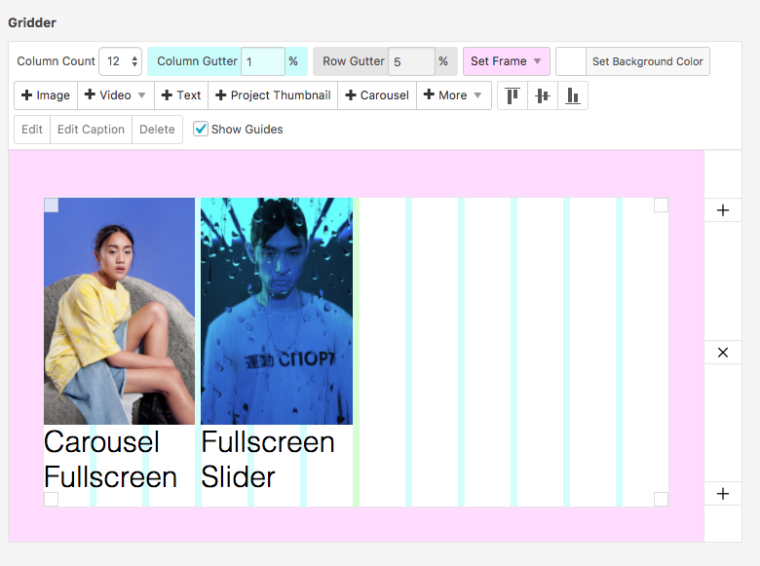
I hope that helped!
Let me know if you have questions!
Cheers!
Marius
@mariusjopen Hi there, thank you for this! I am able to do all of these steps, except when I go to preview the page live, my entire thumbnail grid is missing. Is there a reason for this?
Thanks so much,
Helen
-
Hello,
Thank you for adding the thumbnail grid feature! It seems great.I am having a similar problem as @herroherren. I can see the thumbnail grid on the editing page and everything seems to look fine. However once I publish, the grid does not show up. But all projects and images on my other pages do show up just fine.
I wonder why the grid isn't showing up?
Thanks so much in advance!
Best,
Jessica -
Hi you two!
This seems weird.
Did you try this: http://laytheme.com/troubleshooting.html#nothing-shows-up?
Can you post the links to your websites that I can have a quick look?
All the best!
Marius
-
Hello Marius! Thanks for getting back. Here is a link to an example of the carousel showing up but not the thumbnail grid. I've attached a screenshot of what my editor looks like, it seems to show the thumbnail grid preview working. Let me know if you have any ideas as to why this might be happening. Thanks so much again for your help!
Best,
Jessica
-
Hi Jessica and Helen,
can you do the following before we start thinking about it as a bug?
-
No images are shown when you click "+Image"? Disable "Jetpack" plugin.
-
Projects do not show up? First try this. Also try to disable your firewall in your webhost control panel.
-
Delete all your Custom CSS and Javascript
If all that does not help we need to assume that it is a bug.
In this case can you write an email to armin.unruh@gmail.com and include a link to this forum page?All the best!
Marius
-
I also code custom websites or custom Lay features.
💿 Email me here: 💿
info@laytheme.com
Before you post:
- When using a WordPress Cache plugin, disable it or clear your cache.
- Update Lay Theme and all Lay Theme Addons
- Disable all Plugins
- Go to Lay Options → Custom CSS & HTML, click "Turn Off All Custom Code", click "Save Changes"
This often solves issues you might run into
When you post:
- Post a link to where the problem is
- Does the problem happen on Chrome, Firefox, Safari or iPhone or Android?
- If the problem is difficult to explain, post screenshots / link to a video to explain it