customize menu bar
-
Hi lve!
With the Custom CSS you can add a background image to the Nav bar.
.navbar { background-image: url(YOUR_IMAGE_URL.jpg) !important; }That will override the colour settings of the Navigation bar.
Furthermore you can customize it here:
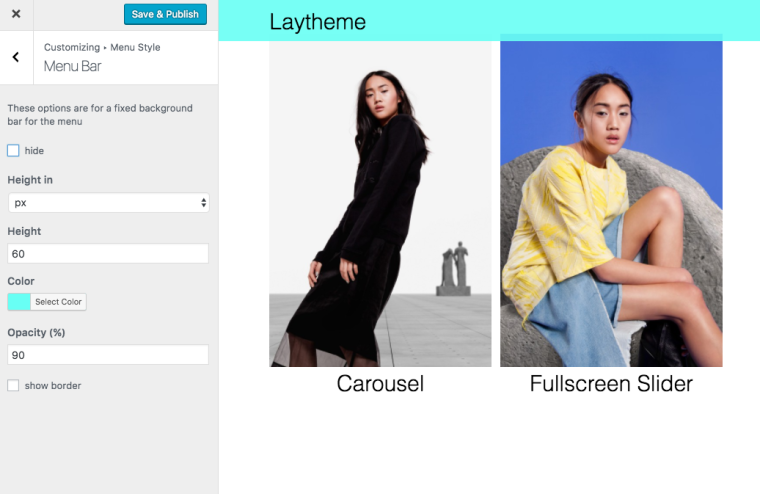
Let me know if that worked for you!
All the best!
Marius
-
Hi lve!
With the Custom CSS you can add a background image to the Nav bar.
.navbar { background-image: url(YOUR_IMAGE_URL.jpg) !important; }That will override the colour settings of the Navigation bar.
Furthermore you can customize it here:
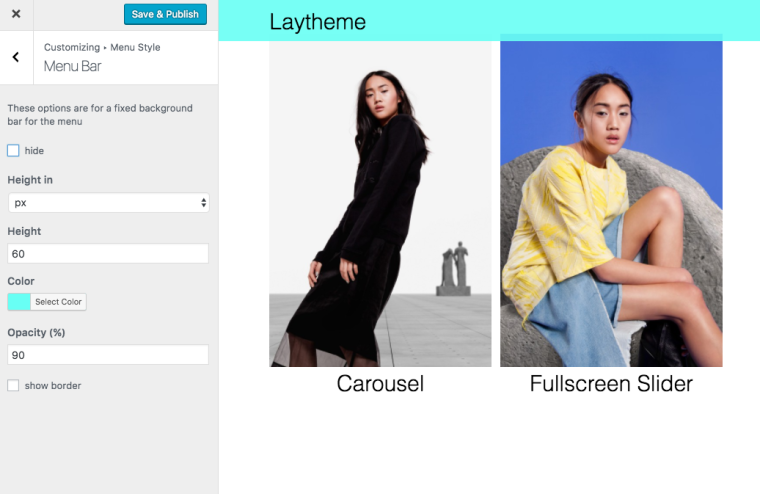
Let me know if that worked for you!
All the best!
Marius
Hi Marius,
Thank you! I've tried to change it, but I'm not sure where to do this. I've copied your text into mine (with my file name) in Lay options > Custom CSS & HTML, and in Customize > Extra CSS.
Which one is the correct section?
For now, both didn't work. Sorry, I don't really have experience with CSS so probably I'm missing something totally logic.Best!
lve
I also code custom websites or custom Lay features.
💿 Email me here: 💿
info@laytheme.com
Before you post:
- When using a WordPress Cache plugin, disable it or clear your cache.
- Update Lay Theme and all Lay Theme Addons
- Disable all Plugins
- Go to Lay Options → Custom CSS & HTML, click "Turn Off All Custom Code", click "Save Changes"
This often solves issues you might run into
When you post:
- Post a link to where the problem is
- Does the problem happen on Chrome, Firefox, Safari or iPhone or Android?
- If the problem is difficult to explain, post screenshots / link to a video to explain it