WP Google Map Plugin shortcode not working
-
Hey Armin,
I'm using the Pro version of the WP Google Maps plugin with the shortcode [wpgmza id="1"] but the map is not displaying.
I saw in another post you mentioned that the plugin might no work if the API code or License Key was missing but I have both of these.Any thoughts?
Thanks in advance.
-
Hey sampittman,
so the API code is connected to one of your Google accounts?
Can you provide a link to your website. In the best case the page where the gmaps does not get displayed correctly.
All the best!
Marius
-
Hey sampittman,
so the API code is connected to one of your Google accounts?
Can you provide a link to your website. In the best case the page where the gmaps does not get displayed correctly.
All the best!
Marius
Hi Marius,
Sorry for the delay.
Yes that's correct the API code is connected to my Google account.Here's the link to the problem page!
http://nbeta.site/contactThanks
Sam -
Hey Sam,
I looked into your code and see that your Custom CSS is hiding a lot of things like images etc.
But that does not directly influence the Gmaps.
Did you embed it with the shortcode?
If you look into the HTML some things look a bit strange like this here for example:
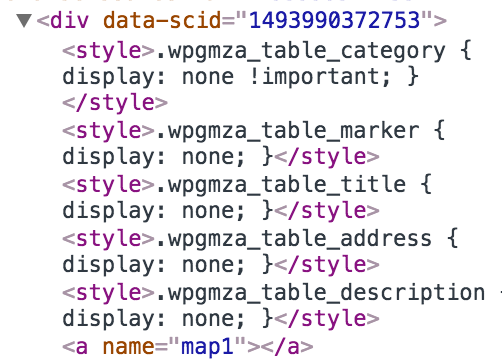
Can you try to install the plugin in an empty Wordpress version? If it works you can compare and see what is the difference.
All the best!
Marius
-
Hey Sam,
I looked into your code and see that your Custom CSS is hiding a lot of things like images etc.
But that does not directly influence the Gmaps.
Did you embed it with the shortcode?
If you look into the HTML some things look a bit strange like this here for example:
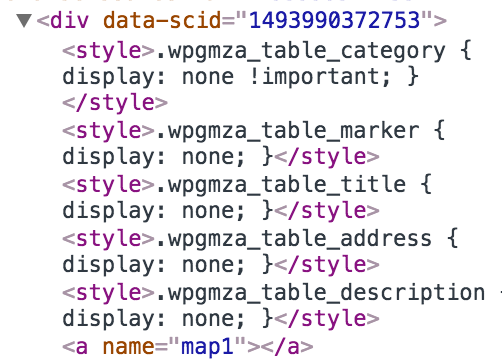
Can you try to install the plugin in an empty Wordpress version? If it works you can compare and see what is the difference.
All the best!
Marius
@mariusjopen Hey,
Thanks for looking into this, I've uninstalled the theme and reuploaded it and the code you found doesn't feature any more but I still can't see the map.
Thanks
Sam -
Hi Sam,
oh, this was a misunderstanding. I am sorry for not being clear.Try to install the plugin in an completely fresh Wordpress without Laytheme.
If it works there – the problem must be connected to Laytheme.Let me know :-)
Marius
-
Dear @dingdong
can you try the same google-maps-code when a different theme is activated?
Best!
Marius -
hey @mariusjopen
i pasted the short code in a different theme and it worked:
-
@mariusjopen any idea how to fix that? :/
-
Dear @dingdong
honestly. No idea.
We are sorry!Marius
-
@mariusjopen when i click on the button (inspector) and remove "position: relative;" the "+" and - appears?!
and maybe u can have a closer look to this, because it seems to be a theme related issue?! would be very nice :) -
Dedar @sampittman
Ah great! Thank you for sharing and using LayTheme!
Best!
Marius -
@mariusjopen
Hi all, I am also using WP Google Maps as a plugin for my site.
Do you by any chance know if it allows you to have text over the map?The idea was to have the map as a full size background and some descriptive text on top, instead of underneath as I have now.
https://lasalbercas.com/como-llegar-2-2Any suggestions are great at this stage!!!
Thanks so much in advance,Christian
-
Hi Christian @cschm-tz
Have addressed your other thread :)
http://laythemeforum.com:4567/topic/6289/google-maps-and-text/2Best
Richard
I also code custom websites or custom Lay features.
💿 Email me here: 💿
info@laytheme.com
Before you post:
- When using a WordPress Cache plugin, disable it or clear your cache.
- Update Lay Theme and all Lay Theme Addons
- Disable all Plugins
- Go to Lay Options → Custom CSS & HTML, click "Turn Off All Custom Code", click "Save Changes"
This often solves issues you might run into
When you post:
- Post a link to where the problem is
- Does the problem happen on Chrome, Firefox, Safari or iPhone or Android?
- If the problem is difficult to explain, post screenshots / link to a video to explain it