can't upload video
-
Hello! I was wondering if anyone knows why I'm not able to insert a vimeo link within my project space. There is no warning that the link is typed wrong, it's just that it doesn't allow me to press the "ok" button and a "not allowed" sign appears beside my mouse cursor on hover as well. I've attached a screenshot for your reference (although I'm unable to show what my mouse cursor looks like when I hover over the "ok" button)! Thank you!!
-
Hey! Hm I just tested it with your url and it worked for me. Whats the browser and browser version you are using?
-
Hey! Hm I just tested it with your url and it worked for me. Whats the browser and browser version you are using?
@arminunruh I'm using Safari 7.1 on Mac OS X (Mavericks)!
-
@arminunruh okay I managed to upload it in the end when I used google chrome! Thanks for replying!
-
:( for me it works in safari 7.1 on mavericks
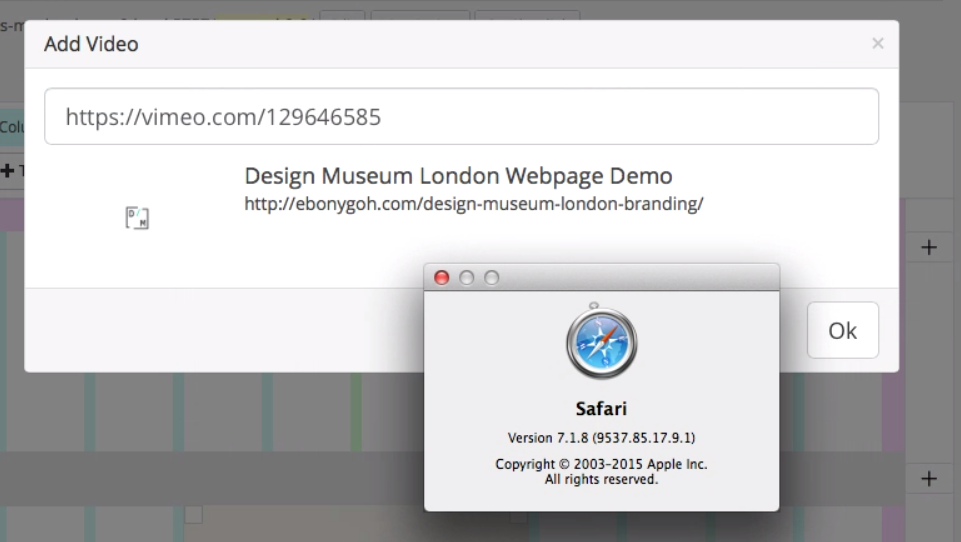
weird!
-
Hey, can you try with the latest version of lay theme if adding vimeo videos works now in safari?
-
argh ok :( hmmmm
I also code custom websites or custom Lay features.
💿 Email me here: 💿
info@laytheme.com
Our Web Development company: 100k.studio
Want to tip me? https://www.paypal.com/paypalme/arminunruh
Before you post:
- When using a WordPress Cache plugin, disable it or clear your cache.
- Update Lay Theme and all Lay Theme Addons
- Disable all Plugins
- Go to Lay Options → Custom CSS & HTML, click "Turn Off All Custom Code", click "Save Changes"
This often solves issues you might run into
When you post:
- Post a link to where the problem is
- Does the problem happen on Chrome, Firefox, Safari or iPhone or Android?
- If the problem is difficult to explain, post screenshots / link to a video to explain it