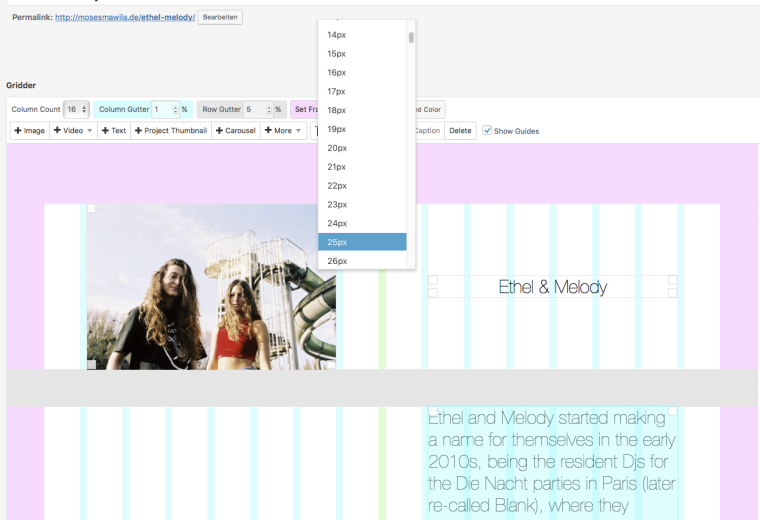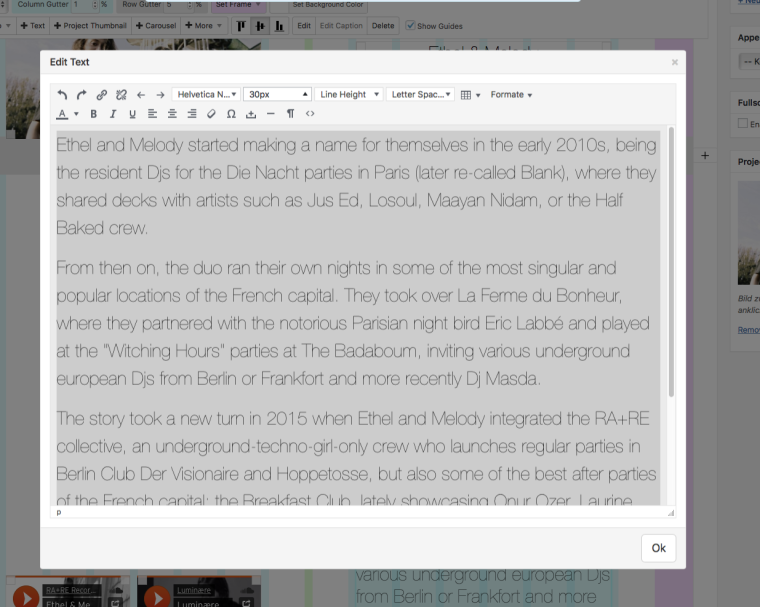Problem with text edit after theme update
-
Hello,
After I updated the theme today, I can not anymore edit the text with drop-down menu options. For example when I am in the Edit Text window, select the text and then choose font or sizing, the dropdown menu for fonts or font size doesn't show up. It actually opens at the back layer of the Edit Text pop-up window because I can only see it when I close that window but that doesn't change the text itself.
@firefish @arminunruh I have the same problem! I want to publish my website on Friday August 4th, so it's very urgent!
-
Me too! Text editor is broken, no more menus / popups
-
If I leave the dropdpown menu "open" and close the text window by using esc the dropdown menu appears "behind" the now closed text window and is accessible but since the text window is already closed it doesn't change the font size anymore.
I'm using Safari Version 10.1 (12603.1.30.0.34)
On macOS Sierra 10.12.4 (16E195) -
Hello you all,
this seems like a bug. We are on it!

Best!
Marius
-
Hey, you can update and then it should work again. Have a good day!
-
Hey there!
Seems that I have a similar problem: Whenever I try to add a new project and put some text into it, there opens the text editor, but without any options and I' m not able to either close the window or "enter" - window is fixed till you refresh the site... also: In the existing projects I cannot move/edit any text content.
Thx in advance!
Best,
Sarah (sarahrevamohr.net)
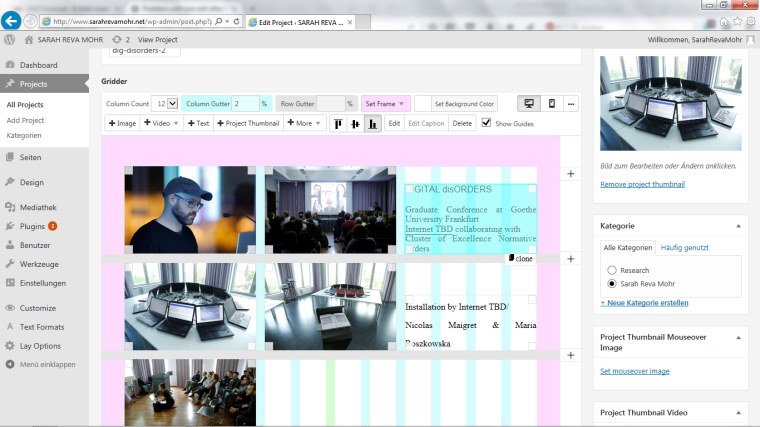
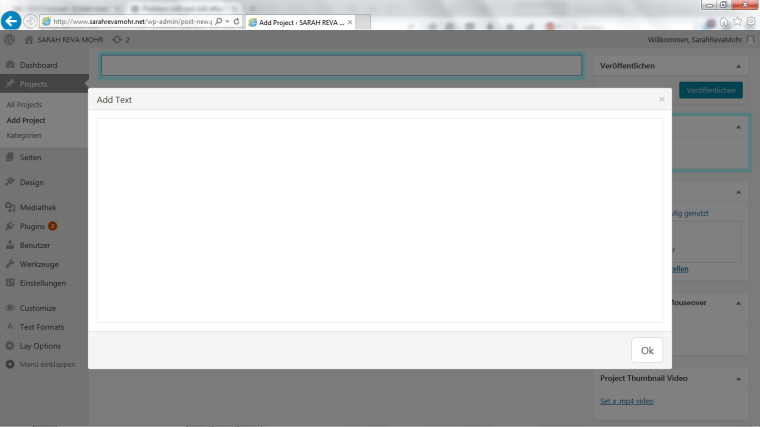
-
@arminunruh
just did an update but it won't work either - still a bug around?
thanks for help! -
Hi Srh,
Best is if you write an email to armin.unruh@gmail.com and include your username, password and a link to this conversation.
:-D
Marius
-
Hi Srh,
Best is if you write an email to armin.unruh@gmail.com and include your username, password and a link to this conversation.
:-D
Marius
@mariusjopen hello, apparently this issue is still prevalent for me. I just bought this theme and have updated to the latest version of the theme and wordpress. Have just emailed you with my details. Appreciate you prompt response. Thanks! (:
-
Hi ryanlen,
I am sure Armin will reply as soon as possible.
I will let him know again.
Best!
Marius
-
Me too... I just bought lay theme, can't use text formats... HELP!
-
Hey please update lay theme and then it should work!
-
Hey please update lay theme and then it should work!
@arminunruh Thanks, it works!
I also code custom websites or custom Lay features.
💿 Email me here: 💿
info@laytheme.com
Before you post:
- When using a WordPress Cache plugin, disable it or clear your cache.
- Update Lay Theme and all Lay Theme Addons
- Disable all Plugins
- Go to Lay Options → Custom CSS & HTML, click "Turn Off All Custom Code", click "Save Changes"
This often solves issues you might run into
When you post:
- Post a link to where the problem is
- Does the problem happen on Chrome, Firefox, Safari or iPhone or Android?
- If the problem is difficult to explain, post screenshots / link to a video to explain it