Slider Add on doesn't work
-
Hey, I installed the Slide Add on recently, It doesn't appear in the "Layoptions" Drop down menu but in "Settings" as a Plugin. I could activate the plugin on the specific pages and projects, but no slider appears. With the Carousel Plugin everthing works fine! Could you help me? Regards!
-
Hi balboa666!
So you do not see this:
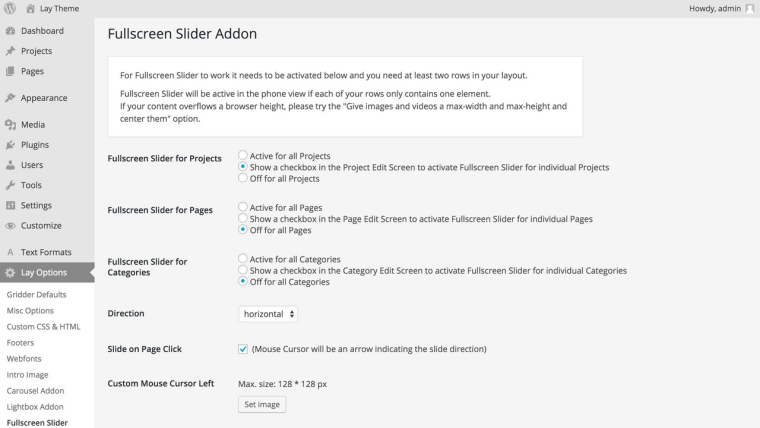
Best is if you write an email to mail@mariusjopen.com and include your username, password and a link to this conversation.
Then I will have a look.All the best!
Marius
-
Hi Ronja,
this is very strange.
I have a feeling it is connected to your webhost.
Do you have the same problem when you run the website on your local computer with MAMP?
I will ask Armin about this.
Best!
Marius
-
Hey probably this is because you have an outdated version of that addon. I will check it out and send you the new version.
-
Ok, I just installed more recent versions of the carousel and fullscreen slider addon on your website.
It seems that neither the theme nor the plugins on your website are updateable. And when I go to "plugins" -> "add new" the list of available plugins are not loaded. I guess there is some connectivity problem.
Maybe you could write your webhost and ask them if they are blocking your website from connecting to other servers with a firewall or something.
This is probably also the reason why your key can't be activated from your website.
Have a good day!
-
Hi Ronja,
Very well!
Happy to hear!best!
Marius
I also code custom websites or custom Lay features.
💿 Email me here: 💿
info@laytheme.com
Before you post:
- When using a WordPress Cache plugin, disable it or clear your cache.
- Update Lay Theme and all Lay Theme Addons
- Disable all Plugins
- Go to Lay Options → Custom CSS & HTML, click "Turn Off All Custom Code", click "Save Changes"
This often solves issues you might run into
When you post:
- Post a link to where the problem is
- Does the problem happen on Chrome, Firefox, Safari or iPhone or Android?
- If the problem is difficult to explain, post screenshots / link to a video to explain it