Projects and Urls
-
Hi Armin,
I moved our new site from our staging server to a live server, and am having a problem getting the project URLs to update. I moved the db and files manually after migrate-wp was giving me the same bug.
http://www.testanstalt.de/ is the live domain, yet the projects are showing http://wordpress.p410847.webspaceconfig.de/ in the project overview...
The navigation works until you click on one of the projects with a wrong link, then nothing happens anymore.If I try to force the URLs to change with velvet blues, I get JSON errors on all the projects and nothing is displayed..... Any ideas?
Also, I forgot to deactivate my key on an installation which doesn't exist anymore, would you mind resetting it?
Look forward to hearing from you.
Kind regards,
Darius -
Hi Darius,
somehow the link from your testwebsite is still inside.
Have a look here. I took this screenshot at http://www.testanstalt.de:
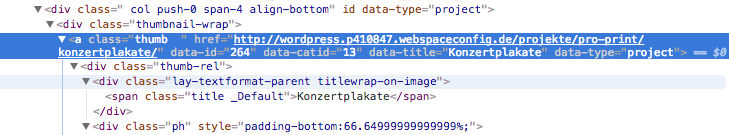
This might be the case because you did not change the links in the database after you made the transfer of the website. You can also try to reset your permalinks. Have a look here:
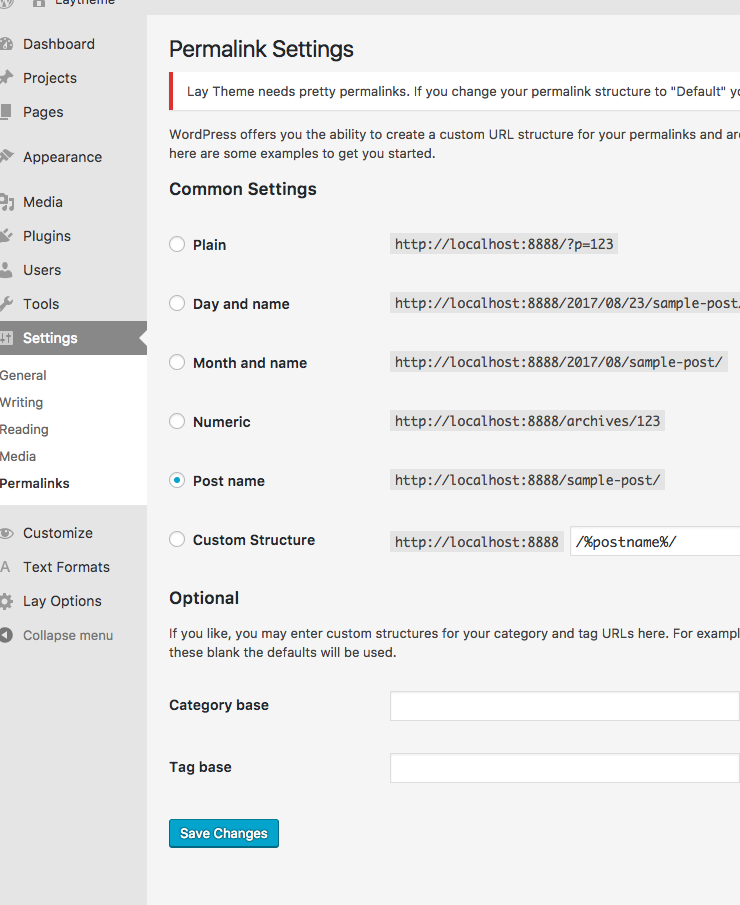
Just click on save changes.
If you want to be sure with the migration you can use a plugin called Updraft. It kind of does the whole migration for you. I use it a lot because I never had problems with it.
I will let Armin know about the License.
Have a great day!
Marius
-
Hi Marius,
sorry for the late reply and thanks for the tips! I ended up using https://de.wordpress.org/plugins/search-and-replace/ to find and replace in the DB (works very well).
I also tried updraft and it works pretty good, thanks for the tip! I'm sure the paid version is worth it!I still can't use the theme license, could you follow that up?
Thanks again,
DariusP.S. how good are names that end in -arius?
-
Hey Darius,
totally the best names ever!
We should make a party with all arius people.
Sadly no girls…I will ask Armin again about the license.
Have a great day!
Marius
I also code custom websites or custom Lay features.
💿 Email me here: 💿
info@laytheme.com
Before you post:
- When using a WordPress Cache plugin, disable it or clear your cache.
- Update Lay Theme and all Lay Theme Addons
- Disable all Plugins
- Go to Lay Options → Custom CSS & HTML, click "Turn Off All Custom Code", click "Save Changes"
This often solves issues you might run into
When you post:
- Post a link to where the problem is
- Does the problem happen on Chrome, Firefox, Safari or iPhone or Android?
- If the problem is difficult to explain, post screenshots / link to a video to explain it