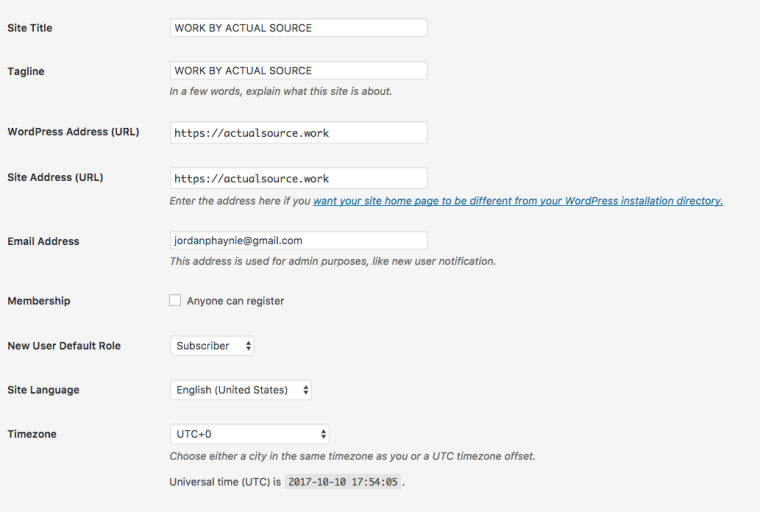Web Fonts Stopped Working (Chrome)
-
Hi Armin!
For some reason on Chrome my web font stopped showing up. It only defaults to Times now. I've tried reinstalling the font but it's still not showing up.Can you point me in the right direction?
Thanks!
-
Hey really sorry there was no answer yet, we must have overlooked your topic!
Access to Font at 'https://actualsource.work/wp-content/uploads/2017/04/Roma_Medium_Final.woff' from origin 'http://actualsource.work' has been blocked by CORS policy: No 'Access-Control-Allow-Origin' header is present on the requested resource. Origin 'http://actualsource.work' is therefore not allowed access.
Just login to your wordpress admin panel at http://actualsource.work/wp-admin/
Delete the webfont in lay options-> webfonts and then upload it again. You might also have to re-select the webfont where you used it before for example in textformats and the customizer.The problem is just that the website is trying to load the webfont from https instead of http.
-
Hi @jp
have a look here:
http://laythemeforum.com:4567/topic/1598/embedding-font-does-not-work/4
Best!
Marius
-
Hi @jp
have a look here:
http://laythemeforum.com:4567/topic/1598/embedding-font-does-not-work/4
Best!
Marius
@mariusjopen It worked!! Thanks!!
I also code custom websites or custom Lay features.
💿 Email me here: 💿
info@laytheme.com
Before you post:
- When using a WordPress Cache plugin, disable it or clear your cache.
- Update Lay Theme and all Lay Theme Addons
- Disable all Plugins
- Go to Lay Options → Custom CSS & HTML, click "Turn Off All Custom Code", click "Save Changes"
This often solves issues you might run into
When you post:
- Post a link to where the problem is
- Does the problem happen on Chrome, Firefox, Safari or iPhone or Android?
- If the problem is difficult to explain, post screenshots / link to a video to explain it