Position of rotated textbox
-
Hi Laytheme Forum, Hi Armin.
I have a problem with the position of a textbox i rotated using the following CSS: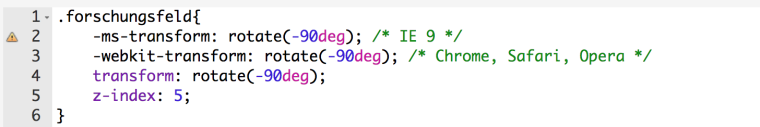
Now i want the textbox to be positioned on the right side of my website.
But if i put it in that way like this: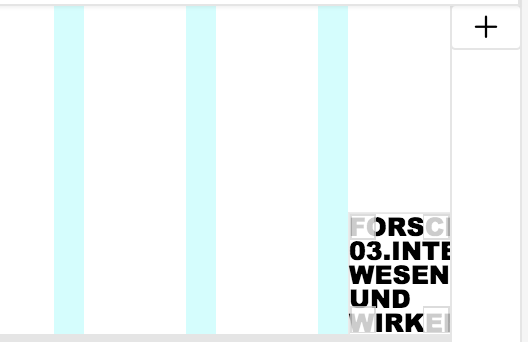
The column brakes in the frontend are all messed up, as you can see here:
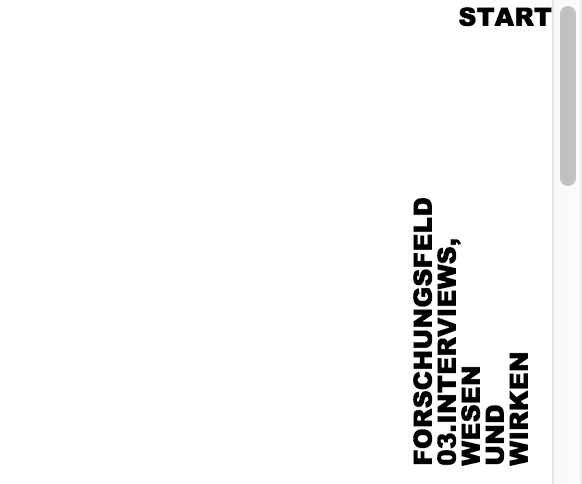
and if i position it like this to give enough space for the text to break normal, it appears to far away from the right side in the frontend:
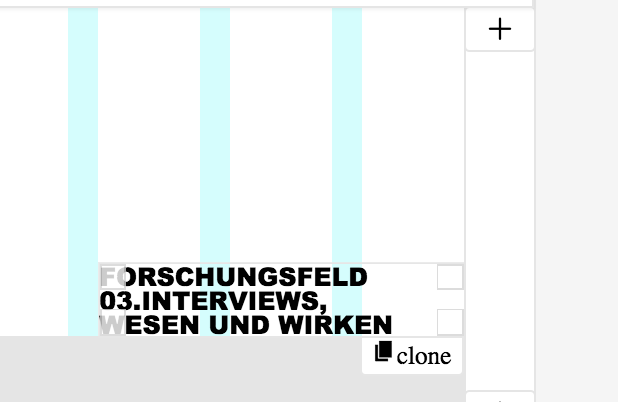
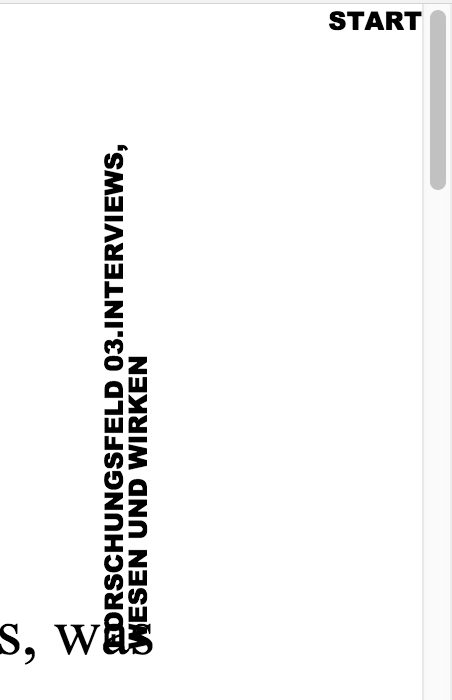
Do you have any solution on how to get proper column brakes and the right position?
You can find the page here: http://heikoschulz.de/interview
Greets, Paul
-
Hi Paul,
there is not a very clean solution.
You can try to add a
margin: -1vw;to your CSS. That will move it more to the right.I hope I could help!
Best!
Marius
-
@mariusjopen said in Position of rotated textbox:
margin: -1vw;
Hey Marius! First of all thanks for your reply! Unfortunately the code didn't work.. I think the problem might be that 'margin: -1vw' and every other code that refers to the position of the textbox only affects the position inside the row. but if I place the textbox in the right row, the columns break as if there was not enough space for the text to go on. Do you know what i mean?
Greets, Paul
-
Hi @Paul_Moxie
I would give the box you want to rotate a special class (you did that already, right?)
And then I would just giver it a fixed width and height.
That should be not a problem.Let me know if that works for you!
Best!
Marius
-
Hi @Paul_Moxie
I would give the box you want to rotate a special class (you did that already, right?)
And then I would just giver it a fixed width and height.
That should be not a problem.Let me know if that works for you!
Best!
Marius
@mariusjopen Yeah right, i rotated it by using CSS and then giving a class to the textbox.
How is possible to give a certain width and height? Do i also need custom CSS for this? Cheers, Paul -
Hi @Paul_Moxie
exactly. In the Custom CSS you wrote you can add a width an a height:.forschungsfeld { -ms-transform: rotate(-90deg); -webkit-transform: rotate(-90deg); transform: rotate(-90deg); z-index: 5; margin: -1vw; width: 300px; height: 200px; }Let me know if that works for you!
Best!
Marius
-
Hi @Paul_Moxie
exactly. In the Custom CSS you wrote you can add a width an a height:.forschungsfeld { -ms-transform: rotate(-90deg); -webkit-transform: rotate(-90deg); transform: rotate(-90deg); z-index: 5; margin: -1vw; width: 300px; height: 200px; }Let me know if that works for you!
Best!
Marius
@mariusjopen Thanks for your reply. Unfortunately it didn't work :-(
What i forgot to tell you is that I also added CSS to fix the textbox on the page. so the whole code looks like this:.forschungsfeld {
-ms-transform: rotate(-90deg);
-webkit-transform: rotate(-90deg);
transform: rotate(-90deg);
z-index: 5;
margin: -5vw;
width: 600px;
height: 200px;
}
.fixed{
position: fixed;
top: 180px;
right: 0;
z-index: 0;
}I already tried adding the width/height part to the other CSS as well but it didn't work either.
Do you have any other ideas how to fix it?Greets and thanks a lt for your help, Paul
-
Hi @Paul_Moxie
so until now it looks like this:
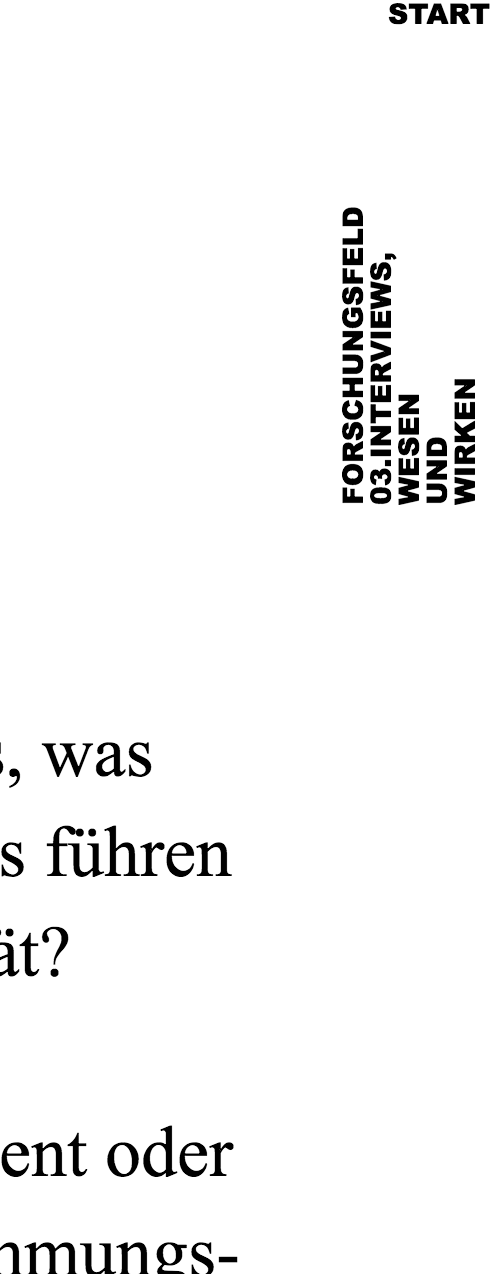
Can you make a quick mockup of how you want it to look like?
Best!
Marius
-
Hi @Paul_Moxie
so until now it looks like this:
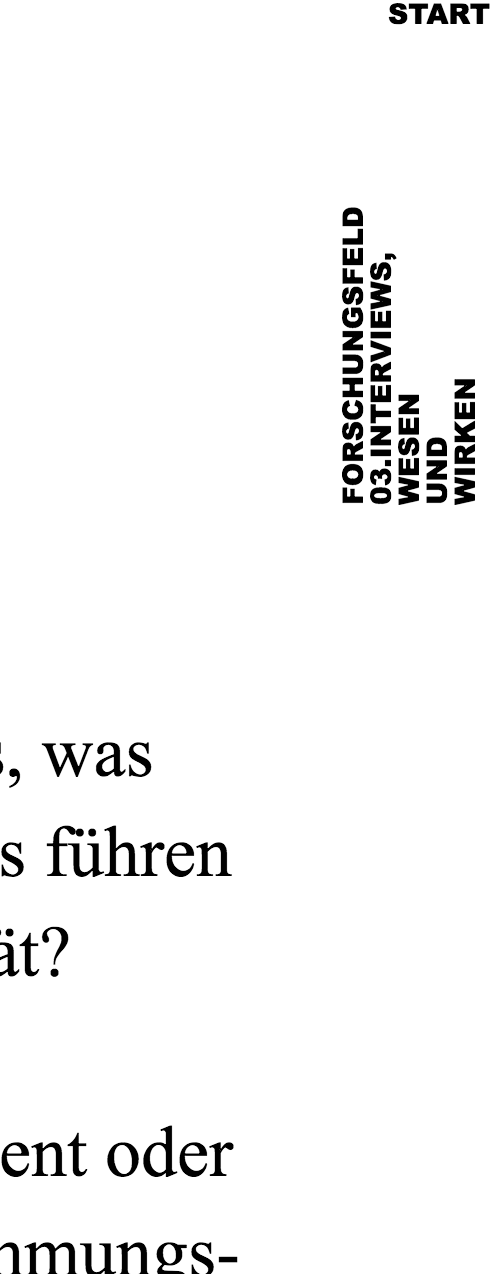
Can you make a quick mockup of how you want it to look like?
Best!
Marius
Hi @mariusjopen,
sorry for the late reply and thanks again for your help.
It's supposed to look something like this: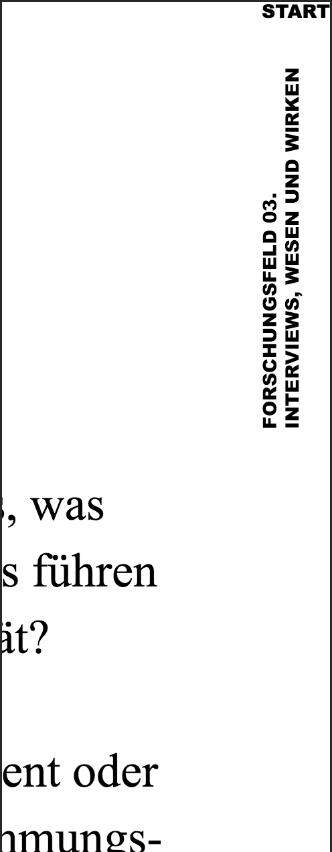
Do you have any more ideas how to make that happen?
Cheers, Paul -
Hi @Paul_Moxie
Can you try to use this code here:
.fixed { position: fixed; top: 0px !important; z-index: 0; width: 600px !important; right: -26vh; }Also this is a workaround.
I hope that helps!
Best!
Marius
I also code custom websites or custom Lay features.
💿 Email me here: 💿
info@laytheme.com
Before you post:
- When using a WordPress Cache plugin, disable it or clear your cache.
- Update Lay Theme and all Lay Theme Addons
- Disable all Plugins
- Go to Lay Options → Custom CSS & HTML, click "Turn Off All Custom Code", click "Save Changes"
This often solves issues you might run into
When you post:
- Post a link to where the problem is
- Does the problem happen on Chrome, Firefox, Safari or iPhone or Android?
- If the problem is difficult to explain, post screenshots / link to a video to explain it