Custom Menu Color (for different pages)
-
Hey!
In the latest Lay Theme Version you can set the background color of pages directly in the gridder. No more extra CSS needed. :) -
Hey Armin, i tried to use the same code for the mobile version, but it doesn't work… Is there also a way to change the background colour of the navigation for pages/projects in the mobile version? thanks a lot! !
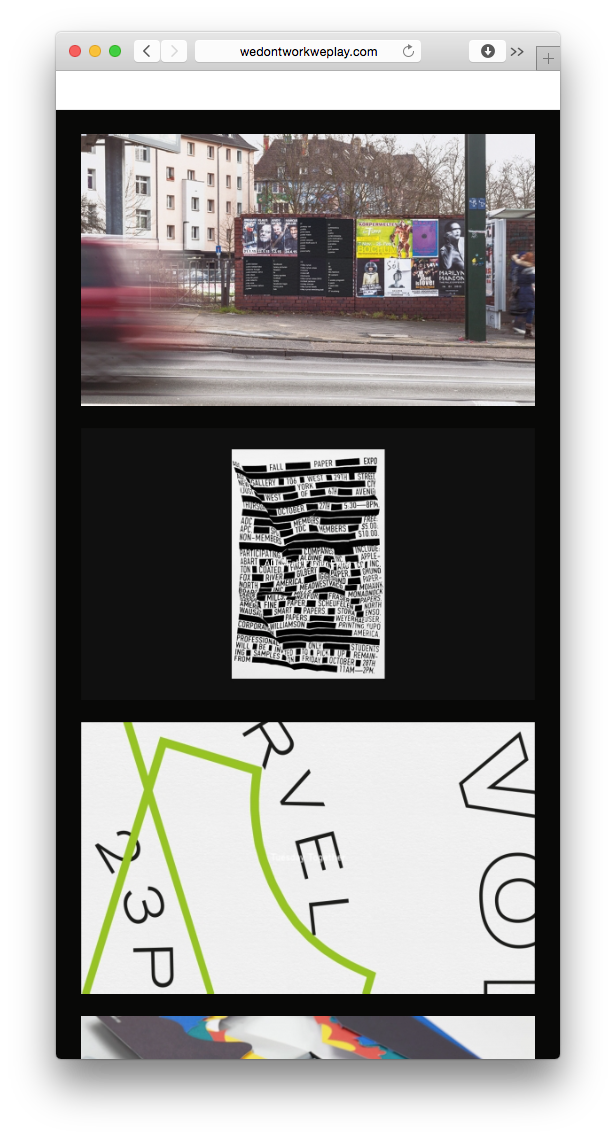
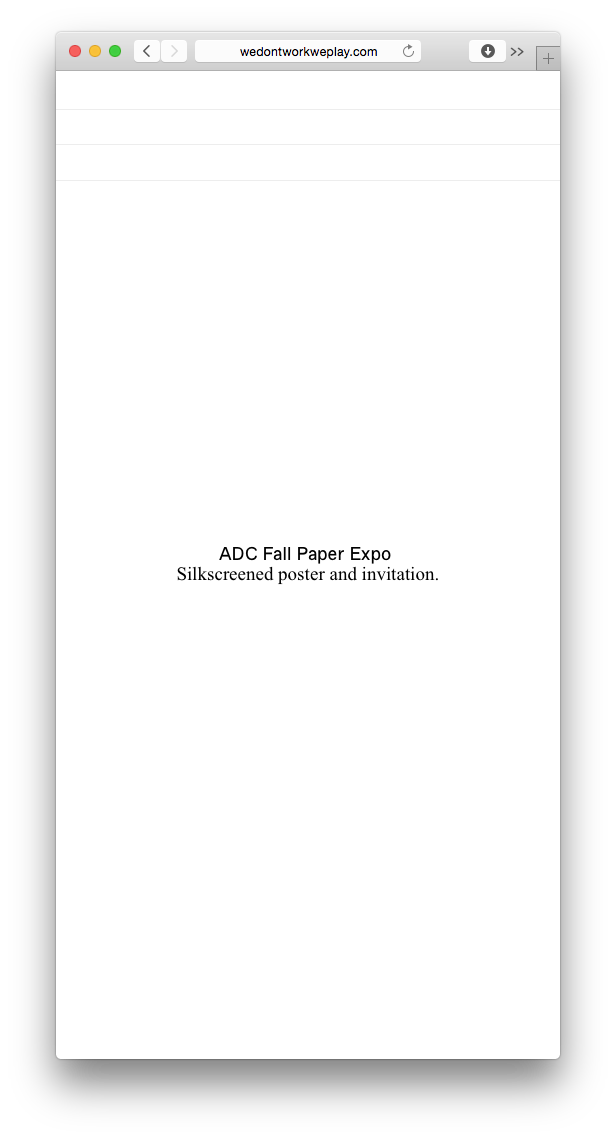

-
Hey Max! Well I'm gonna do a customization of your Lay Theme version anyway, so you can put that on the todo list.
-
I also tried modifying the menu/burger for the mobile version. Is there no way I can do it myself?
I tried it but it didn't work... -
Hey Armin, I changed my original concept, so that I can do the stuff myself… the only thing left is the bg colour for the mobile version menu…
-
Ok! I just tried this CSS, it works. Put it into Lay Options -> Misc Options -> Custom CSS for Mobile Version
.navbar { background-color: #0f0!important; border-bottom: 1px solid #00f!important; } nav.primary li a { color: #0f0!important; } nav.primary li { background-color: #f00!important; border-bottom: 1px solid #00f!important; } nav.primary li.current-menu-item { background-color: #00f!important; } -
cool, thank you!
I'll try it out -
btw is there also a code that enables the burger color to be different?
-
.burger span { background-color: #000000; }Going to make Customizer settings for all of this one day :D
I also code custom websites or custom Lay features.
💿 Email me here: 💿
info@laytheme.com
Before you post:
- When using a WordPress Cache plugin, disable it or clear your cache.
- Update Lay Theme and all Lay Theme Addons
- Disable all Plugins
- Go to Lay Options → Custom CSS & HTML, click "Turn Off All Custom Code", click "Save Changes"
This often solves issues you might run into
When you post:
- Post a link to where the problem is
- Does the problem happen on Chrome, Firefox, Safari or iPhone or Android?
- If the problem is difficult to explain, post screenshots / link to a video to explain it