Can't make any changes to home page/start page setting
-
Hello,
after the current update of the LayTheme I can't choose my home or start page anymore. I don't see that field in the "Customizer" anymore.
Any idea here how to solve this? Or any good workaround? I might change to another theme, make the setting and change back but I woul rather like this to work…
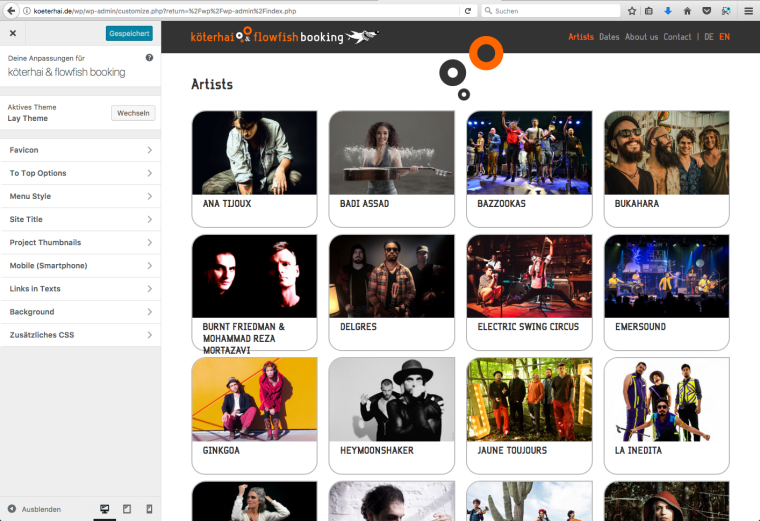
Here is the site I am working on: http://koeterhai.de
Thank a lot and cheers,
Arne -
Hi @ArneRobot
try to click on the page link which gets displayed on the right.There you can navigate into the page. Then you will see the settings on the left.
I hope that answered your question
Let me know!
Marius
I also code custom websites or custom Lay features.
💿 Email me here: 💿
info@laytheme.com
Before you post:
- When using a WordPress Cache plugin, disable it or clear your cache.
- Update Lay Theme and all Lay Theme Addons
- Disable all Plugins
- Go to Lay Options → Custom CSS & HTML, click "Turn Off All Custom Code", click "Save Changes"
This often solves issues you might run into
When you post:
- Post a link to where the problem is
- Does the problem happen on Chrome, Firefox, Safari or iPhone or Android?
- If the problem is difficult to explain, post screenshots / link to a video to explain it
Online Users
Forgot your key, lost your files, need a previous Lay Theme or Addon version?
Go to www.laykeymanager.com