Font-size problem on mobile
-
Hi @mariusjopen,
Ok! I have sent an email yesterday.
All best!
Loris -
Hi Loris,
I think I solved it.
I gave the two mobile navi elements a special div class:
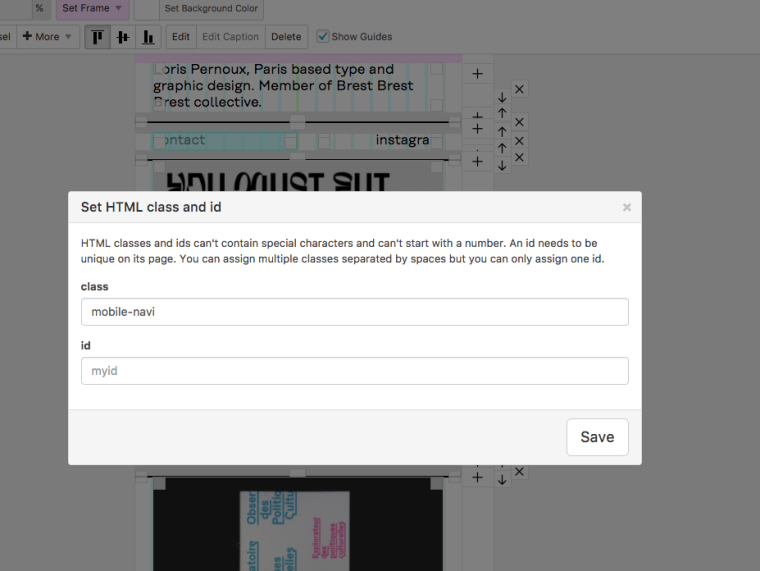
And then added a mobile navi CSS with the font size:
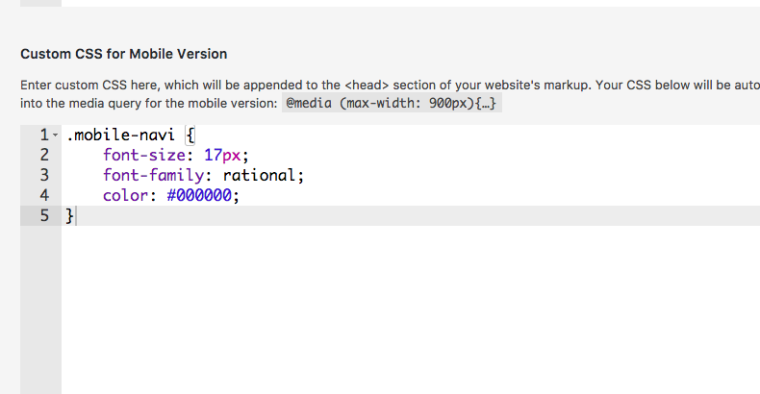
I hope that works for you!
Best!
Marius
-
Hi @mariusjopen
Thank you! But I think there is still something wrong in there… it doesn't seem to work (see image). "contact" and "instagram" stay smaller than the rest when it is switch to landscape… It should be all the same.
All best,
Loris
-
HI @Loris
ok, this is rather odd.I will double check with Armin what isa going on here.
Best!
Marius
-
Hi @mariusjopen
Do you have any news on my issue?
I hope it is solveable.
All best,
Loris -
-
-
Seems like you set the fontsize of your text not using a textformat but using the font-size dropdown in the texteditor:
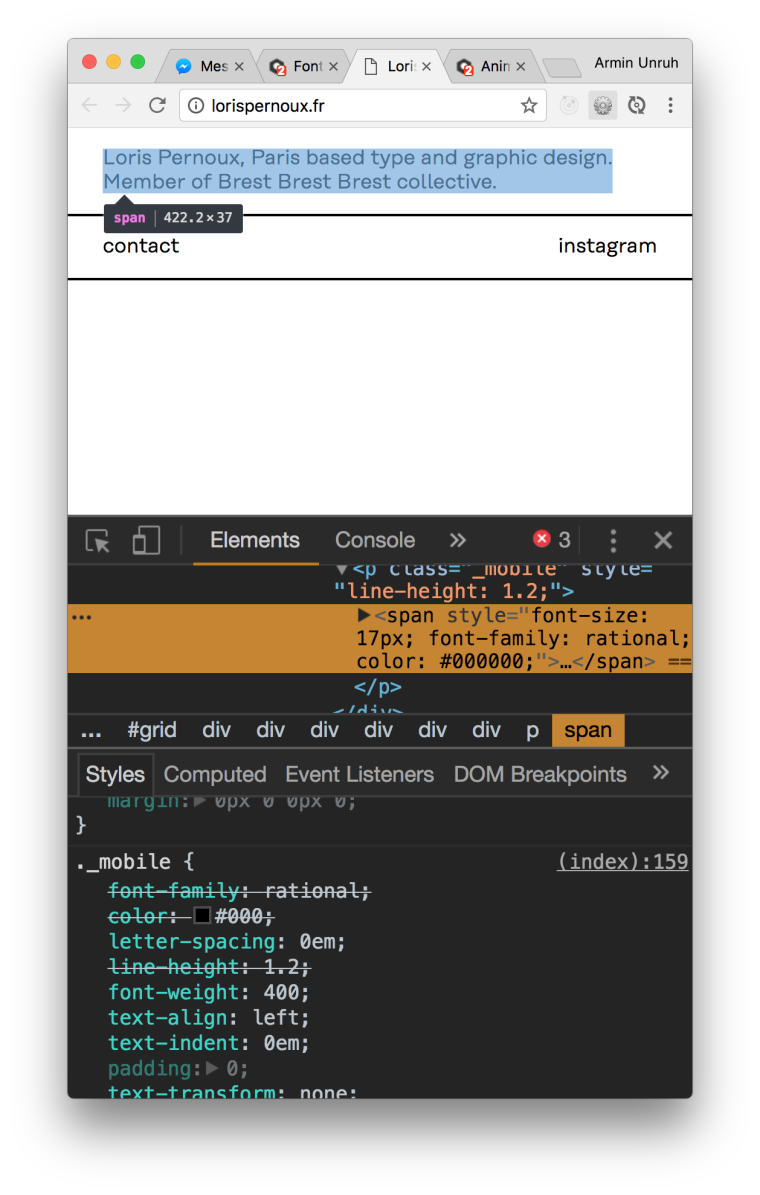
Just select your text, click the "clear formats" button and then apply a textformat.
-
Thanks @arminunruh this has worked for me as well.
Best,
D. -
Hi @arminunruh and @mariusjopen,
Unfortunately this doesn't seem to change anything for me. The result displays the same problem… What can I do?
Best, Loris -
Hi Loris,
we will figure it out.
Best!
Marius
-
Hey Loris!
Ok i looked at it with my iphone on landscape and the safari inspector for iphone and both of these texts have font-size 17, so they should look the same. I really don't know why.
Can you put this in your css in "lay options" -> "custom css and html" and see if it makes a difference?
html { -webkit-text-size-adjust: 100%; /* Prevent font scaling in landscape while allowing user zoom */ } -
Hi @arminunruh,
This works! Thank you very much!
All best,
Loris
I also code custom websites or custom Lay features.
💿 Email me here: 💿
info@laytheme.com
Before you post:
- When using a WordPress Cache plugin, disable it or clear your cache.
- Update Lay Theme and all Lay Theme Addons
- Disable all Plugins
- Go to Lay Options → Custom CSS & HTML, click "Turn Off All Custom Code", click "Save Changes"
This often solves issues you might run into
When you post:
- Post a link to where the problem is
- Does the problem happen on Chrome, Firefox, Safari or iPhone or Android?
- If the problem is difficult to explain, post screenshots / link to a video to explain it