Site title visible on project pages
-
Hi there,
First up - I'm loving making my website with laytheme! Generally I'm finding it easy and intuitive, however, there is something I can't seem to figure out.
I have the site title appear on my front page (which is a category).
It is also there on project pages but I would like it to not be visible.How can I set the site title to not be visible on project pages?
Here is my site to see what I mean : http://outsider.works
(click the images to go to project pages)Many thanks,
Jess
-
Hi @JessH
very happy you get along well with Laytheme.I cannot click on any image.
Can you help me with that?
Best!
Marius
-
Hi Marias,
Apologies, I changed the design cause I needed to send the page to someone.
For instance: I have a lot of content on the page http://outsider.works/eventsbut nothing is visible except the site title?
Many thanks for your help,
Jess
-
Hi Jess,
Best is if you write an email to marius@thepeople.world and include your username, password and a link to this conversation.
Marius
-
Hi @JessH
you can add this to your Custom CSS code:
.type-project .txt { display: none; }I am not sure if you are using LayTheme the right way.
It looks like you are using the project-thing for pages instead of pages:
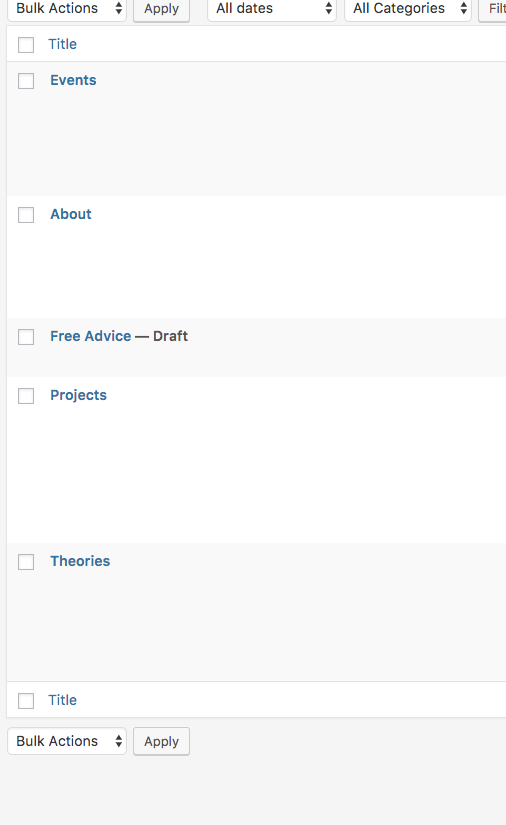
This should be under PAGES. And under PROJECTS should be the list of each project.
Best!
Marius
I also code custom websites or custom Lay features.
💿 Email me here: 💿
info@laytheme.com
Before you post:
- When using a WordPress Cache plugin, disable it or clear your cache.
- Update Lay Theme and all Lay Theme Addons
- Disable all Plugins
- Go to Lay Options → Custom CSS & HTML, click "Turn Off All Custom Code", click "Save Changes"
This often solves issues you might run into
When you post:
- Post a link to where the problem is
- Does the problem happen on Chrome, Firefox, Safari or iPhone or Android?
- If the problem is difficult to explain, post screenshots / link to a video to explain it