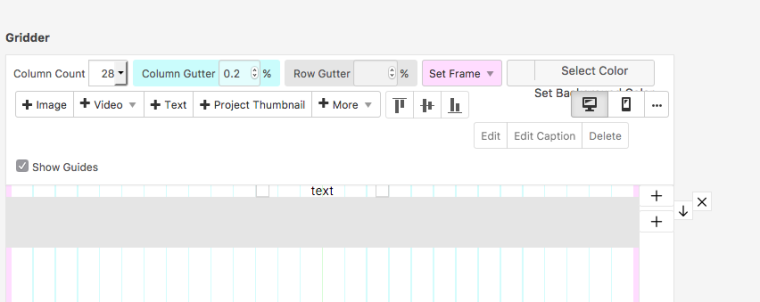Resizing elements in the gridder issue since the update to latest laytheme version
-
Re: Can't move or resize any element in the gridder
Hello,
since the update to the latest leytheme version yesterday, resizing images and text stopped working: cannot drag or resize by + key.
Firefox 56.0.2 (64-Bit) on MacOS Sierra 10.12.6 (16G1036)
-
Hi @llll
the resizing works with me.
You are right. The Layout gets messed up.
We will look into that!
Best!
Marius
-
Hi Marius,
thanks!
Unfortunately most of the time resize or drag won't work for me. Sometimes it works again and I do not know why. I had the resize issue today and when I updated Firefox it worked again. Restarting browser also helps for a short time.
Here is a screenshot of the console.
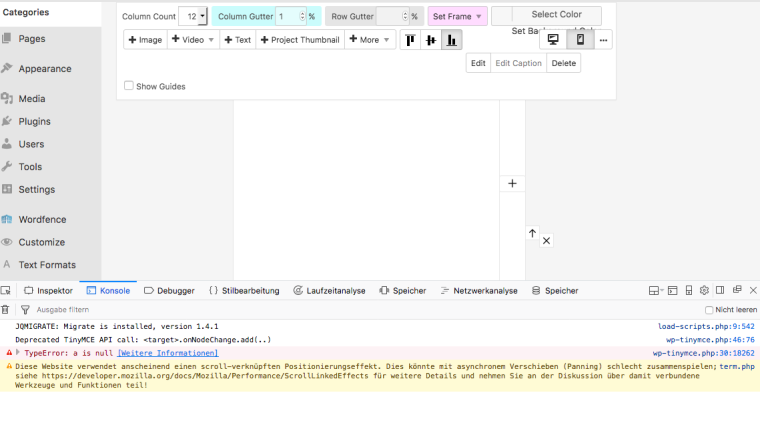
-
-
Working on it!
-
Ok I see in firefox the gridder is really not working well now, especially when there are lots of elements in the gridder.
Soon we will launch a new gridder in lay theme that looks and works the same way but all the code was rewritten. That one should be more performant. You could use chrome as a browser for example until then.
Sorry!
I also code custom websites or custom Lay features.
💿 Email me here: 💿
info@laytheme.com
Before you post:
- When using a WordPress Cache plugin, disable it or clear your cache.
- Update Lay Theme and all Lay Theme Addons
- Disable all Plugins
- Go to Lay Options → Custom CSS & HTML, click "Turn Off All Custom Code", click "Save Changes"
This often solves issues you might run into
When you post:
- Post a link to where the problem is
- Does the problem happen on Chrome, Firefox, Safari or iPhone or Android?
- If the problem is difficult to explain, post screenshots / link to a video to explain it