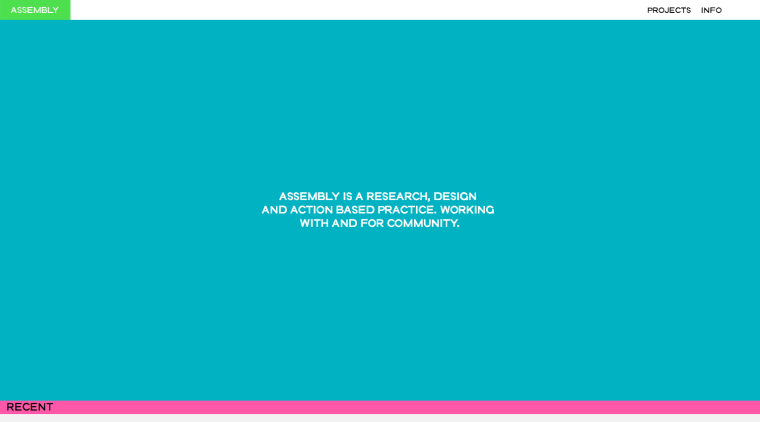Carousel text slide greater height than images
-
  Hi,
anyone help? I'm using the carousel plugin, I have a text slide before several image slides and having the text slide first gives the text slide a larger height in pixels than the rest of the slides. 60px above and below...
the problem isn't there if an image is used as the first slide
running on chrome image url)
-
-
any thoughts @mariusjopen ? Thank you
-
Hi @Ros_rgb
I need to ask you to upload the page that I can inspect the code.Sorry I did not ask that before. I assumed it will be clear just from the pictures.
But I need to see the page that I can come up with a solution.All the best!
Marius
-
-
Sorry
-
Hi @Ros_rgb
can you switch of the autoplay? It is very difficult for me to inpect when the slide is moving all the time.Does somehow your textelement has an extra height or padding attached?
All the best!
Marius
I also code custom websites or custom Lay features.
💿 Email me here: 💿
info@laytheme.com
Before you post:
- When using a WordPress Cache plugin, disable it or clear your cache.
- Update Lay Theme and all Lay Theme Addons
- Disable all Plugins
- Go to Lay Options → Custom CSS & HTML, click "Turn Off All Custom Code", click "Save Changes"
This often solves issues you might run into
When you post:
- Post a link to where the problem is
- Does the problem happen on Chrome, Firefox, Safari or iPhone or Android?
- If the problem is difficult to explain, post screenshots / link to a video to explain it