Spacing menus around title
-
Hi
I chose to use an horizontal top frame menu. with 4 elements.
How can I precisely space these 4 around the website title (jpg) so that they're all centered on one line and the menus don't cross the title, please ? Title in the middle, two menus on each side.
Thanks ! -
Hi @FredL
sorry for the delay.The post did not pop up in my Unread-Messages.
Try this one:
nav.primary ul { width: 100%; display: flex; justify-content: space-between; } .primary { width: 80vw; display: flex !important; justify-content: space-between; }You might need to play with that value width: 80vw; depending on the size of your title.
I hope I could help!
All the best!
Marius
-
Thank you for that answer Marius ! Unfortunately it didn't work out well (despite trying other values as you said) :
Attached you will see that menus overlap the title (image 1) or when you narrow the window, they overlap more and one menu can't fit in the length (image2).
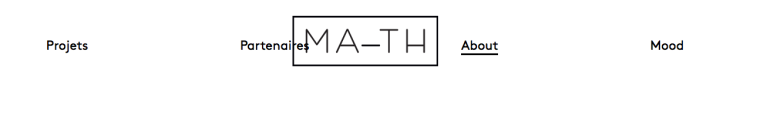
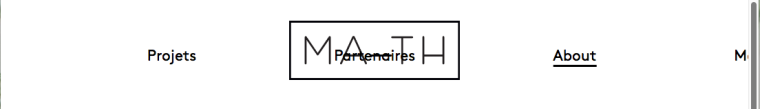
Best would be to two fixed menus fixed from the right of the title, and the two others fixed from its left. Whenever you spread the window, the menu keeps a pair of menus as "wings"
Thanks for your help.
F -
Hello FredL!
Oh yea I need to develop a feature to make multiple menus possible.
This really is a hassle right now.
-
Dear Fred,
I see what you mean now.
This is not possible. You would need two menus to achieve this. One on the left and one on the right.
If it is really, really important to have those menus on the right and on the left, you can try with Custom HTML and make the navigation manually.
Also have a look here:
http://laythemeforum.com:4567/topic/2144/fade-effect-smooth-transitions-links-via-custom-html/2This is the only solution I can think of now.
I hope that helps a bit!
Best!
Marius
I also code custom websites or custom Lay features.
💿 Email me here: 💿
info@laytheme.com
Our Web Development company: 100k.studio
Want to tip me? https://www.paypal.com/paypalme/arminunruh
Before you post:
- When using a WordPress Cache plugin, disable it or clear your cache.
- Update Lay Theme and all Lay Theme Addons
- Disable all Plugins
- Go to Lay Options → Custom CSS & HTML, click "Turn Off All Custom Code", click "Save Changes"
This often solves issues you might run into
When you post:
- Post a link to where the problem is
- Does the problem happen on Chrome, Firefox, Safari or iPhone or Android?
- If the problem is difficult to explain, post screenshots / link to a video to explain it