Second Menu
-
Hey people,
is there a way to add a second menu in laytheme? I'am currently working on following website were the menu structure is based horizontally … foresight the menu will grow and I would like to create a second line of menu points. Anyone an idea? -
Hey tspallek. Yeah, multiple menus are going to be supported. That's a feature that I had planned for a long time, I need to find some time to work on it.
-
Ah I still haven't worked on it :(
-
Dear @Robertr
we have to tell you that there are no updates yet.There are many things to improve :-)
Many wishes!
Marius
-
Hey guys, second menu is the next thing I'm going to work on!
-
Any updates on the second menu yet?
-
-
-
Dear @Sunnyi
The Number of Menu's allowed can be set in "Lay Options"
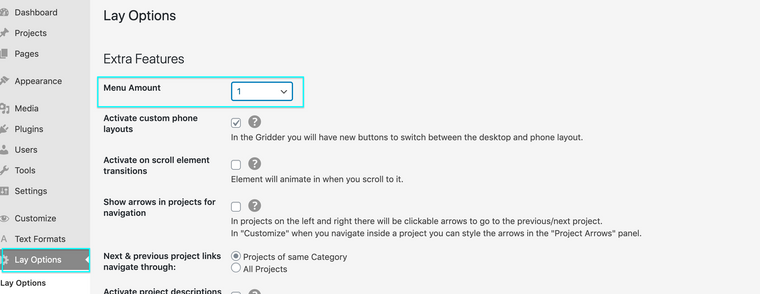
Then in 'Appearance"-"menus" you need to create the secondary menu and the content you wish to be within it: Make sure to save :)
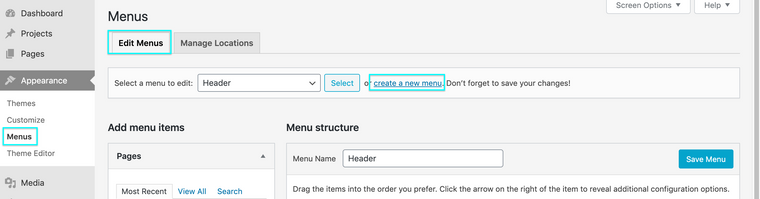
Then in Manage locations you can set your secondary menu:
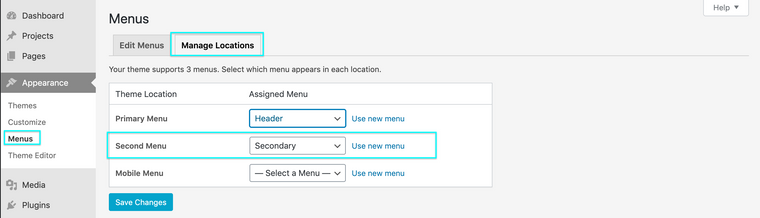
With this option you can have up to four menu's
Im sorry for not replying earlier and i really hope this helps you,
Let me know if you have any further questions in the Future.Sincerely
Richard -
Hi, I'd like to know if its possible to create two menus on the homepage and for one of the menus not have it linked to any other subpage? To make it more clear: Instead of creating a menu that says 'Contact', I would like to have a bar on the bottom with my contact details, if that makes sense. So it wouldn't be clickable. Hope i was able to make it clear! thanks and best,
I also code custom websites or custom Lay features.
💿 Email me here: 💿
info@laytheme.com
Before you post:
- When using a WordPress Cache plugin, disable it or clear your cache.
- Update Lay Theme and all Lay Theme Addons
- Disable all Plugins
- Go to Lay Options → Custom CSS & HTML, click "Turn Off All Custom Code", click "Save Changes"
This often solves issues you might run into
When you post:
- Post a link to where the problem is
- Does the problem happen on Chrome, Firefox, Safari or iPhone or Android?
- If the problem is difficult to explain, post screenshots / link to a video to explain it