HTTPS Secure site first time load issue
-
Hey guys,
Just a quick question. I am running Laytheme on a site with HTTPS secure certificate so I can use paypal with it. My problem is that on the first time you visit the site, it says the site in not secure. Once you refresh its fine and states its secure.
There was this thread about the same issue just with loading fonts and I had to add the code to my htaccess file to get my custom fonts to load.
Site is here
Im presuming its some code that needs adding to the htaccess like with the font loading issue but I have no idea what it would be.
Kind regards
Chris
-
Hi Chris!
Your page loads fine.
Can you post a screenshot?
Best!
Marius
-
Hey Marius,
Sorry for the delay getting back to you,
So please find the two screenshots of my site. One shows when it says its not secure - which is when you visit the site for the first time or if you open the site in a private window. The second image shows how it should look and how it does once you have refreshed the page.
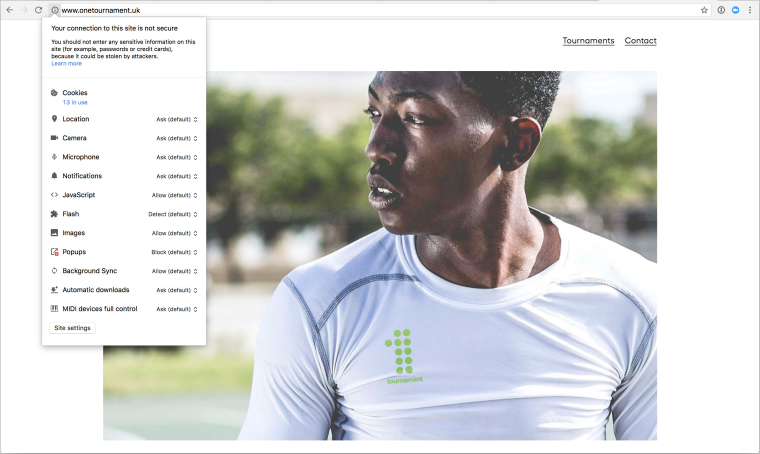
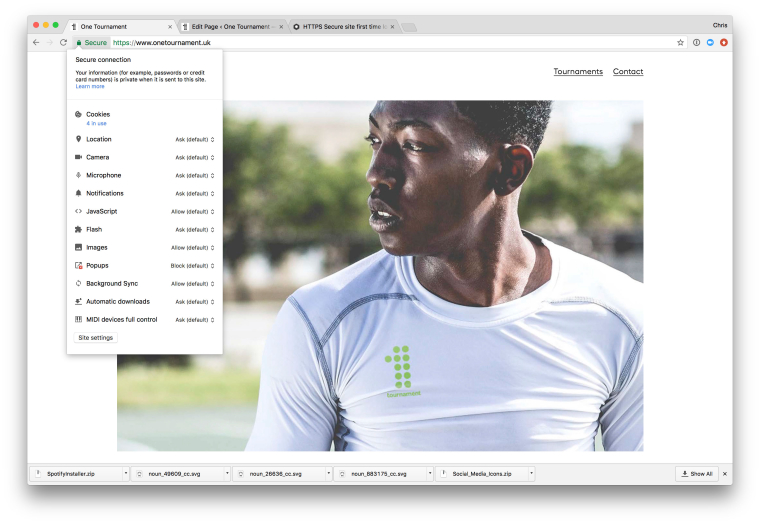
My problem is that it should be showing the page as secure every time you visit. Like I said above, I had a simular issue with the custom font and I had to add a bit of code to the htaccess file in order to fix it. Im wondering if its something like that to fix this issue?
Look forward to hearing from you soon,
Regards
Chris
-
Hi @clineker
on all browsers I use, it is shown correctly.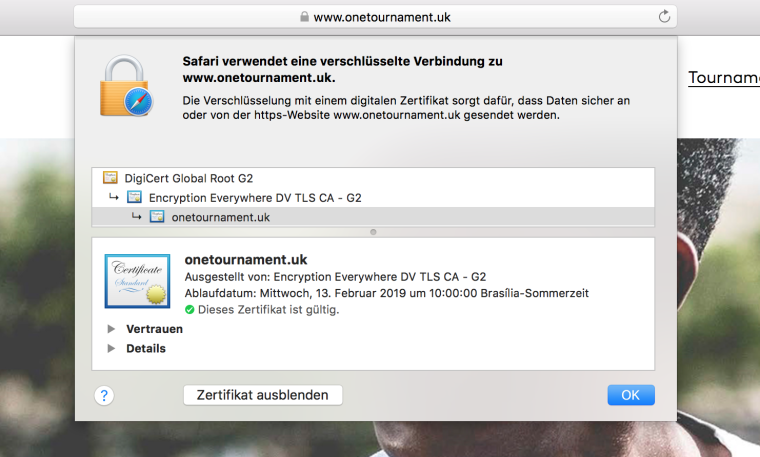
But I will check with Armin about it.
Best!
Marius
-
Hey oh I will work on making fonts load correctly when switching between http and https!
-
Hey so I just checked and in this one I update, I did fix the problem of fonts not loading when switching between http and https.
The fix only works for fonts that you uploaded after you updated the theme to version 2.2.6 or later.
I see you have the latest version installed.
Can you please remove your custom font and reupload it? Then go on
https://www.onetournament.uk/and on
to see if the font loads correctly on both websites.
Also you might want to redirect from http to https so users always arrive on the https site even when they enter http.
That has nothing to do with wordpress or lay theme, that is a configuration you can do in the domain configuration in your webhost control panel.
Have a good day!
I also code custom websites or custom Lay features.
💿 Email me here: 💿
info@laytheme.com
Before you post:
- When using a WordPress Cache plugin, disable it or clear your cache.
- Update Lay Theme and all Lay Theme Addons
- Disable all Plugins
- Go to Lay Options → Custom CSS & HTML, click "Turn Off All Custom Code", click "Save Changes"
This often solves issues you might run into
When you post:
- Post a link to where the problem is
- Does the problem happen on Chrome, Firefox, Safari or iPhone or Android?
- If the problem is difficult to explain, post screenshots / link to a video to explain it