Update Layout issue - Unknown margin on left
-
Hi guys,
As always, awesome job with Lay Theme!
I updated a site I am working on and now when the page is any larger than 1200px wide (my max width size) it seems to add a margin to the left and pushes all content over.
The screenshot below demonstrates it clearer and you can also see in the little diagram in the inspector the margin I believe is causing the problem. I do have a 5% margin set in gridder on both the left and right side but as you can see from the image it's almost like the whole content is too far over to the right!
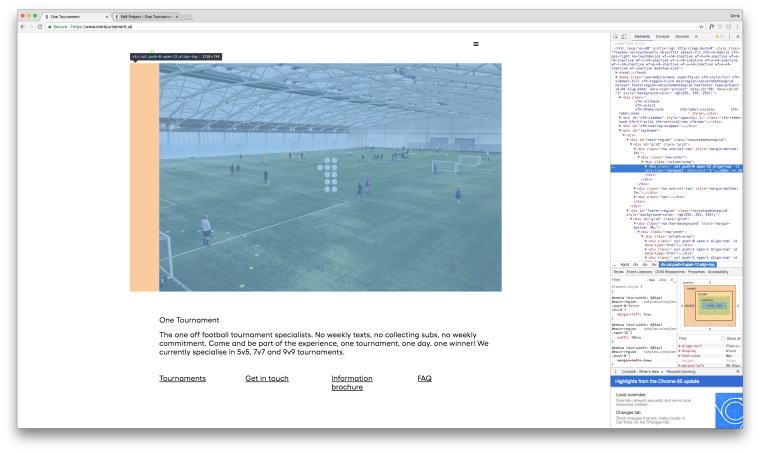
Any idea why/where this problem is coming from? The issue seems to be on all browsers and the site is here (www.onetournament.uk)
Cheers
Chris
-
Dear @clineker
ah great!Thank you for posting your solution into the forum.
Now other people can learn from that!All the best!
Marius
I also code custom websites or custom Lay features.
💿 Email me here: 💿
info@laytheme.com
Before you post:
- When using a WordPress Cache plugin, disable it or clear your cache.
- Update Lay Theme and all Lay Theme Addons
- Disable all Plugins
- Go to Lay Options → Custom CSS & HTML, click "Turn Off All Custom Code", click "Save Changes"
This often solves issues you might run into
When you post:
- Post a link to where the problem is
- Does the problem happen on Chrome, Firefox, Safari or iPhone or Android?
- If the problem is difficult to explain, post screenshots / link to a video to explain it