Google Chrome Bug
-
Hi everyone,
I am experiencing problems with the website layout when opened on via Google Chrome. Image resizing, project descriptions and element stuck on upon the others are the main things happening. When opening it on Safari it is all ok. Anyone else is experiencing the same problem? Is it a bug that is going to be solved?
The website is www.maurizioannese.it
Thanks in advance,
Maurizio
-
-
Hello @mariusjopen
This is the google chrome screenshot
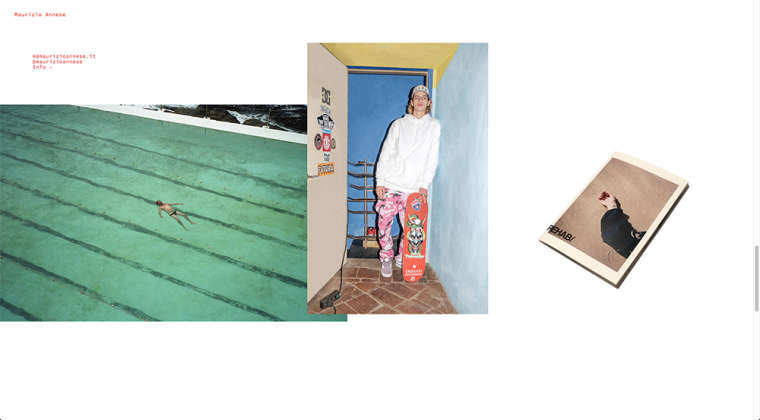
And here the Safari one where the website shows correctly
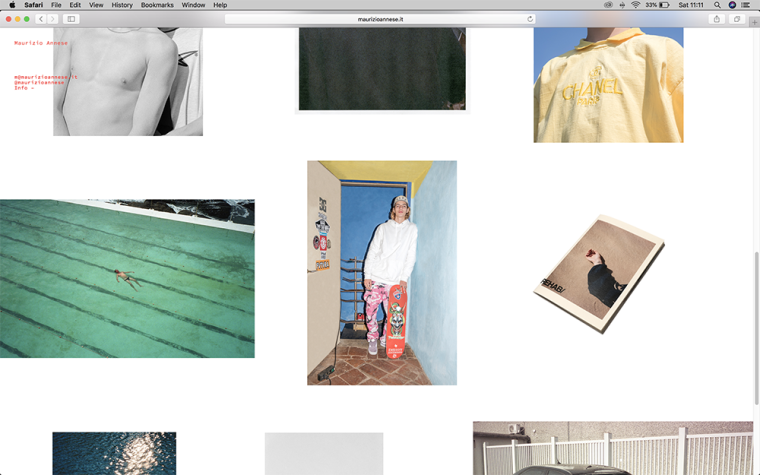
Thank you for you reply.
Best,
Maurizio -
-
Hello @mariusjopen,
Thanks again for your reply.
My Os version is MacOs HighSierra 10.13.4
And the Google Chrome Version is 66.0.3359.139, the latest.
Somehow, I can now see the website back in place though.
Thanks,
Maurizio
-
I also code custom websites or custom Lay features.
💿 Email me here: 💿
info@laytheme.com
Before you post:
- When using a WordPress Cache plugin, disable it or clear your cache.
- Update Lay Theme and all Lay Theme Addons
- Disable all Plugins
- Go to Lay Options → Custom CSS & HTML, click "Turn Off All Custom Code", click "Save Changes"
This often solves issues you might run into
When you post:
- Post a link to where the problem is
- Does the problem happen on Chrome, Firefox, Safari or iPhone or Android?
- If the problem is difficult to explain, post screenshots / link to a video to explain it