Thumbnail Grid : How do I put classify my projects in different categories ?
-
Hi everyone,
I feel like I'm missing a piece of information and I don't know how to google it to find the answer I'm looking for !
I watched the tutorial to create a thumbnail grid and it's perfect, it's exactly what I need.
However, I need to create three pages for threee types of projects ("PRESSE", "PROJETS", "MOBILIER").
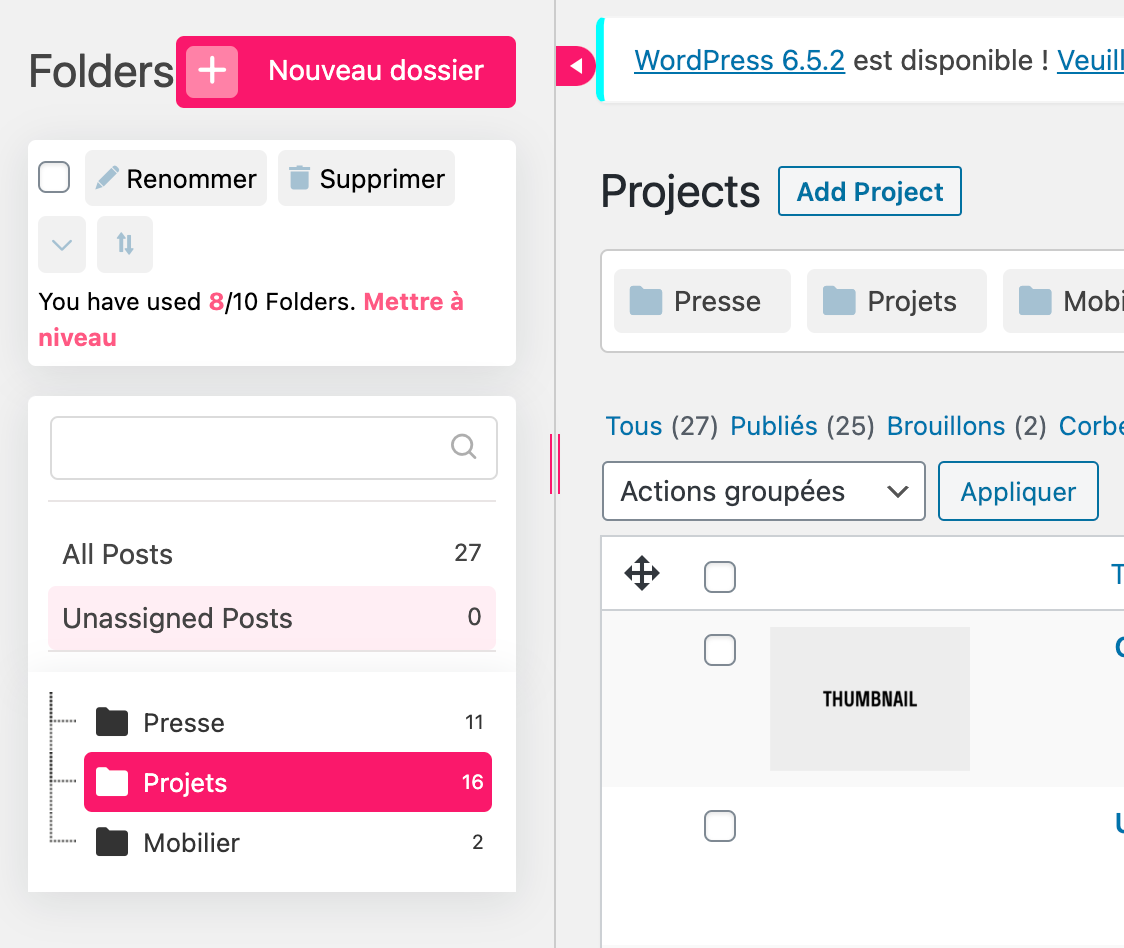
My projects are already dispatched in folders with those names in the project area on wordpress.
My issue is when I select "Show projects of category", it seems like all my projects are in the same category ("PROJETS"). All the other categories appear as empty, and the "PROJETS" adds all the thumbnails mixed together.
I'm at a loss ... Where should I specify which project belongs to which category?
I tried adding etiquettes but it doesnt seem to be working.
Thanks ! -
hello!
this here might be a folder plugin u use:
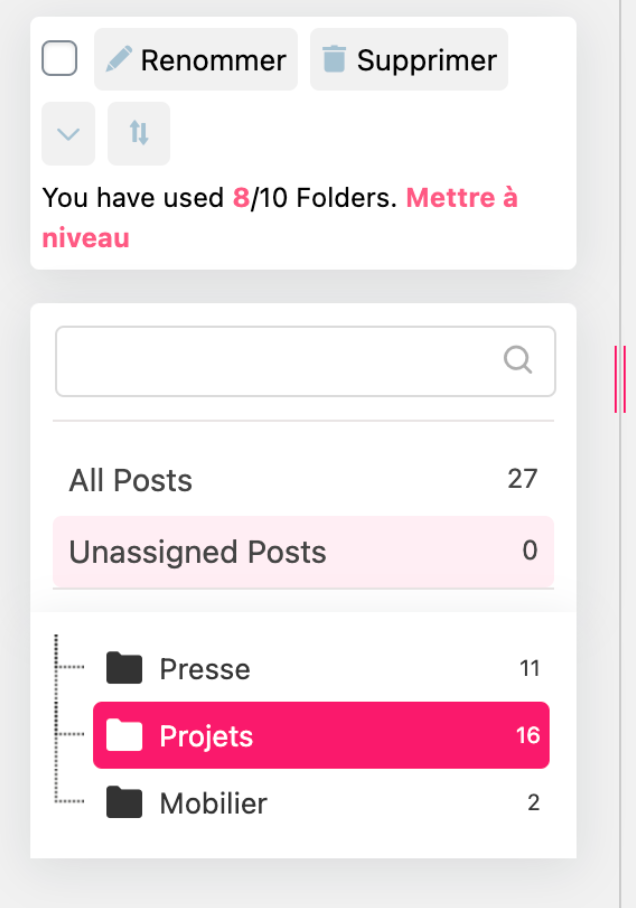
i haven't seen this user interface in wordpress
but what u need is to set the categories of projects here:
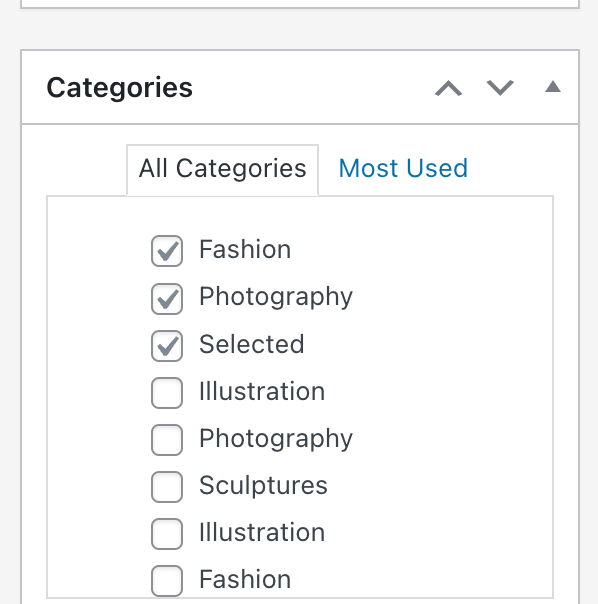
this is in the right hand corner when u edit a project
-
Hello Armin,
YES!! I cant believe I missed it, it was right under my eyes.
Thank you so much for your quick reply.
I designed the website in 2020 and I forgot what was part of the original wordpress and what was a plugin. That plugin definitely got me confused.
Have a nice day! -
thanks, u too!
I also code custom websites or custom Lay features.
💿 Email me here: 💿
info@laytheme.com
Before you post:
- When using a WordPress Cache plugin, disable it or clear your cache.
- Update Lay Theme and all Lay Theme Addons
- Disable all Plugins
- Go to Lay Options → Custom CSS & HTML, click "Turn Off All Custom Code", click "Save Changes"
This often solves issues you might run into
When you post:
- Post a link to where the problem is
- Does the problem happen on Chrome, Firefox, Safari or iPhone or Android?
- If the problem is difficult to explain, post screenshots / link to a video to explain it