Project Thumbnail Hover images disappear
-
Hey dear Laytheme people,
I'm experiencing a strange error that I can't get to the bottom of. In the element grid, in the thumbnail grid as well as with individual project-thumbnails, the hover-image-feature works for some time without any problems. After a few reloads of the page, no hover-image is displayed any more. They simply disappear when hovering.
I have deleted all possible caches, deactivated plugins, updated theme and WP and switched the custom code on and off. The error happens despite all this. When i simply remove a project-thumbnail and add it at the same spot again, the hover-effect works. But only for some time until it disappears again.
Do you have an idea what might be wrong?
That’s the website:
www.mpaper.digitalThanks in advance!
-
can u tell me which url has mouseover images on the frontpage there are none i think
nice website! -
Thanks man. Yea… the website had to work last week so I quick-fixed it by applying another effect. You can find the mouseover images on this test-page:
www.mpaper.digital/mouseover-test
As I mentioned at first it always works but after some time the hovers disappear. So the actual function might be alright – I was just wondering why it doesnt stay :/
-
I think it might be the re-editing of projects after I placed their thumbnails on a page. The image hover works fine at first, but when I edit or change something in the project itself, the hover images are not displayed anymore. Which is the case now on the test-page I mentioned above.
Thanks for looking into it! :)
-
damn, yea i see here the image is empty that is the mouseover image (second image):
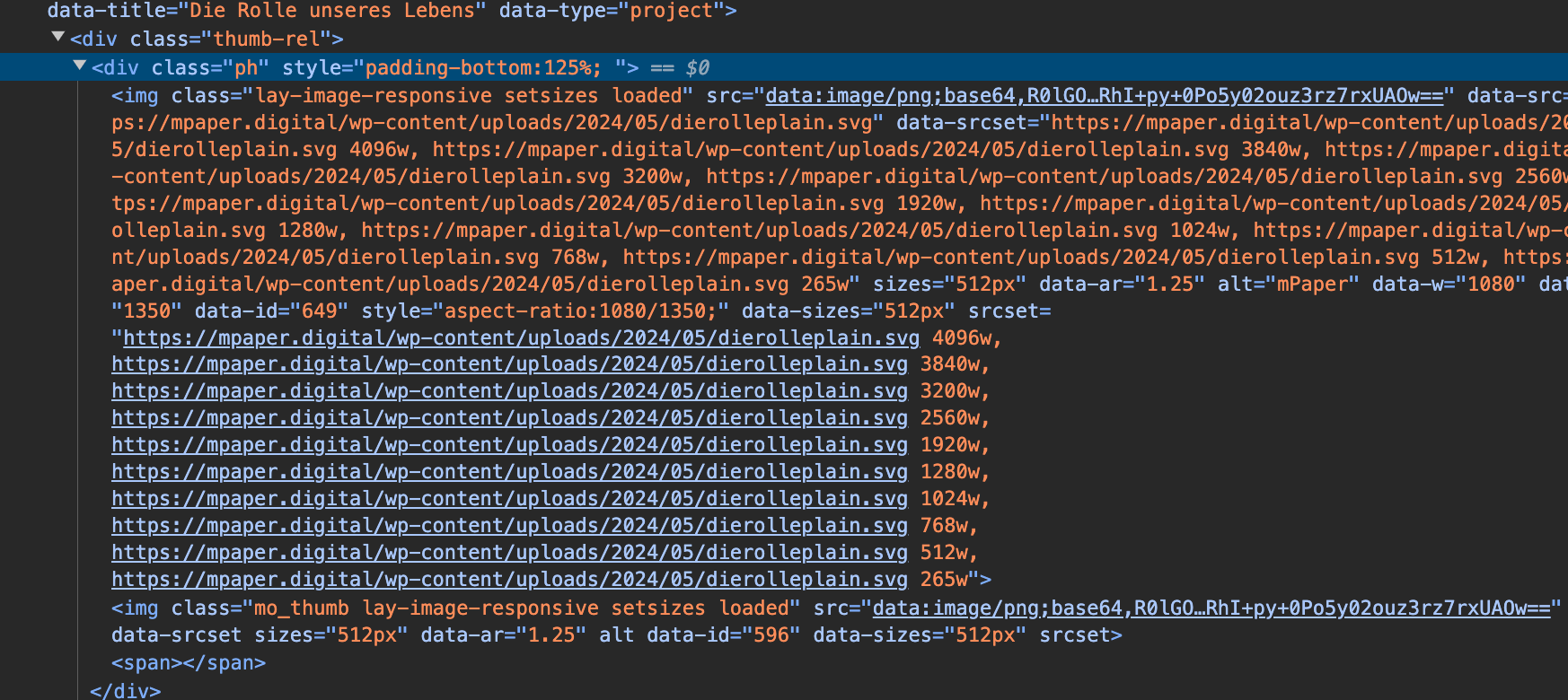
the srcset is empty
can u send your ftp login data and
can you send your website address, /wp-admin/ username and password and a link to this topic to info@laytheme.com? -
Sent out via mail <3
I also code custom websites or custom Lay features.
💿 Email me here: 💿
info@laytheme.com
Before you post:
- When using a WordPress Cache plugin, disable it or clear your cache.
- Update Lay Theme and all Lay Theme Addons
- Disable all Plugins
- Go to Lay Options → Custom CSS & HTML, click "Turn Off All Custom Code", click "Save Changes"
This often solves issues you might run into
When you post:
- Post a link to where the problem is
- Does the problem happen on Chrome, Firefox, Safari or iPhone or Android?
- If the problem is difficult to explain, post screenshots / link to a video to explain it