image caption *above* the image on mobile (using CSS)
-
dear @arminunruh
its really great to work with laytheme. lots of improvements I feel.
on the mobile version I would like to have the image captions above the image. I would like them to hang from the top, always on the same top height position.
I'm using this code. The only issue is that this code is being applied from the bottom. Which results, depending how many lines I have in the text, that the caption are not hanging on the same height.
.caption{
transform: translateY(-700%);
padding-bottom: 10px;
padding-left: 10px;
}Would there by an alternative code so that the image caption hangs from the top?
thanks again,
Danieltiranwillemse.com/fullscreen1/
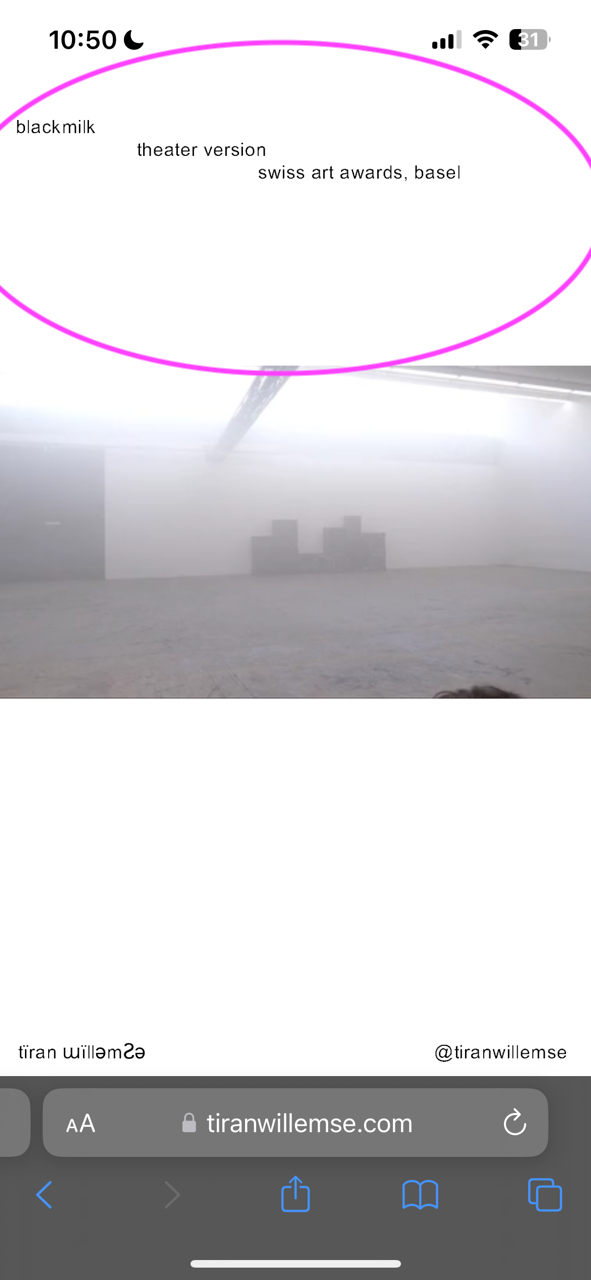
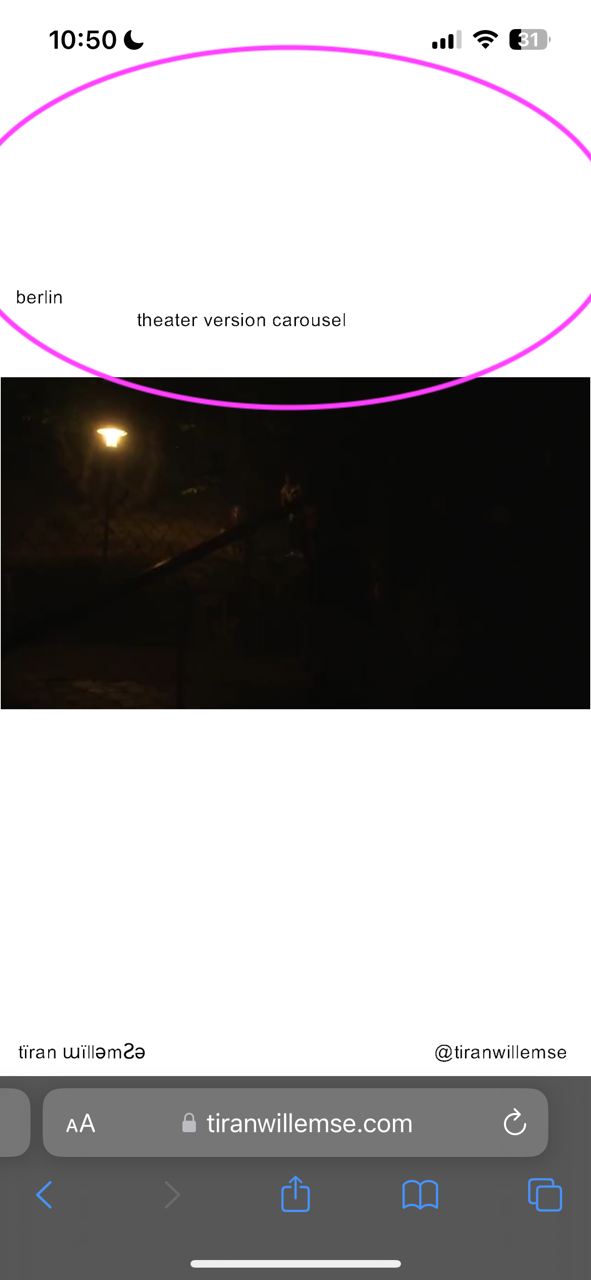
-
hei @arminunruh did you have time for this? thanks
-
hey u need to use display flex and, order css
good luck! -
hey @arminunruh thanks. I played around with the css but now all the caption text is in one line (which is not the case in the text edit box).
what do I miss in the CSS ?
thats my CSS
.caption{
display: flex;
transform: translateY(-1250%);
padding-bottom: 10px;
padding-left: 10px;
}
-
hey! sorry i dont have time to do custom css at the moment
I also code custom websites or custom Lay features.
💿 Email me here: 💿
info@laytheme.com
Before you post:
- When using a WordPress Cache plugin, disable it or clear your cache.
- Update Lay Theme and all Lay Theme Addons
- Disable all Plugins
- Go to Lay Options → Custom CSS & HTML, click "Turn Off All Custom Code", click "Save Changes"
This often solves issues you might run into
When you post:
- Post a link to where the problem is
- Does the problem happen on Chrome, Firefox, Safari or iPhone or Android?
- If the problem is difficult to explain, post screenshots / link to a video to explain it