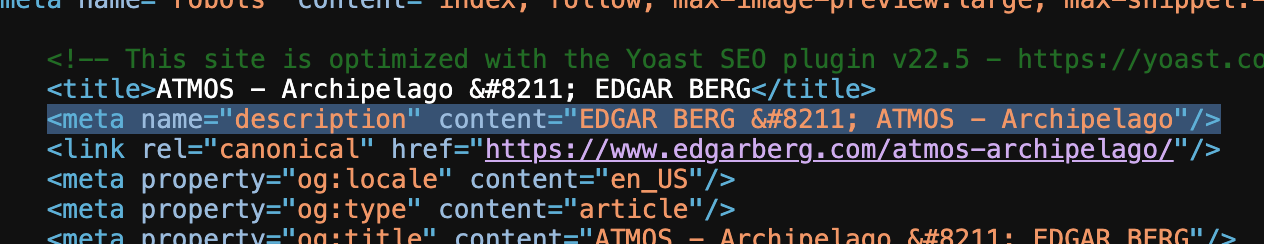Dash in title is shown as "–" instead of "-"
-
Hey guys,
I encountered a bug while naming my titles.
Whenever I am using a dash, it will show up as "& # 8 2 1 1 ;" instead of "-" in the browser tab.
Here is an example on my site: https://www.edgarberg.com/cartier-trinity-campaign/
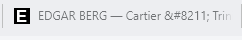
I always used a dash in my titles but I think with some of the updates, it broke.
Looking forward to an easy fix :)
Thanks a lot
E -
now it works no?
-
Hey Armin,
I didn't have the time to check in on this issue but now as I am uploading new content it is still not fixed.
https://www.edgarberg.com/atmos-archipelago/
Any ideas on how to get rid of it?
Thanks in advance!
E -
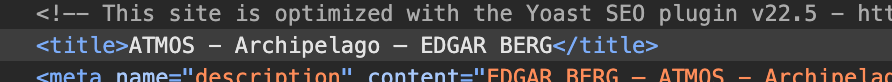
it shows correctly for me
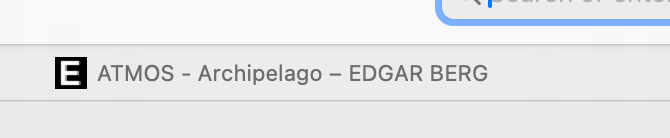
-
ah now i understand! ok let me see
-
if you update lay theme now, does it work?
I also code custom websites or custom Lay features.
💿 Email me here: 💿
info@laytheme.com
Before you post:
- When using a WordPress Cache plugin, disable it or clear your cache.
- Update Lay Theme and all Lay Theme Addons
- Disable all Plugins
- Go to Lay Options → Custom CSS & HTML, click "Turn Off All Custom Code", click "Save Changes"
This often solves issues you might run into
When you post:
- Post a link to where the problem is
- Does the problem happen on Chrome, Firefox, Safari or iPhone or Android?
- If the problem is difficult to explain, post screenshots / link to a video to explain it