Menu disappeared on Front page
-
Hi there
On a clients website the menu disappeared on the frontpage.
The strange thing is, that if open the englisch or german page, it appears. It just happend when I open the „automatic“ front page.
Doesn’t work: https://www.z20.ch/
Works: https://www.z20.ch/en/start/
Works: https://www.z20.ch/de/start-de/I updated everything. Shut the menu off and on. Cleaned the cache.
Any ideas?{EDIT}
it seems, that the menu items are there, but they are not visible. or maybe behind the menu bar? –> see Screenshot
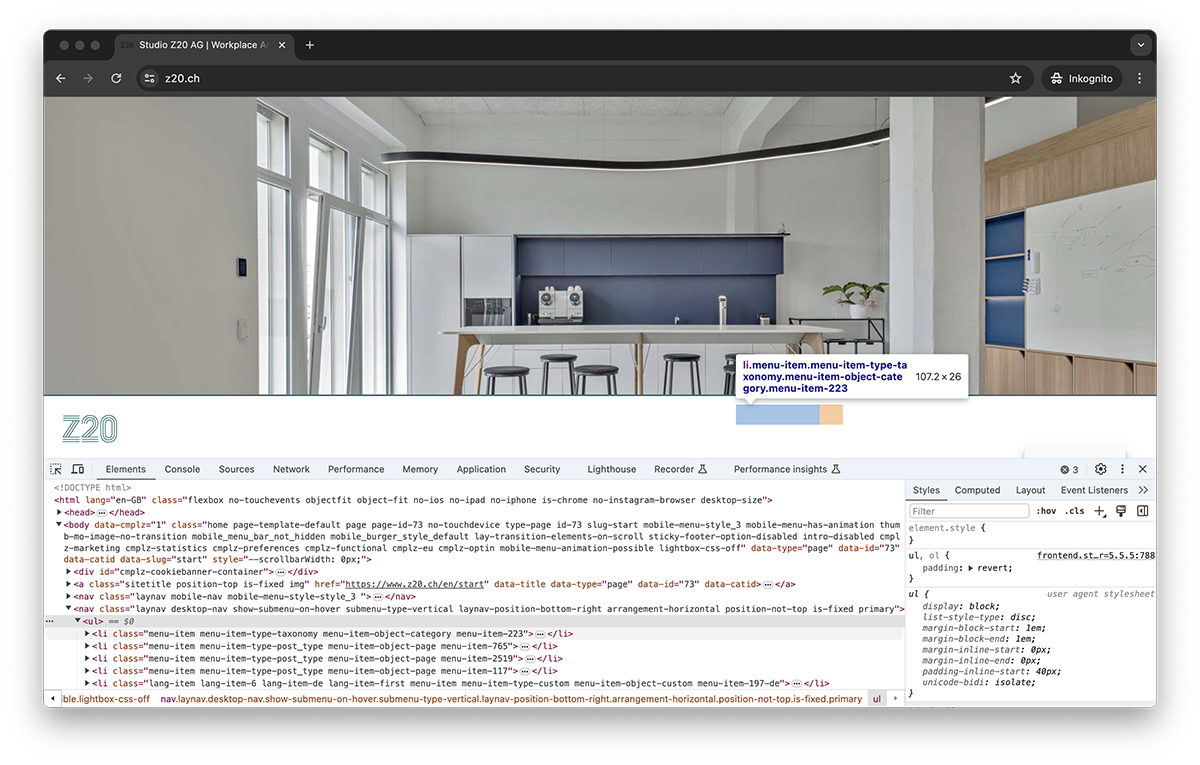
-
try this css
.laynav.desktop-nav{ z-index: 20; } -
try this css
.laynav.desktop-nav{ z-index: 20; }@arminunruh sadly it doesn’t do the trick.
-
try this css
.laynav.desktop-nav{ z-index: 20; }Hey @arminunruh,
I was wondering if changing the Menu Position would do anything. So I checked that and realized, that this “automatic” front page is actually an old (non existing) version of the front page.
I have no clue whats going on :D. May you can help? Is Polylang here a problem, maybe?
-
you didnt even use the css that i gave you, i dont see it in use on your website
.laynav.desktop-nav{ z-index:20!important; }maybe u forgot to clear/disable caching plugin?
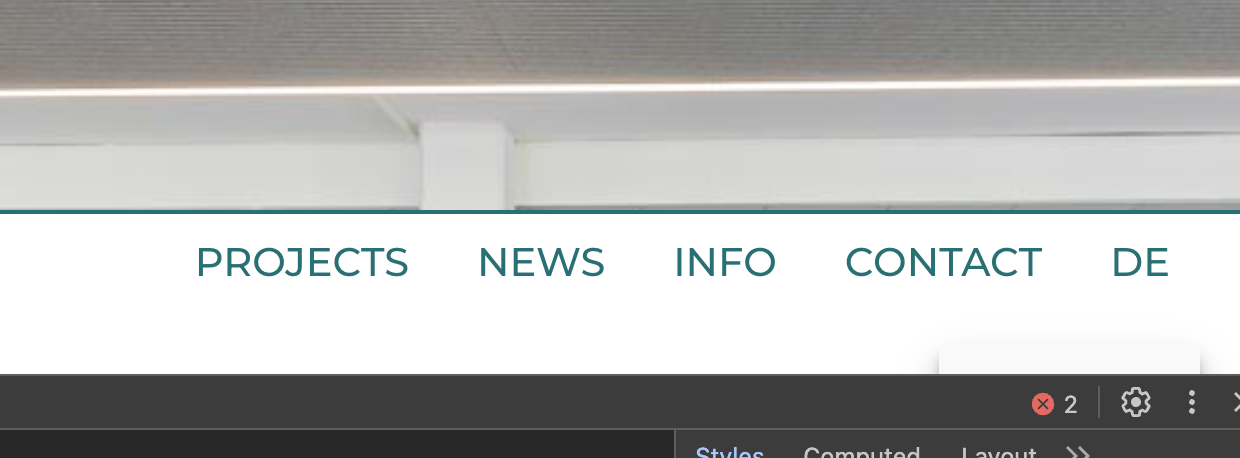
then it looks like this
you should be able to set the frontpage in customize → frontpage
im not sure if there is an automatic frontpage. i think there are just pages with different languages
-
@arminunruh maybe may description is not clear, sorry for that.
I added the code given by you
it appears on
englisch https://www.z20.ch/en/start/
and german: https://www.z20.ch/de/start-de/But if type in browser www.z20.ch (without de or en) an page opens, which shouldn't exist (you may have to open it in inkognito mode).
I am using a caching plugin and tried to redirect the front page. maybe its not a laytheme issue, but wordpress / plugin / or even hosting?
-
yea thats weird!
can you send your website address, /wp-admin/ username and password and a link to this topic to info@laytheme.com?
what if you go to customize → menu → menu bar
then hide the menu bar
this way it wont overlap the menu
does this change take effect on this page?looking at the code, this page:
https://www.z20.ch/and this page:
are the same. both have the id-73
did you try disabling the caching plugin
-
@arminunruh
with the help of a friend I managed to solve the problem. it was an issue between the cookie-plugin (complianz) and laytheme.we figured it out now and everything works like a charme.
You may have a recommendation for a better plugin?
-
oh i think many people use borlands cookies
oh i see! yea if u have an issue its often good to disable all plugins and see if that fixes it
I also code custom websites or custom Lay features.
💿 Email me here: 💿
info@laytheme.com
Before you post:
- When using a WordPress Cache plugin, disable it or clear your cache.
- Update Lay Theme and all Lay Theme Addons
- Disable all Plugins
- Go to Lay Options → Custom CSS & HTML, click "Turn Off All Custom Code", click "Save Changes"
This often solves issues you might run into
When you post:
- Post a link to where the problem is
- Does the problem happen on Chrome, Firefox, Safari or iPhone or Android?
- If the problem is difficult to explain, post screenshots / link to a video to explain it