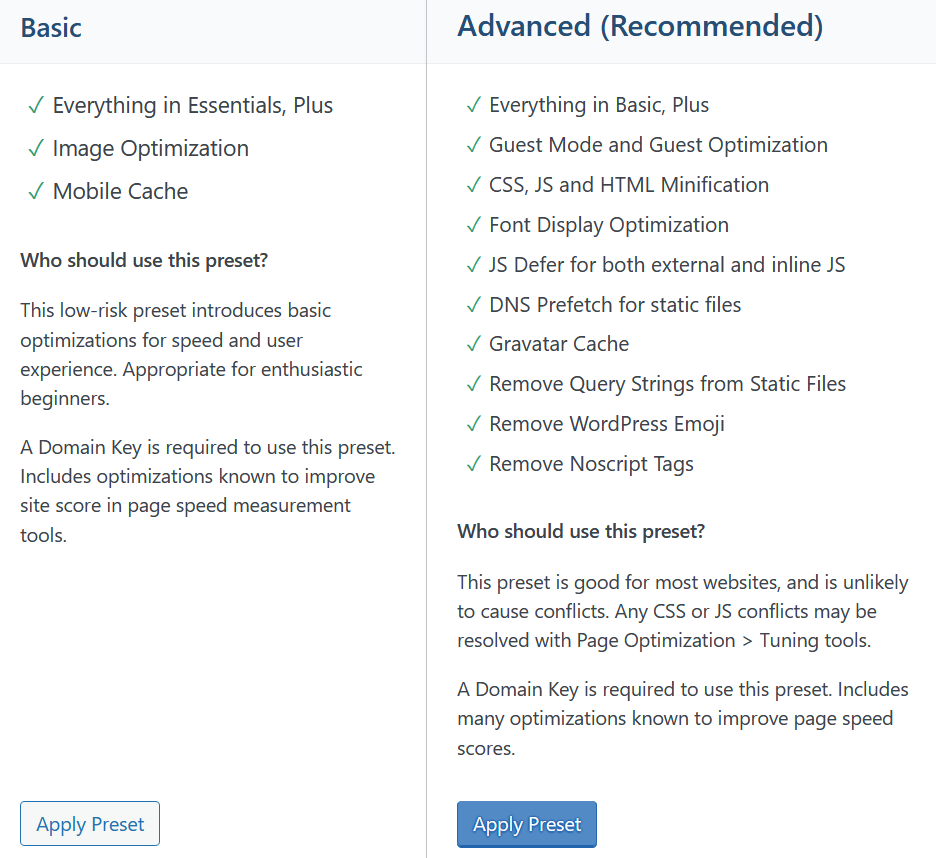Messed up gridder layout in google Chrome
-
Experiencing very starnge layout shifts in Google chrome, tried purging the cache etc, please see this page:
-
Correct layout (Firefox/Safari)
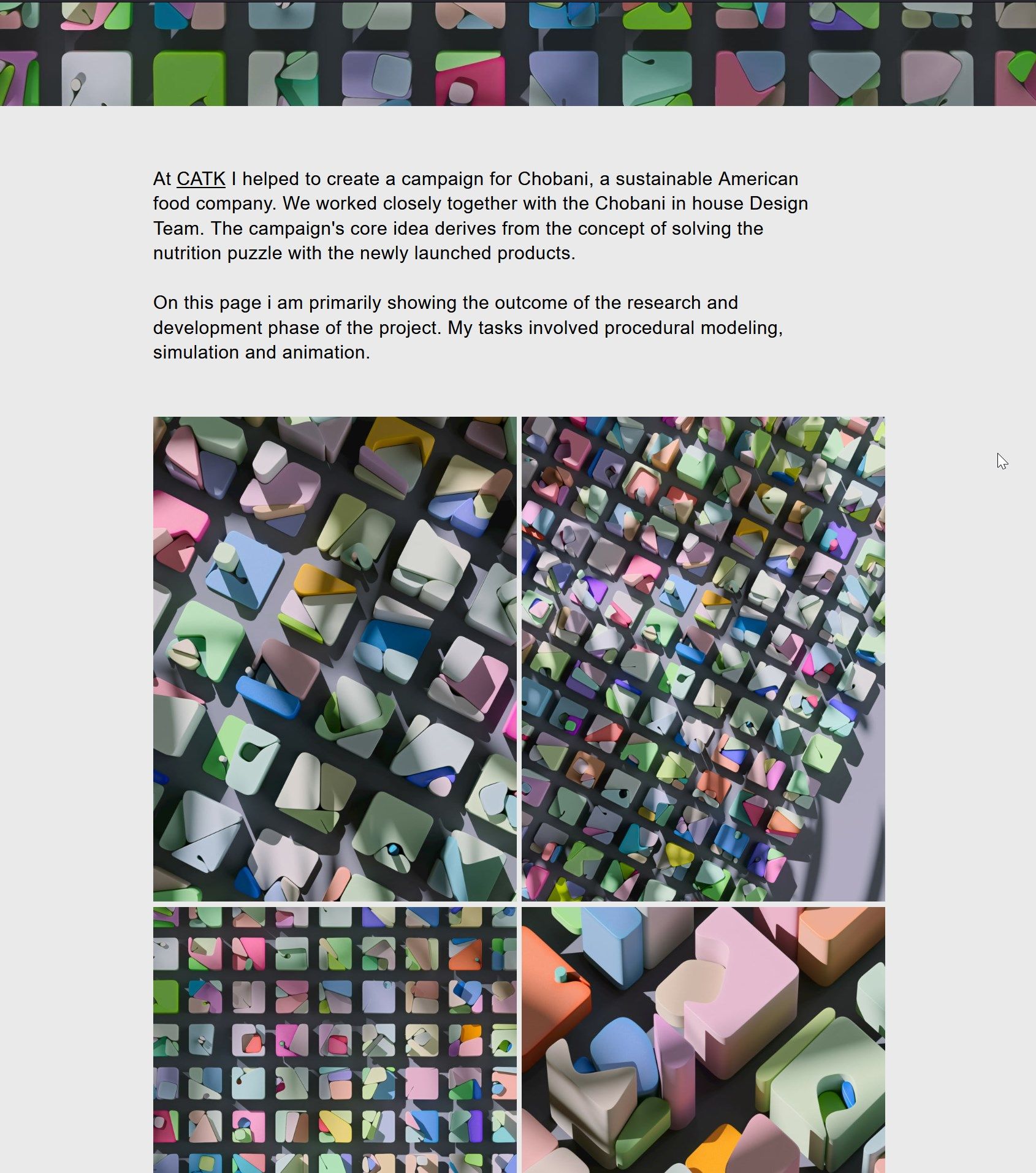
-
Wrong layout of text and image/video sizes (Chrome)
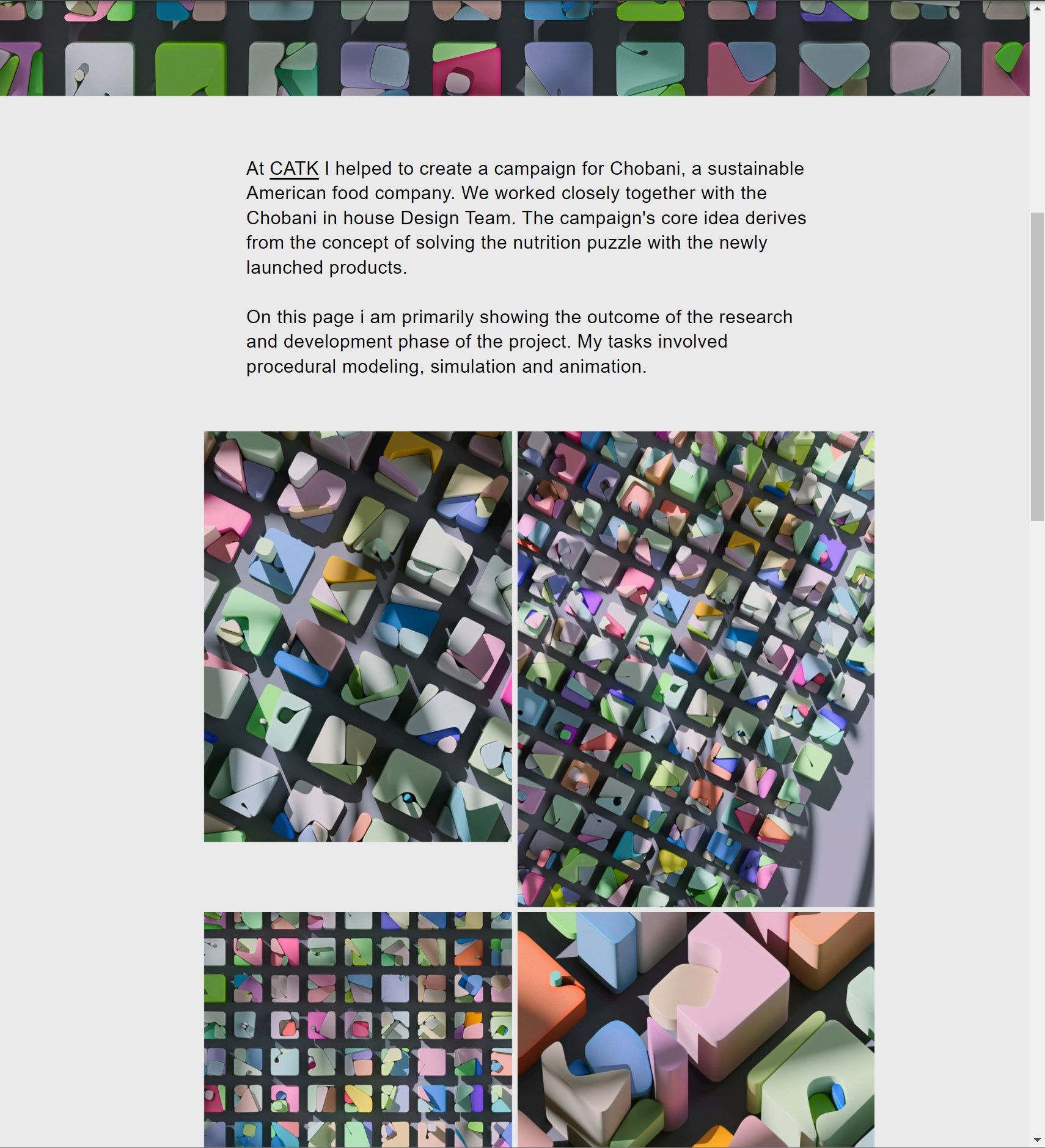
-
-
hey please update lay theme, then clear your cache or disable your caching plugin
if u use a child theme or sth like that, disable it and use the normal lay theme
(always try the things in the blue box first )
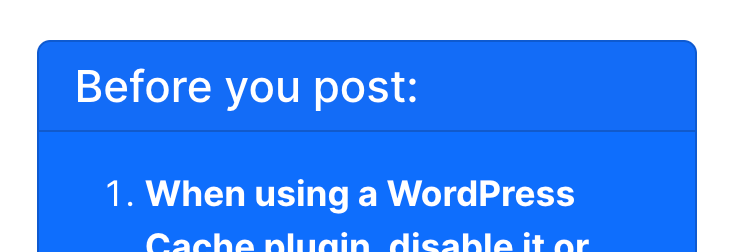
on ur website it still uses push-* css which is sth i removed a long time ago thats why i think this could be the solution
lmk if it worked
-
thanks for the hint, but that didn't solve it.
-
laytheme is up to date
-
im using Litespeed Cache/QuicCloudCDN as it came with my digital ocean droplet. it has a "purge all" option that i always use when working on the website. i also just tried disabling it completely and then to enable it again but im still getting the same issue.
-
I also code custom websites or custom Lay features.
💿 Email me here: 💿
info@laytheme.com
Before you post:
- When using a WordPress Cache plugin, disable it or clear your cache.
- Update Lay Theme and all Lay Theme Addons
- Disable all Plugins
- Go to Lay Options → Custom CSS & HTML, click "Turn Off All Custom Code", click "Save Changes"
This often solves issues you might run into
When you post:
- Post a link to where the problem is
- Does the problem happen on Chrome, Firefox, Safari or iPhone or Android?
- If the problem is difficult to explain, post screenshots / link to a video to explain it