change color of menu when using Alt buttons in cARROUSEL
-
Hi! I am using the css that appears on the documentation section of lay theme, to change the colour of the numbers and captions of the slides of the carrousels and it works really nicely. I would like now as well to change the color of my menu, and I tried some coding but couldn't make it still...
The css I am using for numbers and captions is:
.alt-buttons .single-caption-inner{
color: white! important;
}
.alt-buttons .numbers{
color: white!important;
}My website is www.yaninaisla.com, and the menu is where it says "yaninaisla" on the top left corner.
Thanks a lot :)
-
so on what page should the caption be white? and numbers
on ur frontpage they are already sometimes white sometimes black
i mean u need to use the body slug, as mentioned in the tutorial:
https://laytheme.com/documentation/custom-css-styling.html#css-based-on-current-pageand then try without alt-buttons
cause alt-buttons will only be used for the slides that are set to use the alternative color. for the slides that have this setting enabled
-
and very nice website!
-
(@arminunruh thank you very much! :) )
I would like to have my menu (that is always in the left upper corner and says "Yanina Isla") in white, when alt-buttons is used in the carrousel.
Like in this page, in the first slide: http://www.yaninaisla.com/bergman-week/
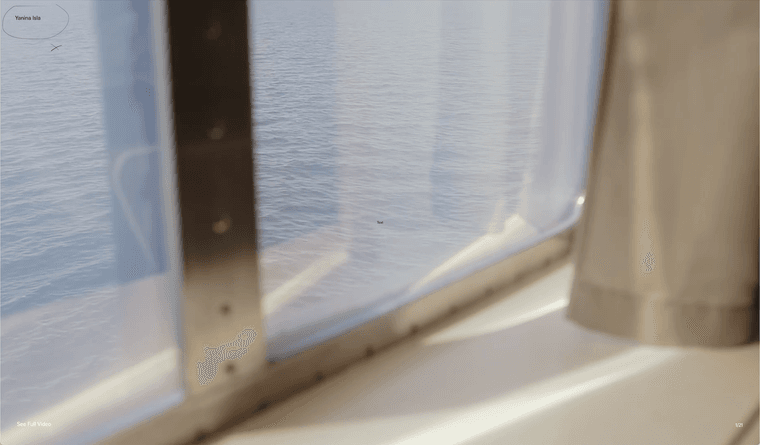
I was able to change to white the numbers and captions with the code I shared before, but still couldn't manage for the menu title.
Sorry for not being more specific before and thanks for all the help!
Yanina
I also code custom websites or custom Lay features.
💿 Email me here: 💿
info@laytheme.com
Before you post:
- When using a WordPress Cache plugin, disable it or clear your cache.
- Update Lay Theme and all Lay Theme Addons
- Disable all Plugins
- Go to Lay Options → Custom CSS & HTML, click "Turn Off All Custom Code", click "Save Changes"
This often solves issues you might run into
When you post:
- Post a link to where the problem is
- Does the problem happen on Chrome, Firefox, Safari or iPhone or Android?
- If the problem is difficult to explain, post screenshots / link to a video to explain it