collapsed rows won't open when there's a link in it (only on iphone)
-
hey laytheme team,
i recently got trouble with an error on this page https://transeuropa-festival.de/2024/archiv/ that the collapsed rows with a button/link in them won't open on iphone devices (chrome and safari). android seems to work. there's not a button/link in all of the rows so some of them will still open. it must've something to do with either the button element or the use of a link in general as this is the only difference between the rows.
i can't figure out why this bug occurs and i'm hoping for your help with this!
best regards,
robert(as you can see in the screenshot below, the rows with only text in them open up while the ones with a button below that don't)

-
i see mmh looking into this now
-
hey so i think it seems that your links that should expand the row below are sometimes missing some data- attributes.
this is what it should look like: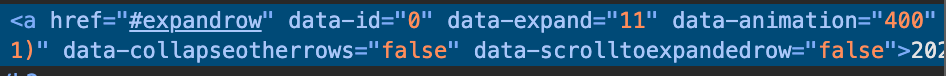
but on phone some links look like this:
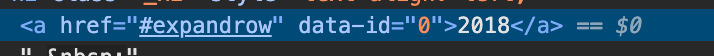
so it has nothing to do with links being inside collapsed rows, but there is sth wrong with the links that expand the row
can you try and re-link the links to make the rows underneath expand/collapse?
before you do that, can you right click the text element that contains the link, and then make sure sync is off
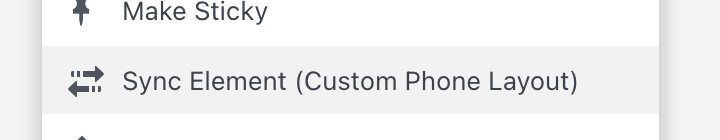
(here its on)
I also code custom websites or custom Lay features.
💿 Email me here: 💿
info@laytheme.com
Before you post:
- When using a WordPress Cache plugin, disable it or clear your cache.
- Update Lay Theme and all Lay Theme Addons
- Disable all Plugins
- Go to Lay Options → Custom CSS & HTML, click "Turn Off All Custom Code", click "Save Changes"
This often solves issues you might run into
When you post:
- Post a link to where the problem is
- Does the problem happen on Chrome, Firefox, Safari or iPhone or Android?
- If the problem is difficult to explain, post screenshots / link to a video to explain it