overlay + video audio | project thumbnail grid: videos vs. images
-
hi laytheme community :)
i have one bug report / feature issue, and then another issue that i am not sure what's up with.
the first bug report / issue is related to when a vimeo video plays on a website page overlay– when you close out of the overlay, the video audio continues to play. when using other laytheme features like the carousel, advancing to the next slide stops the previous slide's video/audio. Is this possible for the overlay feature when closing out too?
the second is more major, and i've experienced this on multiple laytheme sites. sometimes the images do not load into the DOM for a project thumbnail grid if that project has a thumbnail video. this is ESPECIALLY prevalent on mobile devices / emulator in DevTools. all projects with video preview thumbnails are entirely missing their still images on some page loads (projects should show still images, with videos only playing on hover. on mobile, only the still image should show. sometimes the website loads with only the videos, and they are all autoplaying at the same time.) see screenshots below to see images completely missing from the DOM:
desktop with images in the DOM:
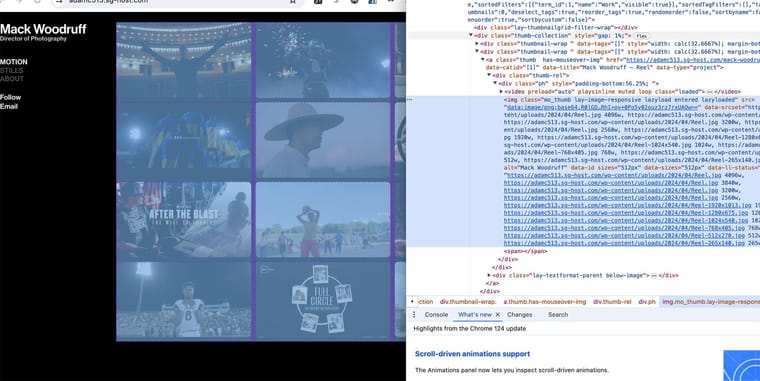
images missing from the same section after reloading with mobile view in devtools:
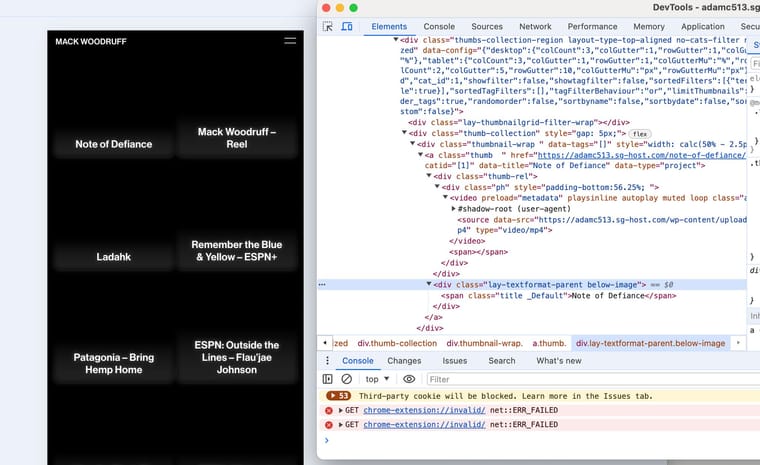
-
-
Just bumping this thread to see if anyone has a clue what's going on? Some days the images load, some days they don't. It's super frustrating to not have a clue why! I turned off all plugins not related to lay theme
-
it seems that for some reason the feature "mouseover for thumbnails" is turned off for when you use a mobile device.
additionally, you use custom css to hide the videos.
so then, nothing is shown on mobile.
can you go to customize -> project thumbnails -> project thumbnail mouseover
now see here if you checked the wrong thing:
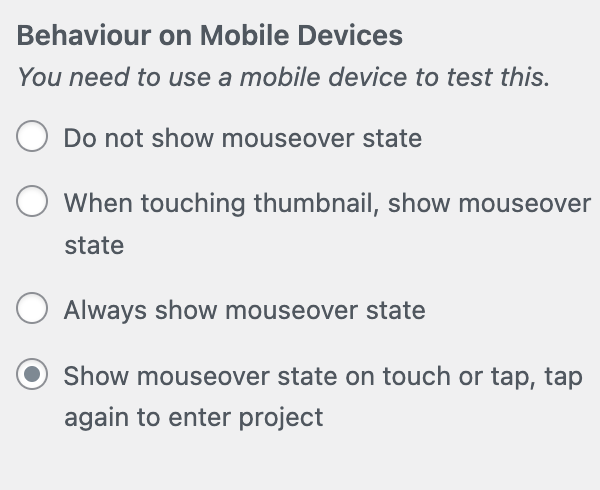
if this doesnt work i need:
your FTP username, password, server
your wp-admin url, username, password
link to this topic -
the first bug report / issue is related to when a vimeo video plays on a website page overlay– when you close out of the overlay, the video audio continues to play. when using other laytheme features like the carousel, advancing to the next slide stops the previous slide's video/audio. Is this possible for the overlay feature when closing out too?
so where do i open an overlay that contains a vimeo video?
i have checked my code and there is a code that should pause both vimeo and youtube videos in overlays once they are closed
-
thank you for your response armin, i am following up with you via email for the 1st issue. for the vimeo video not pausing audio after clicking out of the overlay (which only pops up on first page load in the tab)– i used custom code to cancel out the audio/iframe src! it was not working before that, not sure if it was due to any conflicts.
-
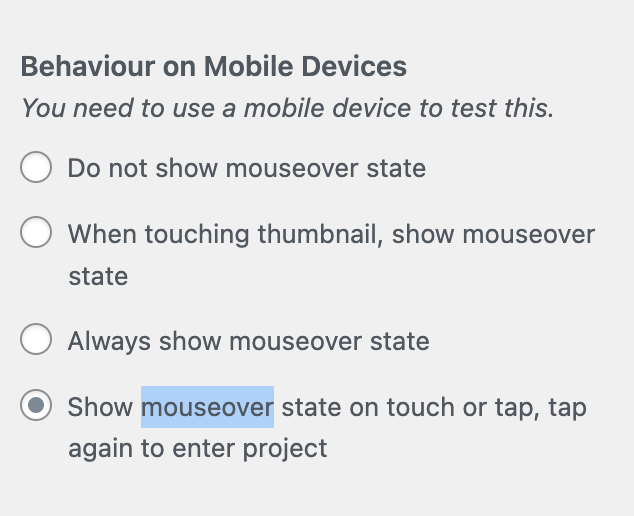
hey so for your configuration with video and mouseover thumbnail both activated
these settings didnt take effectbut i changed my code so they do take effect
so depending on what you choose here, image, video or both will be inside of the markup
I also code custom websites or custom Lay features.
💿 Email me here: 💿
info@laytheme.com
Before you post:
- When using a WordPress Cache plugin, disable it or clear your cache.
- Update Lay Theme and all Lay Theme Addons
- Disable all Plugins
- Go to Lay Options → Custom CSS & HTML, click "Turn Off All Custom Code", click "Save Changes"
This often solves issues you might run into
When you post:
- Post a link to where the problem is
- Does the problem happen on Chrome, Firefox, Safari or iPhone or Android?
- If the problem is difficult to explain, post screenshots / link to a video to explain it