Blurred background doesn't work on mobile menu
-
Hi! I really like the effect of the blurred bar/background. Unfortunately it work perfectly on the menu bar but not on the menu background. In this case, it actually shows the transparency but not the blurred effect. Any idea how to solve it?
The purple example shows the problem. The red one what I would like to achieve :)Thanks!
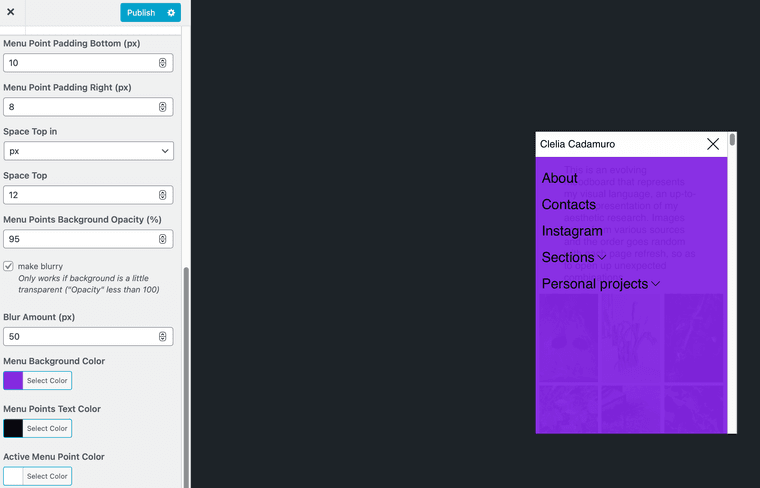

-
Same for me.
-
hmm for me it works
on your second screenshot it also seems like it works?
do u have a link
-
Hi Armin,
I posted the second screenshot just to show the result that I would like to achieve; that reference comes from an older thread on this forum.My website, where the blurred effect doesn’t show, is www.cleliacadamuro.com
Thank you so much :)
-
hey on your mobile version currently its just empty white
can you please install the addon "simple ssl"
because some things cant be loaded correctly cause you switched to using https / ssl
-
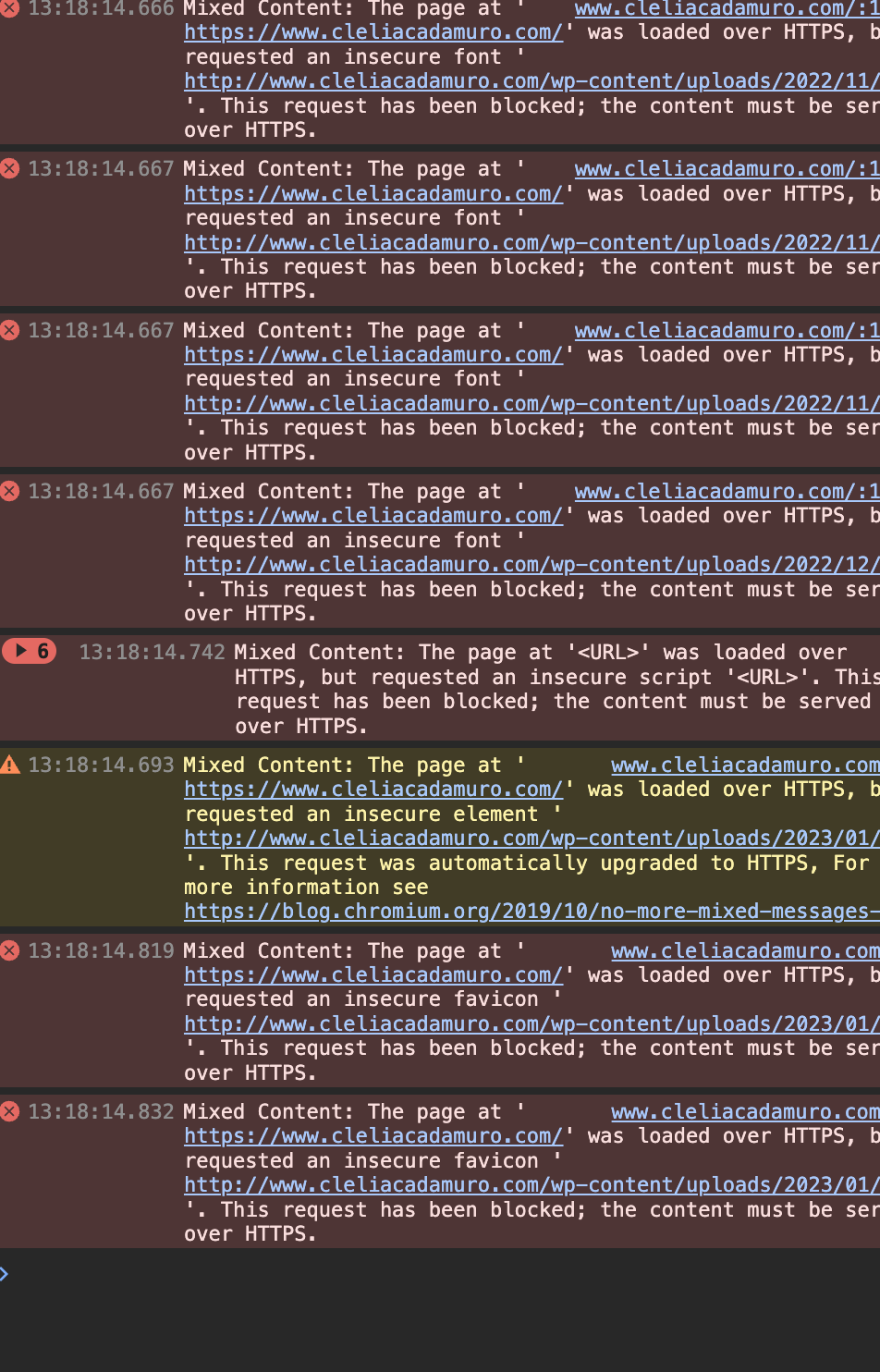
-
Hi Armin, the plugin simple ssl was already installed. The blurred effect still doesn't work on the menu background, even if it's applied and the background its a little transparent
-
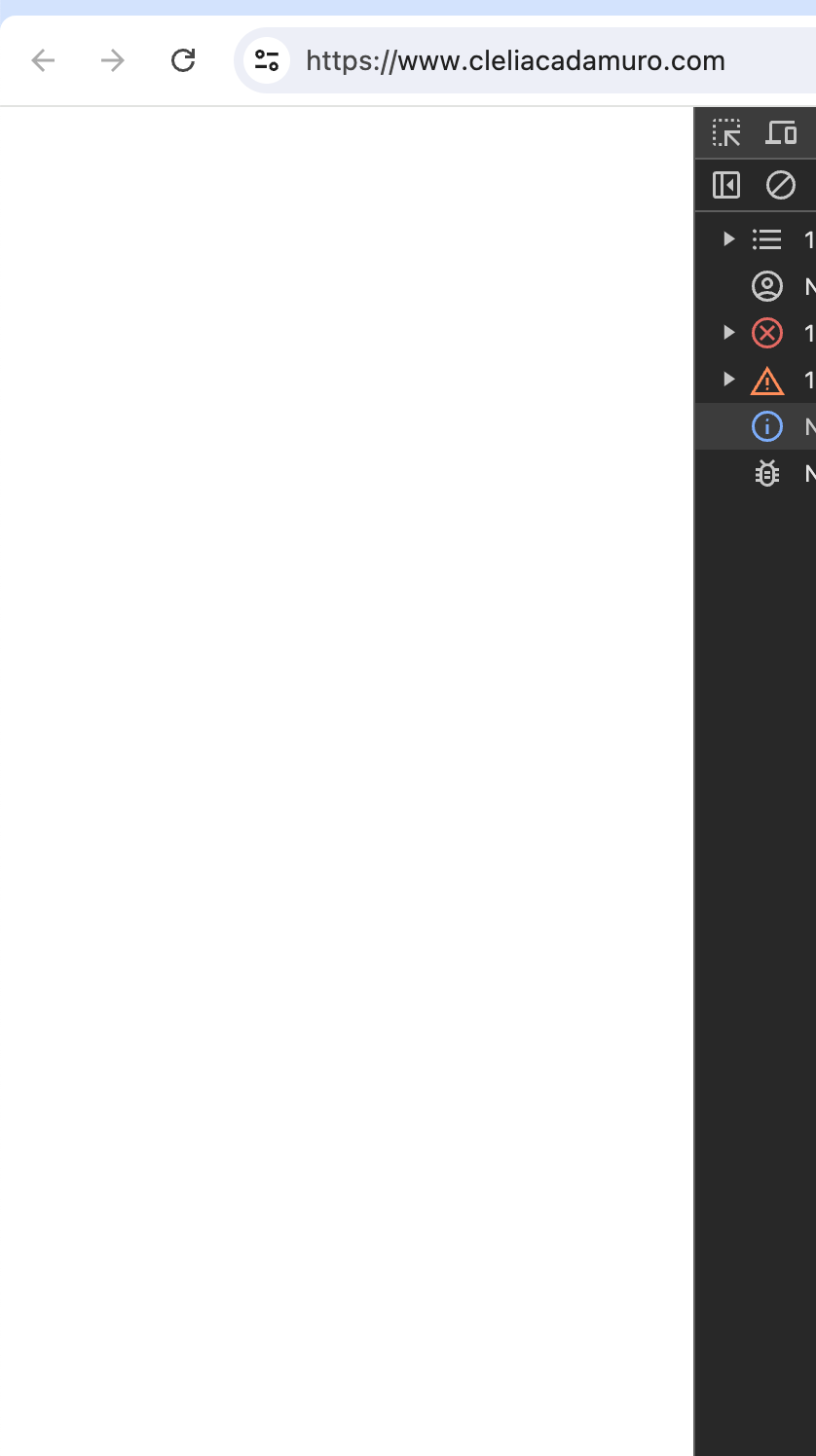
well your website is just a white empty box when i resize it so its smaller
when i go here:
https://www.cleliacadamuro.com/instead of here:
http://www.cleliacadamuro.com/
Hi Armin, the plugin simple ssl was already installed
usually that should not happen if that plugin is installed
so for the blur not working:
the menu animation is an animation where it goes from 0 height to full height.
i think thats why the blur doesnt work.
go to customize → mobile → mobile menu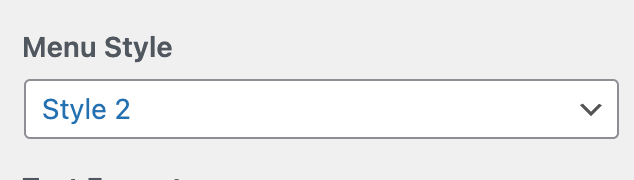
and then as menu style, DONT use menu style 3
I also code custom websites or custom Lay features.
💿 Email me here: 💿
info@laytheme.com
Before you post:
- When using a WordPress Cache plugin, disable it or clear your cache.
- Update Lay Theme and all Lay Theme Addons
- Disable all Plugins
- Go to Lay Options → Custom CSS & HTML, click "Turn Off All Custom Code", click "Save Changes"
This often solves issues you might run into
When you post:
- Post a link to where the problem is
- Does the problem happen on Chrome, Firefox, Safari or iPhone or Android?
- If the problem is difficult to explain, post screenshots / link to a video to explain it