Shipping rates do not work on mobile vesion
-
Hi all,
it seems shipping rates doesn't work on mobile version, they work fine on desktop version.here a product to test https://www.cripta747.it/ghost-semantics/
here the checkout page https://www.cripta747.it/checkout/Any help?
Thank you!!!!
-
when im in the checkout the billing state doesn't get updated when i choose a different country
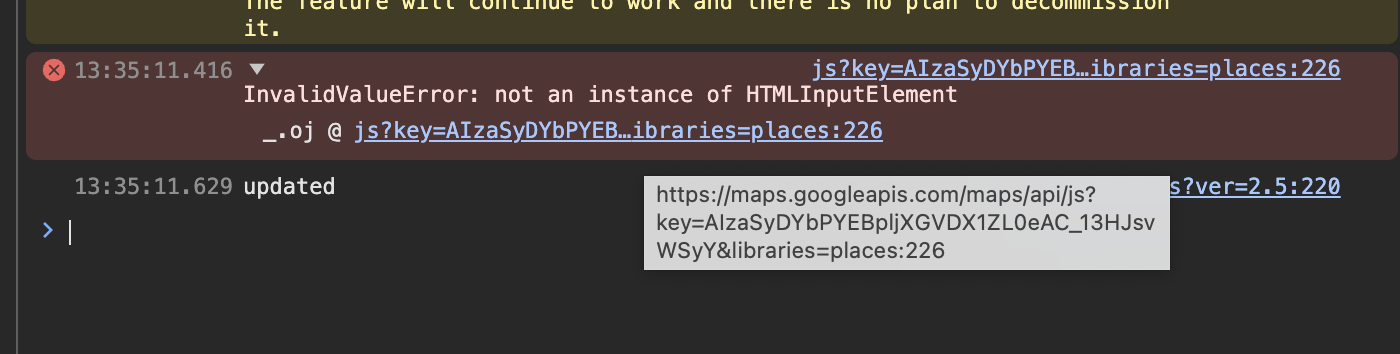
also there is a js error here
can you please do the steps in the blue box to the right? "Before you post:"
and see if it changes anything?
where are the shipping rates supposed to show up? i couldnt see them, do you have a screenshot?
-
This post is deleted!
-
This post is deleted!
-
Dear Armin,
Thank you so much for addressing the issue!
I hope I can provide all the necessary information below. Please bear with me, as I'm not a programmer, but I'm more than willing to provide any materials you need. And if you're ever in Turin, dinner is on me! 😉
I believe I may have resolved the issue you pointed out in the photo. Could you confirm this?
Here are the steps I followed in the blue box:
- I don't have a cache plugin.
- Everything is up to date.
- I disabled all plugins except for WooCommerce and all LayTheme plugins (carousel, lightbox, slider).
- I turned off all custom modes in CSS & HTML.
Of course, the site broke, but the issues persist:
- As you noticed, the billing state doesn't update when I select a different country.
- On the mobile version, the shipping cost doesn’t appear (i used firefox and chrome on an android device).
Below are some screenshots with custom mode off and plugins deactivated. Note: If I turn off custom mode, the country and state menus are blank, which seems to be a font-size issue solved with
.selectize-input { font-size: 20px; } .selectize-dropdown { font-size: 20px; }on custom css.
Here, you can see the blank country field:

Here, you can see the blank state field:

Here, you can see the shipping cost in the desktop version:

However, in the mobile version, the Shipping Cost section at the end of the form does not appear:

I hope this helps clarify the situation. Let me know if you need any additional information.
Thank You!All my best
Alexandro -
yes this is weird!
sorry for the late response.
i cant replicate the issue on my installation of lay themecan you send your website address, /wp-admin/ username and password and a link to this topic to info@laytheme.com? and your ftp login (server, username, password)
-
yes this is weird!
sorry for the late response.
i cant replicate the issue on my installation of lay themecan you send your website address, /wp-admin/ username and password and a link to this topic to info@laytheme.com? and your ftp login (server, username, password)
@arminunruh thanks a lot for your help. I just sent an email!
Thank you!!!! -
the issue was the shortcode [woocommerce_checkout] was inside the gridder instead of in the textfield at the top where it should be based on the documentation:
https://laytheme.com/documentation/shop-setup.html#preparation
I also code custom websites or custom Lay features.
💿 Email me here: 💿
info@laytheme.com
Before you post:
- When using a WordPress Cache plugin, disable it or clear your cache.
- Update Lay Theme and all Lay Theme Addons
- Disable all Plugins
- Go to Lay Options → Custom CSS & HTML, click "Turn Off All Custom Code", click "Save Changes"
This often solves issues you might run into
When you post:
- Post a link to where the problem is
- Does the problem happen on Chrome, Firefox, Safari or iPhone or Android?
- If the problem is difficult to explain, post screenshots / link to a video to explain it