CHANGING THE POSITION OF NUMBERS AND TITLE OF CAROUSEL
-
Dear beloved team,
I want to separate the numbers (1/x) and the title of the carousel slides and position them in the corner of the screen. (see illustration).
I've tried to change the position of the number/title elements to "fixed" and tried to position them using "top,left" CSS parameters but with no success. They wouldn't move anywhere out of the carousel's frame.Screenshot-2024-06-25-at-11.18.30-AM.jpg
Could you please recommend me a solution?
here is the website:
https://cleanplatestudios.com/private/namazuThanks a lot,
Sasha -
can you send your website address, /wp-admin/ username and password and a link to this topic to info@laytheme.com?
its easier for me if i just enter the css directly on your site. so i can see if it works well
-
you may also try and use the search function because we had this question a couple of times before, but i think its kinda hard to find
-
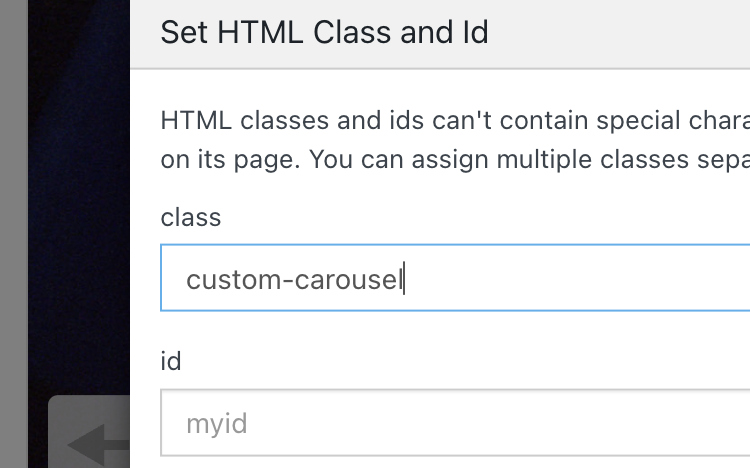
ok so we enter a class of "custom-carousel" for the row class!
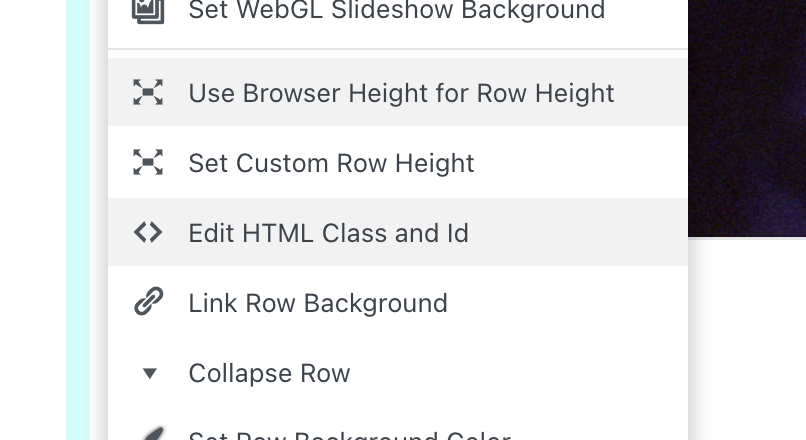
(edit html class and id)
and in the gridder, we right click the row and click "use browser height for row height".
lay options → carousel:
captions has to be left, and numbers right, or other way around. they cant have the same position. also set "space left", "space top", "space right" to 0: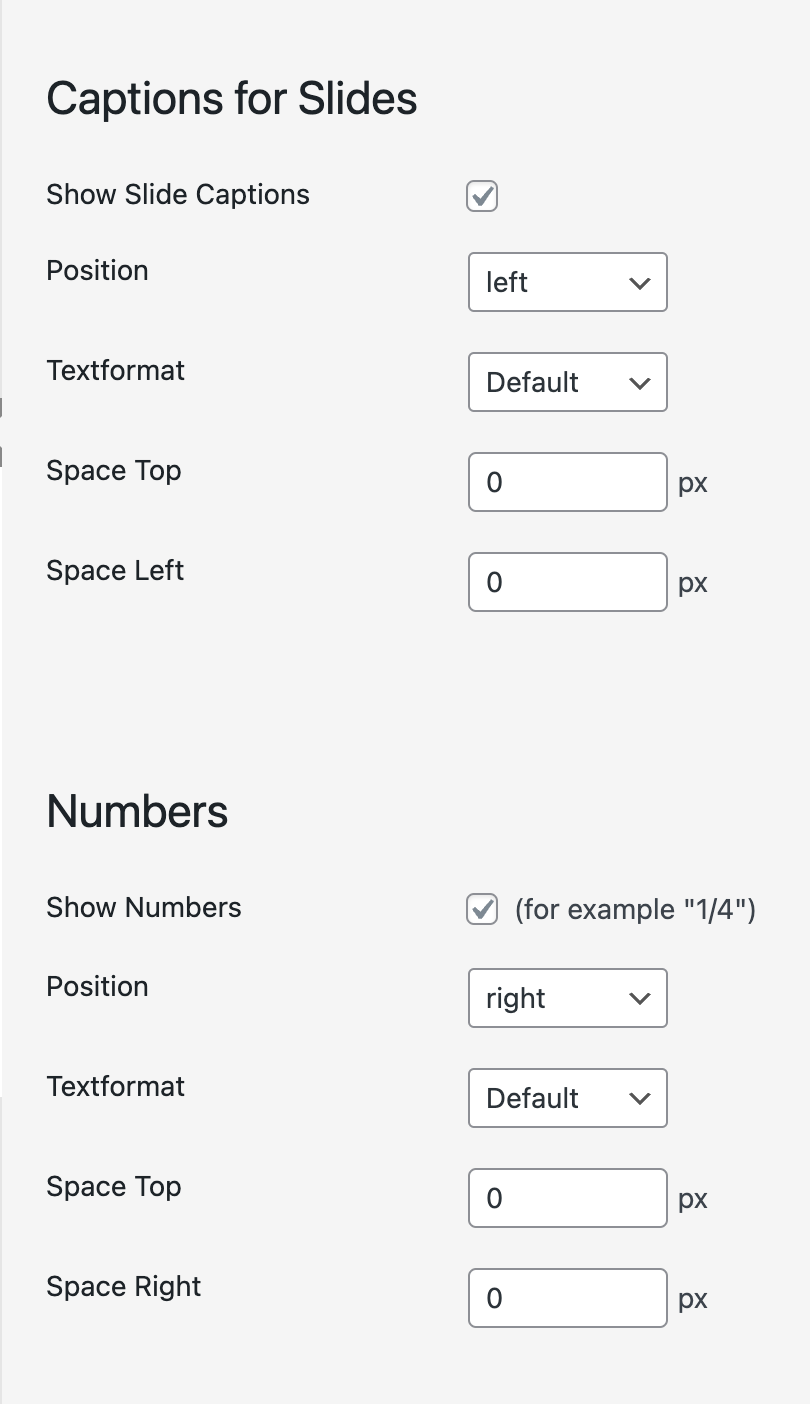
then use this CSS:
/*make carousel sink fixed change 10px here for other spaces. use vw instead of px for percentage value. */ .custom-carousel .lay-carousel-sink-parent { position: fixed; bottom: 10px; left: 10px; right: 10px; } /* hide inactive captions */ .custom-carousel .single-caption{ opacity: 0; pointer-events: none!important; } /* show active caption */ .custom-carousel .single-caption.caption-active{ opacity: 1; pointer-events: auto!important; } /* make captions align to bottom */ .custom-carousel .lay-carousel-sink .single-caption{ vertical-align: bottom; } /*make numbers align to bottom*/ .custom-carousel .numbers{ top: auto!important; bottom: 0!important; } /* the css below just changes parents of .lay-carousel-sink-parent so position fixed will work: */ /*carousel cant have transform, otherwise position fixed wont work*/ .custom-carousel .col.type-carousel{ transform: none!important; } -
so now it looks like this:
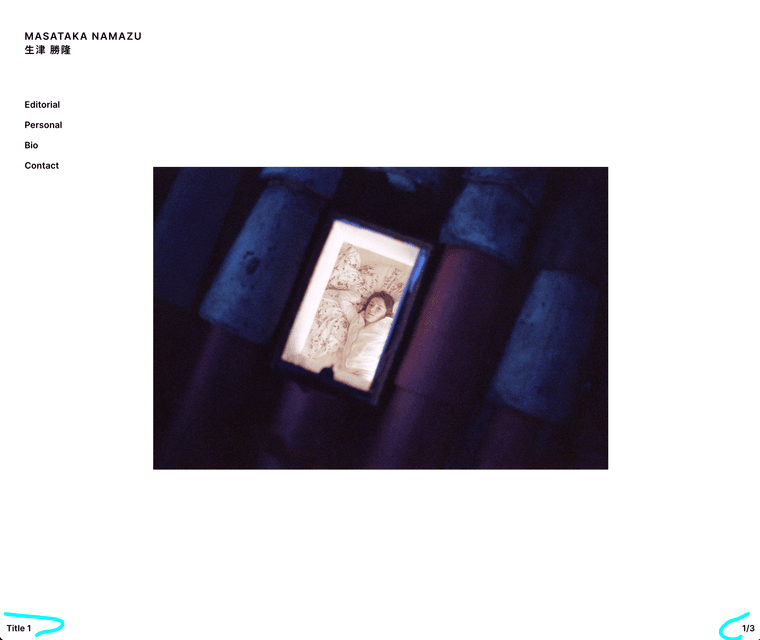
-
 A arminunruh referenced this topic on
A arminunruh referenced this topic on
-
alright, so @spontans said he wanted the title and number both at the bottom left like here:

add this css, additionally to the css in my previous post above.
/* make number and caption be above one another, with a gap */ .custom-carousel .lay-carousel-sink.captions-left .single-caption-inner{ flex-direction: column; gap: 10px; } /* make caption be on top and number below*/ .custom-carousel .lay-carousel-sink.captions-left .numbers{ order: 1; } .custom-carousel .lay-carousel-sink.captions-left .sink-caption{ order: 0; }also in lay options → carousel addon, set numbers position and captions position both to "left"
-
 A arminunruh referenced this topic on
A arminunruh referenced this topic on
-
 A arminunruh referenced this topic on
A arminunruh referenced this topic on
I also code custom websites or custom Lay features.
💿 Email me here: 💿
info@laytheme.com
Before you post:
- When using a WordPress Cache plugin, disable it or clear your cache.
- Update Lay Theme and all Lay Theme Addons
- Disable all Plugins
- Go to Lay Options → Custom CSS & HTML, click "Turn Off All Custom Code", click "Save Changes"
This often solves issues you might run into
When you post:
- Post a link to where the problem is
- Does the problem happen on Chrome, Firefox, Safari or iPhone or Android?
- If the problem is difficult to explain, post screenshots / link to a video to explain it