changing menu bar color on a specific page
-
Hello !
I am trying to change the color background of my menu bar on a specific page but I cannot achieve it...
here's a link to the page : https://leagarait.com/projets-copy/ (i want it in black with white text)Also, I managed to change the menu text color but not the site title.. any advice ?
Here is the code I found :
/*color for site title*/ body[data-id="724"][data-type="page"] .sitetitle.txt{ color: #ffffff; } /*for menu*/ body[data-id="724"][data-type="page"] nav.primary a{ color: #ffffff; }It works for the menu items but not the site title..
Thank you !
-
try a !important after your color, like:
color: #ffffff!important;or manipulate this, in the inspection you can see that this is where the actual color is declared:
.sitetitle-txt-inner {
color: #000000;
} -
body[data-id="724"][data-type="page"] .sitetitle.txt span{ color: #ffffff; }try this!
you can also add !important; yea!body[data-id="724"][data-type="page"] .sitetitle.txt span{ color: #ffffff!important; } -
Thank you it worked !!
But I still can't find a way to change the menu bar color from white to black...
I tried this :body[data-id="724"][data-type="page"].navbar { background-color: #000000!important; }and this :
body[data-id="724"][data-type="page"] .site-header span{ background-color: #000000!important; }But none of theme are working :/
-
you need a space between ] .navbar
-
body[data-id="724"][data-type="page"] .site-header span{ background-color: #000000!important; }this css selector is wrong
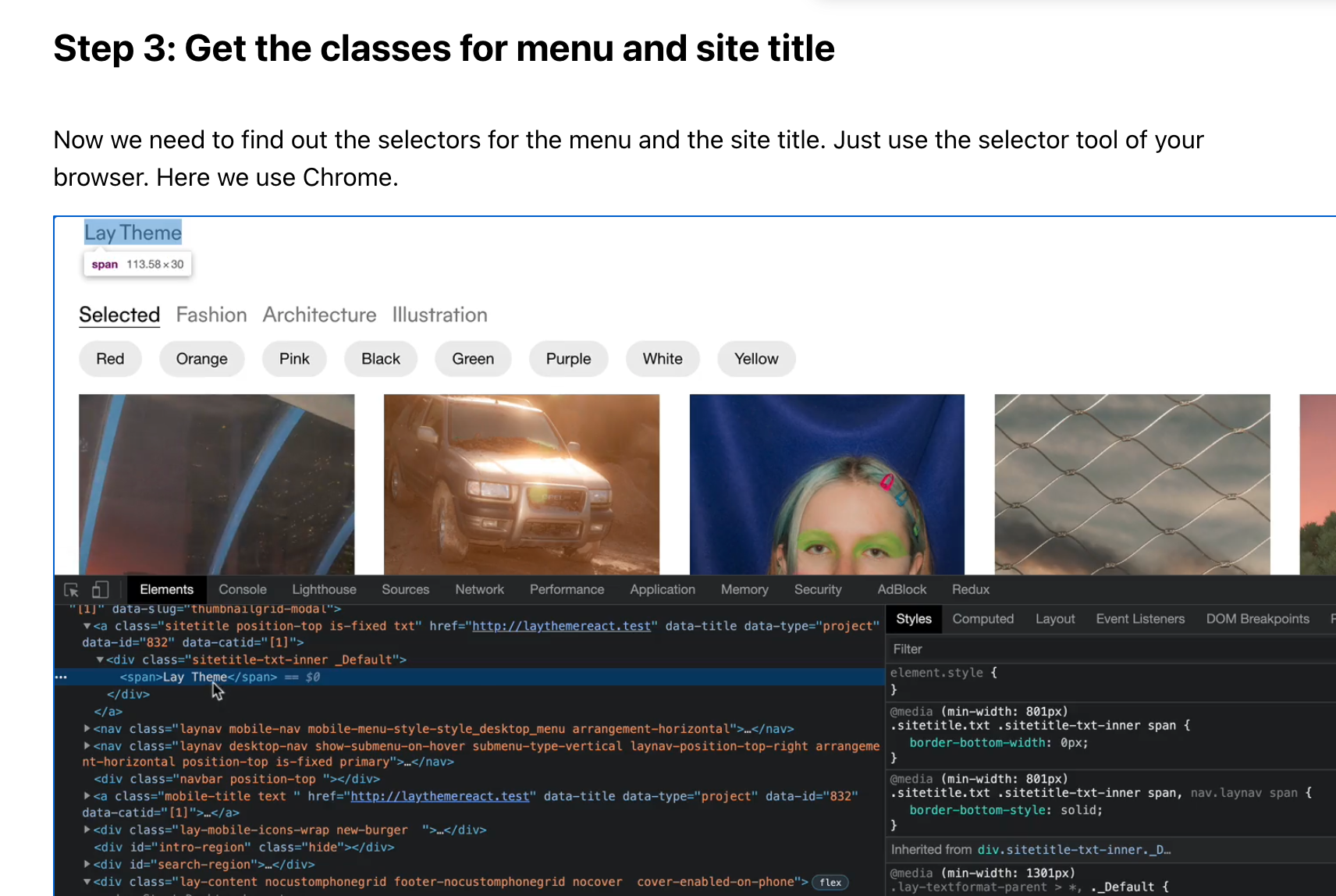
https://laytheme.com/documentation/custom-css-styling.html
please read this and here u can learn how to find the correct selectors
i also wrote the selector for the site title in my last post
body[data-id="724"][data-type="page"] .sitetitle.txt span{
color: #ffffff;
} -
Hi @arminunruh
I followed all the instructions above and successfully managed to change colour of menubar for a specific site.My landing page, info and index page all have a white menubar and I'd like the menubar to be inverted (black) for all project pages.
Is there a code I can use that assigns the black menu bar to all new project pages, so I don't have to write a custom code for each new project?
Here the link to my website:
https://elsamueller.co/Here the link to the project page, where I changed the colour of menu bar:
https://elsamueller.co/a-magazine-curated-by-glenn-martens/Here the code that I used:
/*site title mouseover /
body.slug-a-magazine-curated-by-glenn-martens .sitetitle.txt:hover .sitetitle-txt-inner span{
color: grey;
}
/ site title mouseover underline color /
body.slug-a-magazine-curated-by-glenn-martens .sitetitle.txt:hover .sitetitle-txt-inner span{
border-bottom-color: grey;
}
/ navigation /
body.slug-a-magazine-curated-by-glenn-martens nav.primary a span{
color: yellow;
}
body.slug-a-magazine-curated-by-glenn-martens .sitetitle.txt .sitetitle-txt-inner span, nav.laynav a span{
color: white;
}
/ navigation mouseover /
body.slug-a-magazine-curated-by-glenn-martens nav.primary a:hover span{
color: grey;
}
/ navigation mouseover underline color /
body.slug-a-magazine-curated-by-glenn-martens nav.primary a:hover span{
border-bottom-color: grey;
}
body.slug-a-magazine-curated-by-glenn-martens .navbar {
background-color: black!important;
}
/ site title navigation /
body.slug-index nav.primary a span{
color: black;
}
/ site title mouseover index /
body.slug-index .sitetitle.txt:hover .sitetitle-txt-inner span{
color: grey;
}
/ site title mouseover underline color index /
slug-index .sitetitle.txt:hover .sitetitle-txt-inner span{
border-bottom-color: black;
}
slug-index .sitetitle.txt .sitetitle-txt-inner span, nav.laynav a span{
color: black;
}
/ navigation work */
body.slug-work nav.primary a span{
color: black;
}
body.slug-a-magazine-curated-by-glenn-martens .sitetitle.txt .sitetitle-txt-inner span,
body.slug-a-magazine-curated-by-glenn-martens nav.laynav a span {
color: white;
}Thanks!!!
-
try this
this makes all menubars of project pages black:
body[data-type="project"] .navbar { background-color: black!important; }similarly you can do:
body[data-type="page"] .navbar { background-color: green!important; }which makes all "pages" menubars green
I also code custom websites or custom Lay features.
💿 Email me here: 💿
info@laytheme.com
Before you post:
- When using a WordPress Cache plugin, disable it or clear your cache.
- Update Lay Theme and all Lay Theme Addons
- Disable all Plugins
- Go to Lay Options → Custom CSS & HTML, click "Turn Off All Custom Code", click "Save Changes"
This often solves issues you might run into
When you post:
- Post a link to where the problem is
- Does the problem happen on Chrome, Firefox, Safari or iPhone or Android?
- If the problem is difficult to explain, post screenshots / link to a video to explain it