Overlay burger menu not showing on most pages
-
I installed the overlay burger menu, but it only works flawlessly on Firefox (neweset version, Macos).
On Chrome, Safari and on my iPhone the Overlay burger isn't positioned floating on the top right, but it gets displayed at the end of the page content. Strangely on one of the pages it works correctly (https://tonhalle.at/kurse/), but on all the other ones it doesn't.
I have to say that there are two overlays on this site, but they both don't work where they should.
Could you please help me @arminunruh ? Thanks a lot!
Attached:
first image: how it should look (and how it does on Firefox):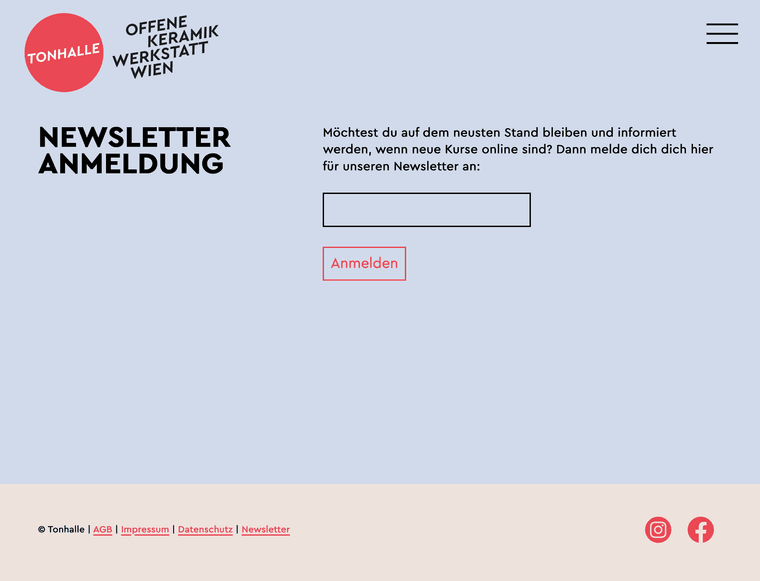
second image: how it looks on Chrome, Safari and iPhone:
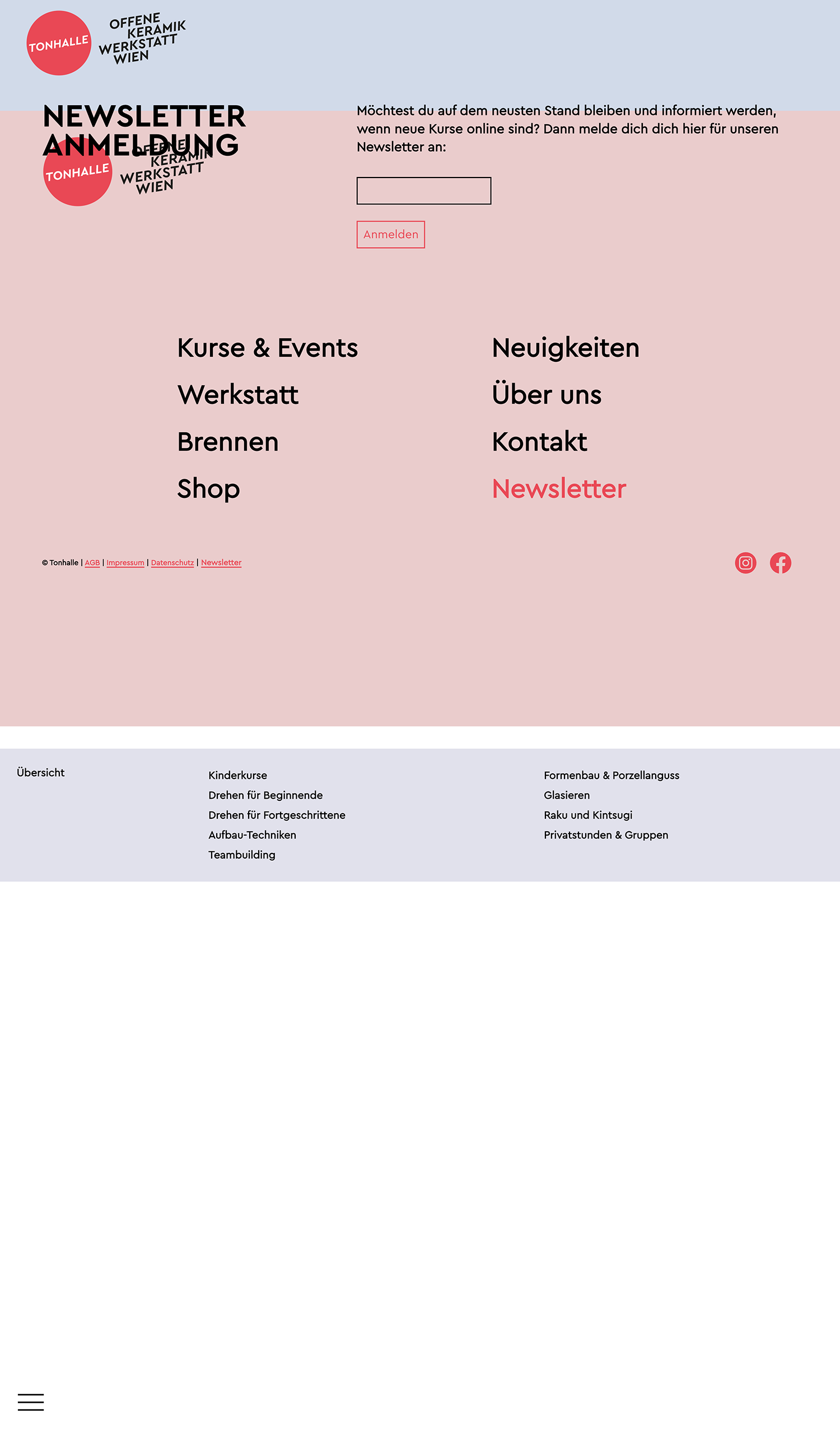

-
ah ok very good!
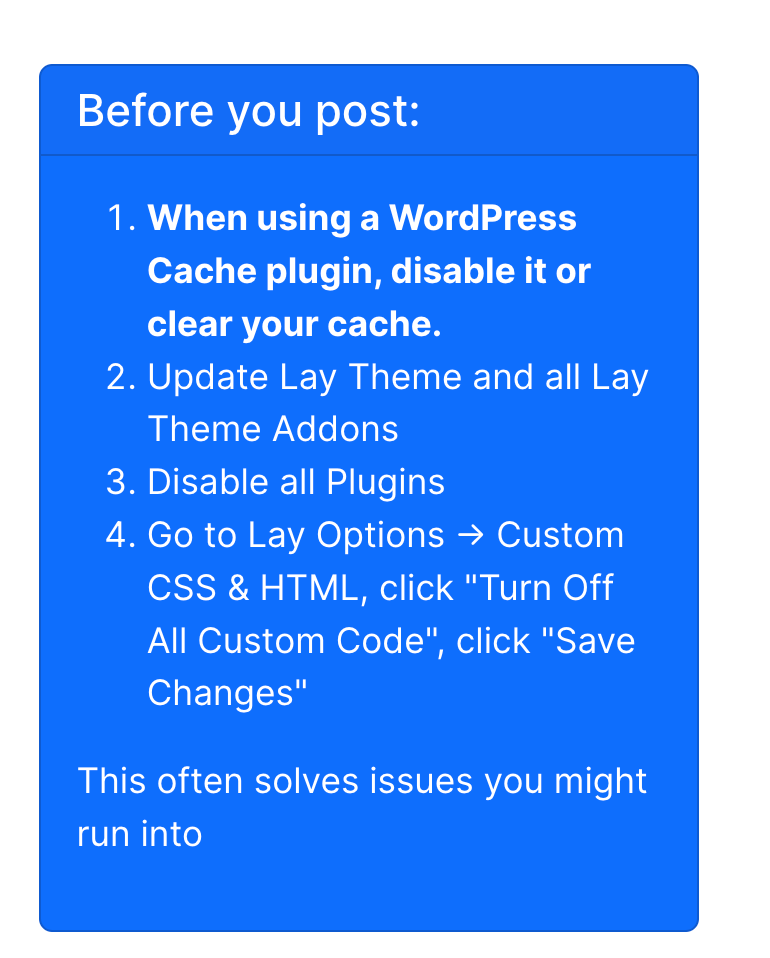
yea its always good to try these steps!
have a great day
I also code custom websites or custom Lay features.
💿 Email me here: 💿
info@laytheme.com
Before you post:
- When using a WordPress Cache plugin, disable it or clear your cache.
- Update Lay Theme and all Lay Theme Addons
- Disable all Plugins
- Go to Lay Options → Custom CSS & HTML, click "Turn Off All Custom Code", click "Save Changes"
This often solves issues you might run into
When you post:
- Post a link to where the problem is
- Does the problem happen on Chrome, Firefox, Safari or iPhone or Android?
- If the problem is difficult to explain, post screenshots / link to a video to explain it