Font-appearance in different Browser
-
Hi there,
I noticed that the text formats I created for my website do not appear the same in different browsers.
I use Helvetica Neue Extra Light as my standard default type, but in Firefox or at Chrome on a PC it is Medium and bold characters are also just Medium. Is it possible to change that?Here a screenshot of my problem:
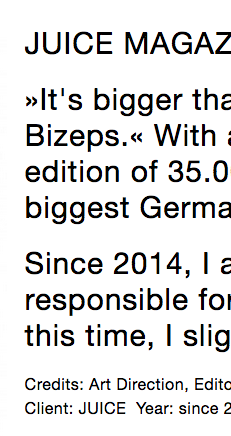
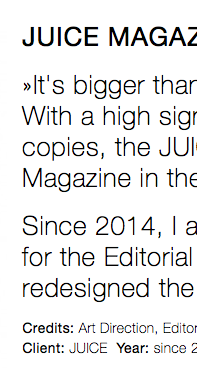
-
Hello Henriette!
Windows doesn't have Helvetica Neue pre-installed, so it will display Arial instead I think. If you want to use Helvetica Neue and have it work for all devices, you will need to upload helvetica neue as a webfont in "lay options" -> "webfonts". And then use that font for your textformats. You may need to buy the webfont for that.
Please note that at the moment you need to install the plugin "disable real mime check" because right now there is a bug in wordpress which will prevent you from uploading woff files. :/Still your font will display slightly different across browsers. Browsers just render fonts a bit differently, so this will be a problem that you cannot solve.
I also code custom websites or custom Lay features.
💿 Email me here: 💿
info@laytheme.com
Before you post:
- When using a WordPress Cache plugin, disable it or clear your cache.
- Update Lay Theme and all Lay Theme Addons
- Disable all Plugins
- Go to Lay Options → Custom CSS & HTML, click "Turn Off All Custom Code", click "Save Changes"
This often solves issues you might run into
When you post:
- Post a link to where the problem is
- Does the problem happen on Chrome, Firefox, Safari or iPhone or Android?
- If the problem is difficult to explain, post screenshots / link to a video to explain it