Carousel – Small image on the side
-
Hey,
Our new website is almost ready, but there is one thing. When the website first loads, a little bit of the image is displayed on the left side. But the first image should be positioned from the edge. Only after refreshing, it disappears.
Thanks in advance
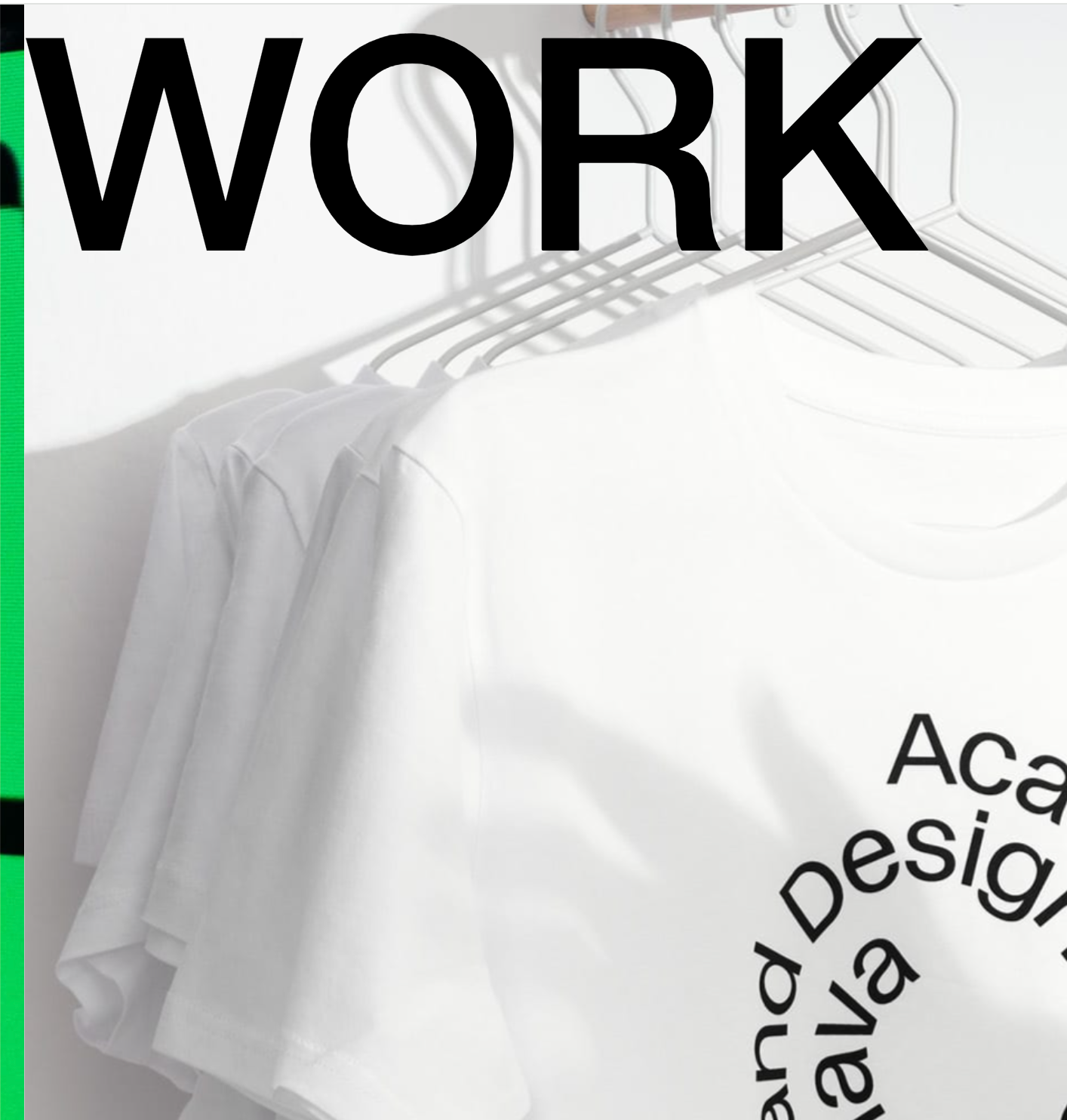


-
wow great website!
mmh im not sure why this happens.
can you disable any custom css and see if that changes something?
-
can you send your website address, /wp-admin/ username and password and a link to this topic to info@laytheme.com?
-
This post is deleted!
-
can you send your website address, /wp-admin/ username and password and a link to this topic to info@laytheme.com?
@arminunruh I sent it all.
-
could be fixed now, can you check?
for me it works correctly now
I also code custom websites or custom Lay features.
💿 Email me here: 💿
info@laytheme.com
Before you post:
- When using a WordPress Cache plugin, disable it or clear your cache.
- Update Lay Theme and all Lay Theme Addons
- Disable all Plugins
- Go to Lay Options → Custom CSS & HTML, click "Turn Off All Custom Code", click "Save Changes"
This often solves issues you might run into
When you post:
- Post a link to where the problem is
- Does the problem happen on Chrome, Firefox, Safari or iPhone or Android?
- If the problem is difficult to explain, post screenshots / link to a video to explain it