arrows on mobile page & transition speed image hover
-
Hi there,
I need your help :)
Is it possible to add markers (e.g., arrows ) on the right and left of a mobile webpage to indicate which project is being displayed when scrolling?
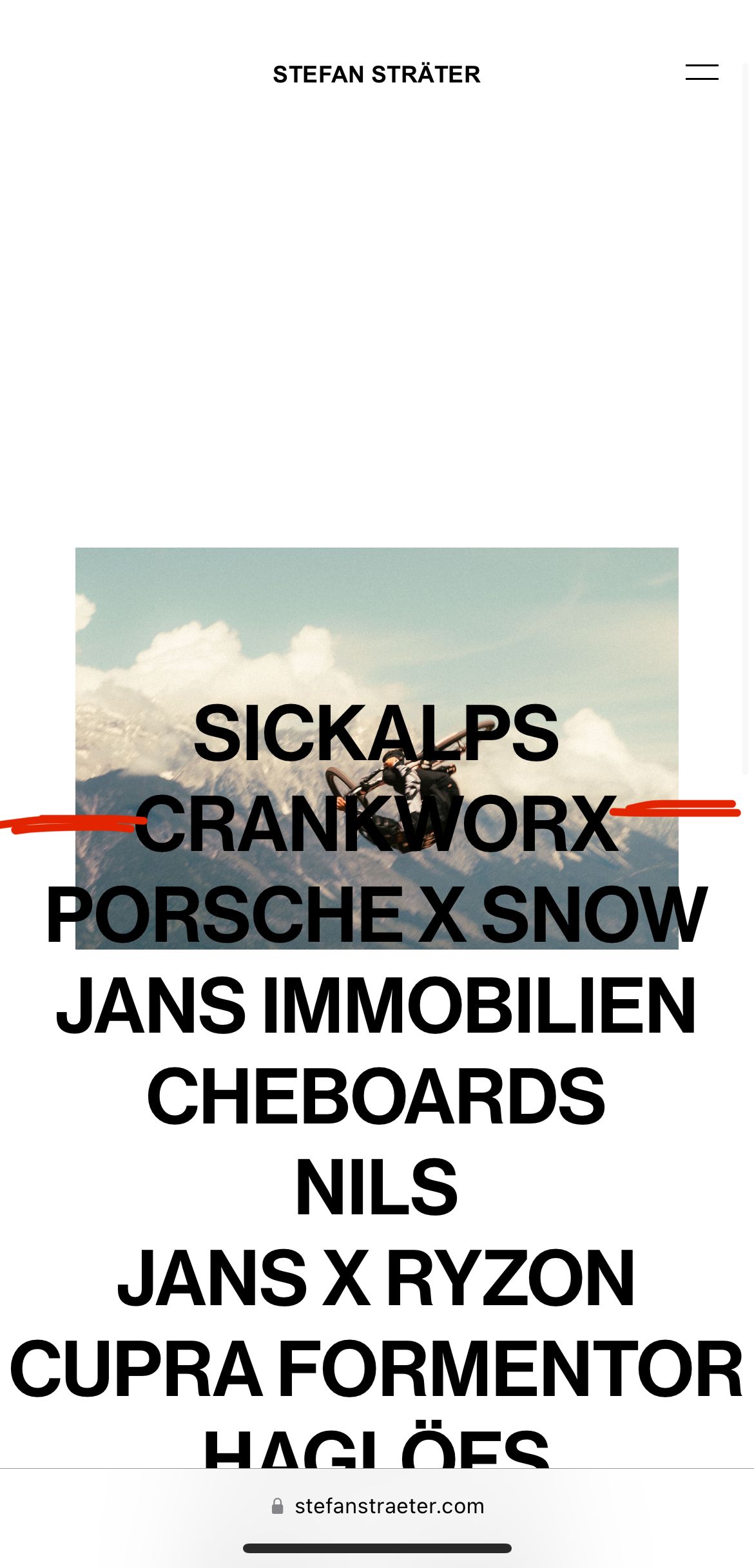
Here ist the link:
https://stefanstraeter.com/projects/How can I adjust the transition speed (fade) on the image hover effect? Would be nice to have a smoother transition.
https://stefanstraeter.com/projects/Best regards,
Stefan -
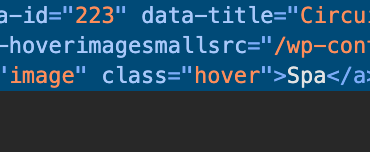
nice website
you have a class "hover"
usually, for seeing which text is currently active, there is a setting. i see you made it orange:
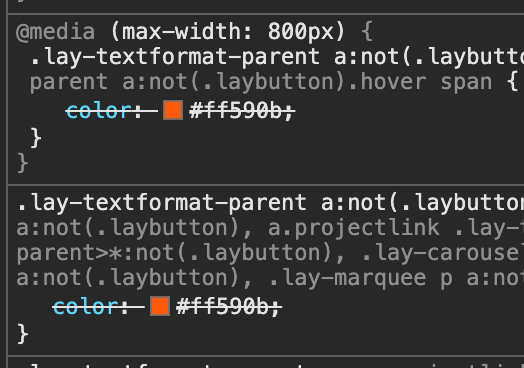
but the color you used in the texteditor overrides this setting:
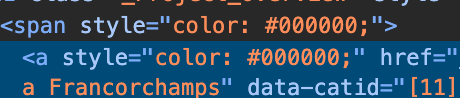
better to use textformats instead of applying text styles in the editor. this way, the orange highlight color would work
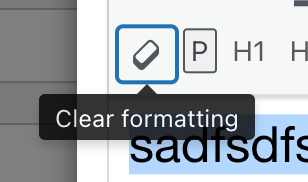
just use the clear format button when you have your text selected
BUT yes you can use arrows:
https://developer.mozilla.org/en-US/docs/Web/CSS/::before
https://developer.mozilla.org/en-US/docs/Web/CSS/::afterprobably sth like
a.hover:before{ content: '→'; }a.hover:after{ content: '←'; }in lay options → custom html & css
-
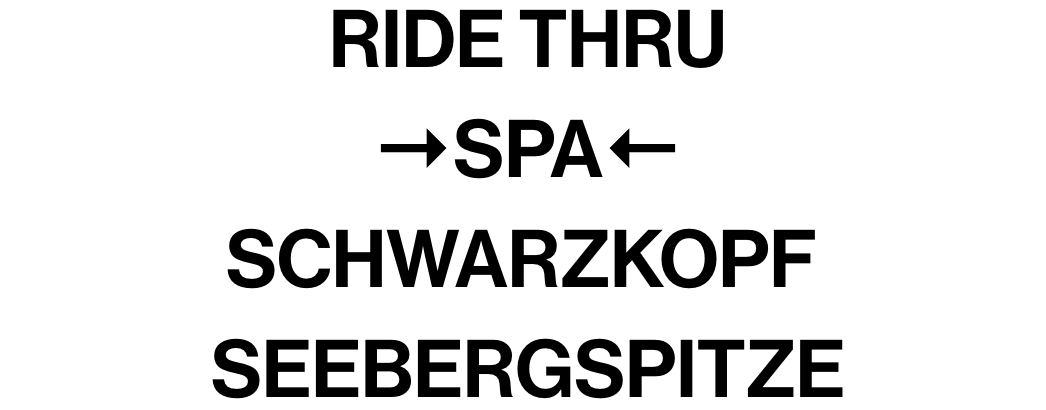
I also code custom websites or custom Lay features.
💿 Email me here: 💿
info@laytheme.com
Before you post:
- When using a WordPress Cache plugin, disable it or clear your cache.
- Update Lay Theme and all Lay Theme Addons
- Disable all Plugins
- Go to Lay Options → Custom CSS & HTML, click "Turn Off All Custom Code", click "Save Changes"
This often solves issues you might run into
When you post:
- Post a link to where the problem is
- Does the problem happen on Chrome, Firefox, Safari or iPhone or Android?
- If the problem is difficult to explain, post screenshots / link to a video to explain it