woocommerce templates out of date
-
Heya!
I'm installing woocommerce on my clients website. Shop and everything is finally done.
But I get this error: woocommerce templates out of date.In previous topics I read that it doesn't matter much and that Woocommerce works just as well. But because it concerns slightly different templates than the previous questions I saw, I wanted to check it on the forum.
Of course I did all the updates, started first without any plugins (then I got that notice already) + checked as much as I can think of. But I don't know if this is something need to fix myself right now, or that I just have to wait for an update + the website will work just fine anyway.
Let me know! Thanks!
Website: https://www.larsbeelzebub.com/
Browser I work from is Chrome.
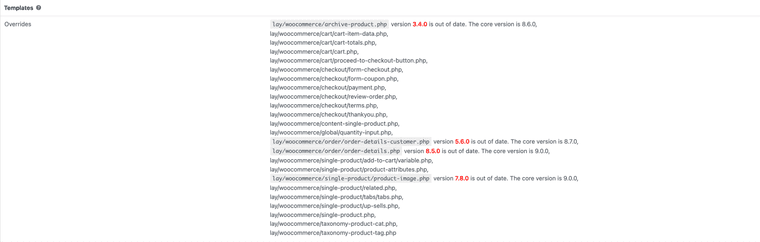
PS. LOVE THIS THEME!!! (Fan since 2018!)
-
thanks a lot!! <3
im working on updating the templates now, i will release the update in the coming days.
i looked at the code, mostly its just some changes for compatibility with some plugins or some other small changes that are not so important to lay theme
I also code custom websites or custom Lay features.
💿 Email me here: 💿
info@laytheme.com
Before you post:
- When using a WordPress Cache plugin, disable it or clear your cache.
- Update Lay Theme and all Lay Theme Addons
- Disable all Plugins
- Go to Lay Options → Custom CSS & HTML, click "Turn Off All Custom Code", click "Save Changes"
This often solves issues you might run into
When you post:
- Post a link to where the problem is
- Does the problem happen on Chrome, Firefox, Safari or iPhone or Android?
- If the problem is difficult to explain, post screenshots / link to a video to explain it