how to change the author of a project or page
-
It has been 4 years since the following question was raised. Is it already available to change the author?
"""Question: is there a way for me as admin to assign an existing project to a new author (being a registered user), so that that author can edit that project?
Background: I am working on a site that will feature work by multiple designers, and I’d like for each one of them to be able to edit their own project (but only theirs). I tried creating a new user with “author” privileges, and that enables that user to create a project and edit it, so that could work. What I’d ideally like to do from a workflow perspective is for the admins to create all the projects (so they all share certain default settings/elements from the start), and then assign them to individual users as authors, for them to edit/finish and add their images etc.
I believe the default WordPress has an “Author” field in the post editor, which I was looking for (not sure if that would actually do what I need) but I can’t see that in Lay’s project editor.
Any advice appreciated. Thanks! """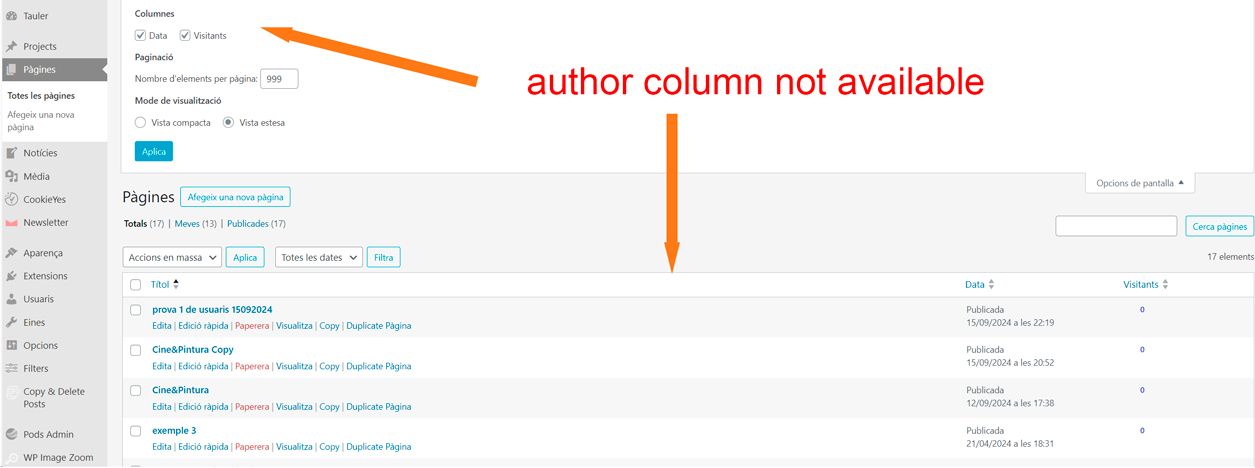
-
hello! i had removed author capabilites, but with the next update it will be added
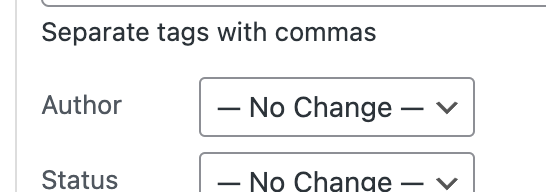
not sure if its possible for one user to only edit one specific project, i havent used wordpress author feature much
-
Hello !!
I have updated Lay theme to 7.2.7 and the author column still does not appear in the pages tab. In the projects tab it does appear but it cannot be assigned to another user. In your response to my message you stated that it would appear resolved in the next update.
I do not understand how questions as simple as the one raised cannot be resolved effectively. Most WordPress themes, including free ones, include it without having to resort to developers.
Please you should catch up and not make things so complicated.
I await your response.
Thank you !! -
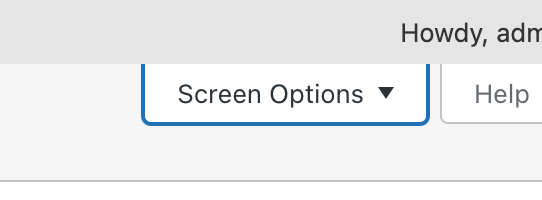
when you edit your project go to screen options, then make sure "author" is checked to see the author metabox inside the project
yea i forgot to enable it for pages. if you update lay theme again now it will be available for pages too
In the projects tab it does appear but it cannot be assigned to another user.
for me it worked
maybe the user you want to assign it to has to be an admin user or sth like that, not sure -
Hello !!
Now yes, everything is perfect, both in projects and in pages.
Thank you very much for the support!!
I also code custom websites or custom Lay features.
💿 Email me here: 💿
info@laytheme.com
Before you post:
- When using a WordPress Cache plugin, disable it or clear your cache.
- Update Lay Theme and all Lay Theme Addons
- Disable all Plugins
- Go to Lay Options → Custom CSS & HTML, click "Turn Off All Custom Code", click "Save Changes"
This often solves issues you might run into
When you post:
- Post a link to where the problem is
- Does the problem happen on Chrome, Firefox, Safari or iPhone or Android?
- If the problem is difficult to explain, post screenshots / link to a video to explain it