Website password protected page not working
-
Hello,
After updating the Laytheme, I’ve encountered an issue with the password-protected pages. The password prompt doesn’t appear when I revisit the site. While clearing my browser cache temporarily resolved the issue, the prompt does not show up upon subsequent visits.
It seems like there might be a caching issue, but I’m unable to identify the problem. Could you please assist me with this?
Thank you!
-
My apologies; I realized that this is part of the new update: "Once you enter your password, when you visit that page again, it will stay unlocked for a while."
Could you clarify how long "a while" actually is? Is there any way for me to control the duration before the user sees the password prompt again?
-
i found here, the default is 10 days:
when you update lay theme, it will be set to 30 minutes.
and you will have a setting for it.
in lay options at the bottom you can set it to at least 1 minute: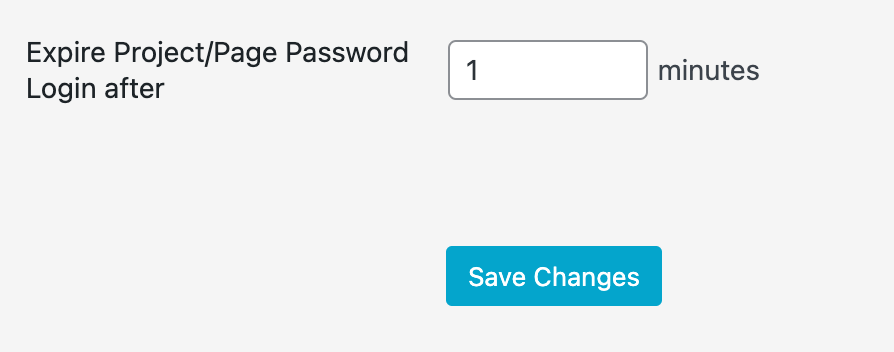
when trying out this feature, only pages that you login to after you set this setting and updated lay theme; only those will have their password login expire after x minutes.
The others that you logged in before are keeping their old cookie to expire the password login after 10 days.
you can however use a different browser or delete your cookies
I also code custom websites or custom Lay features.
💿 Email me here: 💿
info@laytheme.com
Before you post:
- When using a WordPress Cache plugin, disable it or clear your cache.
- Update Lay Theme and all Lay Theme Addons
- Disable all Plugins
- Go to Lay Options → Custom CSS & HTML, click "Turn Off All Custom Code", click "Save Changes"
This often solves issues you might run into
When you post:
- Post a link to where the problem is
- Does the problem happen on Chrome, Firefox, Safari or iPhone or Android?
- If the problem is difficult to explain, post screenshots / link to a video to explain it