Images don't appear
-
Hi there!
I've done this website for a client, using you're awesome template, as usual. Everything was right, website finalized and done. Yesterday I've received an email saying that the images are not appearing. I've enter in the admin page and everything is in the latest update and the images appear inside the grider. What is missing? Can someone help, please?
Here the website: https://camadacc.pt/ -
Here prints here should appear the photos:
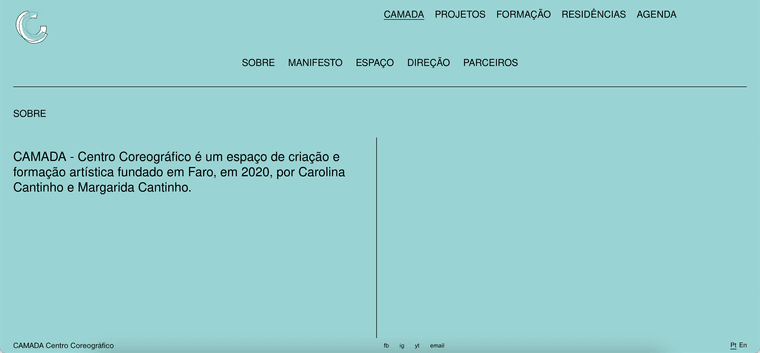
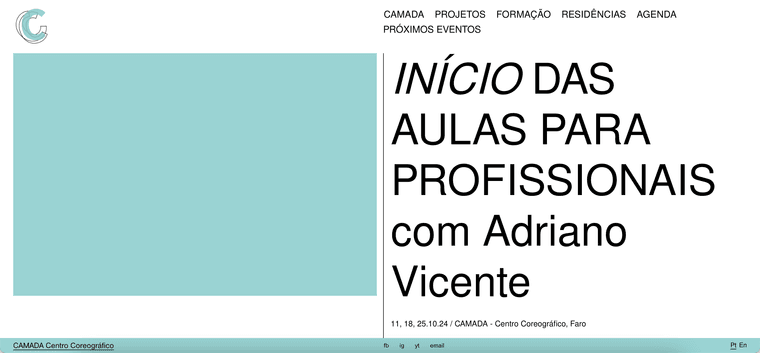
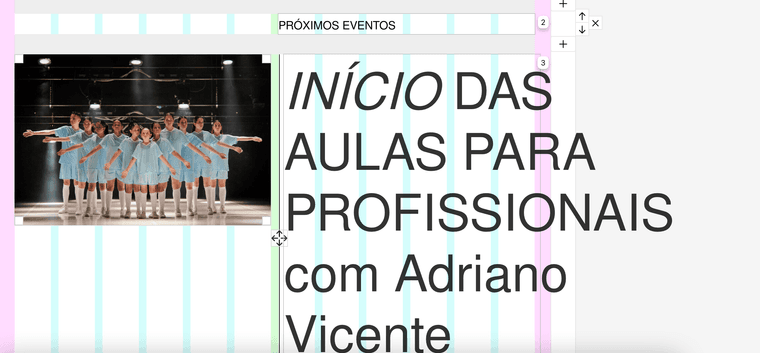
-
Same problem here. Looks like there is a bug in the carousel function ?
No images appear anymore.
Here the webiste: https://kinderschutzbund-stuttgart.deWhat is to do ? Any help or bugfix available ?
Greats from Germany
Albert -
For me it's happening with carousel images and with isolated (just 1 image) too!
Please, help
xx -
My main page loads normally but when you click on image to view project, all the images do not load (I'm using element grid) kheesiong.com
-
@joanaflcarneiro this website:
https://camadacc.pt/you need to update lay theme and all addons
i can see your carousel addon is not up to date
your lay theme is up to date but it seems like its still loading the old javascript file.
can you disable any caching plugin and see if it works then?https://kernl.us/api/v2/public/temporary-download/670934c73c727d46157ddb11
this is the latest lay theme version (link valid for 10 days)
its the same version you have 7.3.7 but your js file is somehow the old one, but i believe its probably because of some caching plugin -
@morrissey
i see you reverted back to a lay theme version thats older@kheesiong and @joanaflcarneiro
i see hmm i cant reproduce this on my laytheme unfortunately but i need to fix this
can you send your website address, /wp-admin/ username and password and a link to this topic to info@laytheme.com?
-
@morrissey
i see you reverted back to a lay theme version thats older@kheesiong and @joanaflcarneiro
i see hmm i cant reproduce this on my laytheme unfortunately but i need to fix this
can you send your website address, /wp-admin/ username and password and a link to this topic to info@laytheme.com?
-
@morrissey
i see you reverted back to a lay theme version thats older@kheesiong and @joanaflcarneiro
i see hmm i cant reproduce this on my laytheme unfortunately but i need to fix this
can you send your website address, /wp-admin/ username and password and a link to this topic to info@laytheme.com?
@arminunruh sure, will email now - many thanks
-
@joanaflcarneiro this website:
https://camadacc.pt/you need to update lay theme and all addons
i can see your carousel addon is not up to date
your lay theme is up to date but it seems like its still loading the old javascript file.
can you disable any caching plugin and see if it works then?https://kernl.us/api/v2/public/temporary-download/670934c73c727d46157ddb11
this is the latest lay theme version (link valid for 10 days)
its the same version you have 7.3.7 but your js file is somehow the old one, but i believe its probably because of some caching pluginHi @arminunruh,
Thanks for the recommendations!
I've checked and done everything you suggested, but unfortunately, the problem is still happening.Here’s a summary:
— I don’t have any cache plugin installed;
— I’ve checked for updates on the carousel plugin, and WordPress tells me it’s up to date;
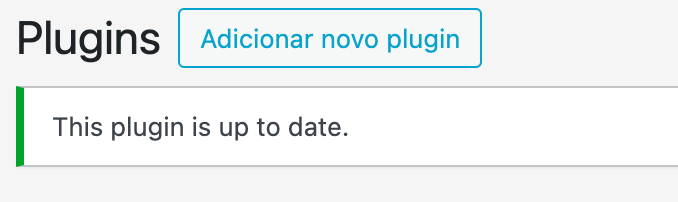
— I reinstalled and replaced the version you provided, but it seems to be an older one. I’ve already updated it. Should I delete it and then install it again instead of replacing it? I’m afraid of losing the website.
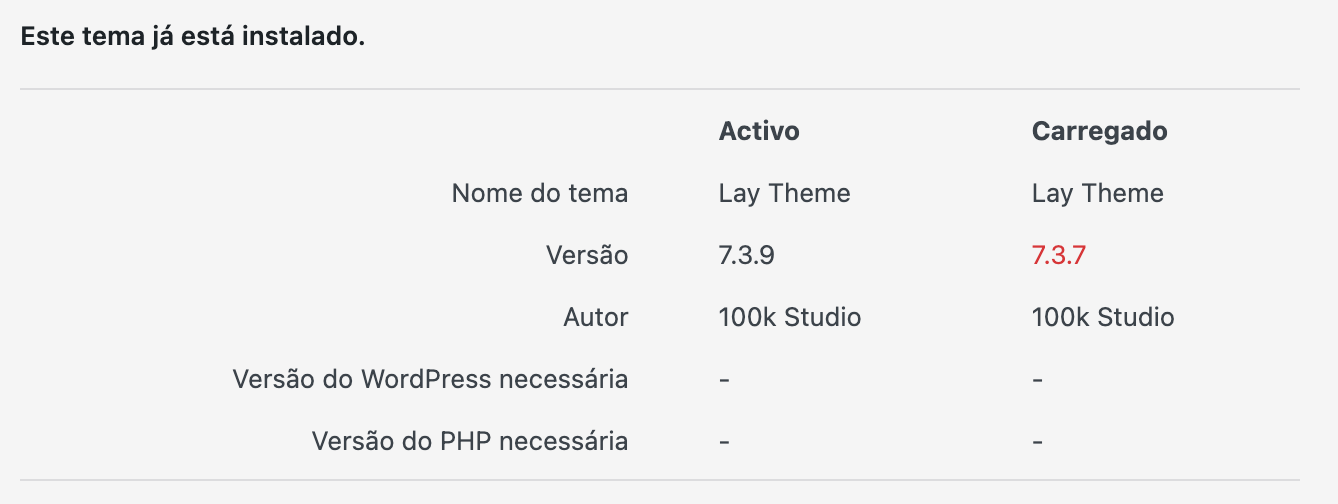
I’ll keep waiting for a solution.
Thanks,
xxx -
@morrissey
i see you reverted back to a lay theme version thats older@kheesiong and @joanaflcarneiro
i see hmm i cant reproduce this on my laytheme unfortunately but i need to fix this
can you send your website address, /wp-admin/ username and password and a link to this topic to info@laytheme.com?
@arminunruh email now! Thanks
-
hey the new update 7.4.0 fixes the issue!
sorry that this issue came up
lay options → "never change scroll position"
when this setting was turned on, the images wouldn't load and i fixed this.
this setting is only supposed to be turned on, if your website is a splitscreen website: https://laytheme.com/tutorials/create-a-splitscreen-website.htmlsome of the websites where the images didn't load now had this setting enabled but they weren't even splitscreen websites. if thats the case for you, please disable this setting also
cause it causes wrong scroll positions for websites that are not splitscreen websites
I also code custom websites or custom Lay features.
💿 Email me here: 💿
info@laytheme.com
Before you post:
- When using a WordPress Cache plugin, disable it or clear your cache.
- Update Lay Theme and all Lay Theme Addons
- Disable all Plugins
- Go to Lay Options → Custom CSS & HTML, click "Turn Off All Custom Code", click "Save Changes"
This often solves issues you might run into
When you post:
- Post a link to where the problem is
- Does the problem happen on Chrome, Firefox, Safari or iPhone or Android?
- If the problem is difficult to explain, post screenshots / link to a video to explain it